Altera Video and Image Processing Suite User Manual
Page 183
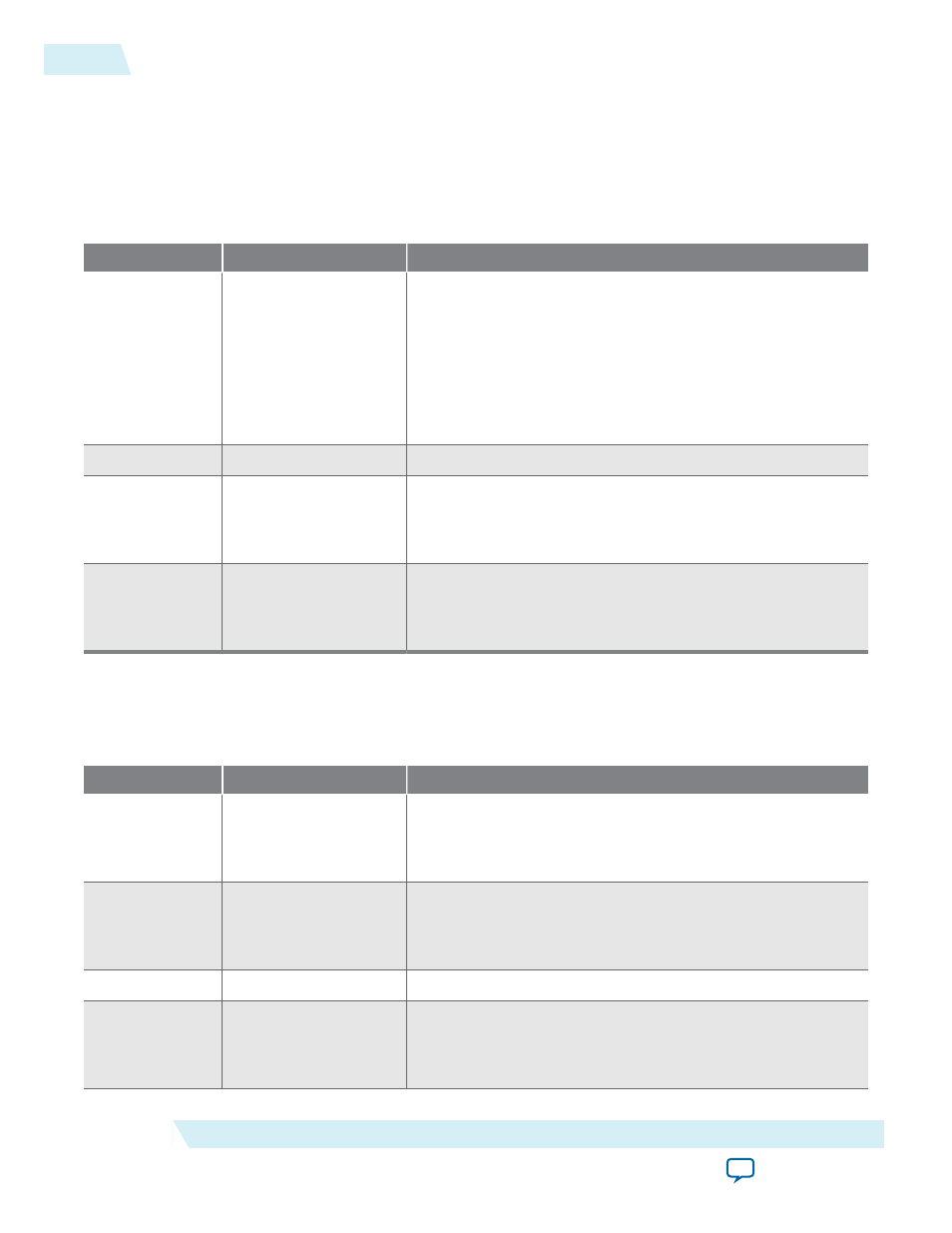
Table 12-9: Deinterlacer Control Register Map for Synchronizing the Input and Output Frame Rates
The table below describes the control register map that synchronizes the input and output frame rates. The
control data is read and registered when receiving the image data header that signals new frame. It can be safely
updated during the processing of a frame.
Note: The behavior of the rate conversion algorithm is not directly affected by a particular choice of input and
output rates but only by their ratio. 23.976—29.970 is equivalent to 24—30.
Address
Register
Description
0
Control
Bit 0 of this register is the
Go
bit, all other bits are unused.
• Setting this bit to 0 causes the Deinterlacer IP core to stop
before control information is read and before receiving
and buffering the next frame.
• While stopped, the Deinterlacer IP core may freeze the
output and repeat a static frame if triple-buffering is
enabled.
1
Status
Bit 0 of this register is the
Status
bit, all other bits are unused.
2
Input frame rate
Write-only register.
An 8-bit integer value for the input frame rate. This register
cannot be read.
3
Output frame rate
Write-only register.
An 8-bit integer value for the output frame rate. This register
cannot be read.
Table 12-10: Deinterlacer II Control Register Map for Run-Time Control of the Motion-Adaptive Algorithm
The table below describes the control register map that controls the motion-adaptive algorithm at run time. The
control data is read once and registered before outputting a frame. It can be safely updated during the processing
of a frame.
Address
Register
Description
0
Control
Bit 0 of this register is the
Go
bit, all other bits are unused.
Setting this bit to 0 causes the Deinterlacer II IP core to stop
after generating the current output frame.
1
Status
Bit 0 of this register is the
Status
bit, all other bits are unused.
When this bit is set to 0, it either gets disabled through the
Go
bit or waits to receive video data.
2
Reserved
This register is reserved for future use.
3
Cadence detect on
• Setting bit 0 of this register to 1 enables cadence detection.
• Setting bit 0 of this register to 0 disables cadence detection.
• Cadence detection is disabled on reset.
12-24
Deinterlacing Control Registers
UG-VIPSUITE
2015.05.04
Altera Corporation
Deinterlacing IP Cores