Previewing movies, Preview a movie in the monitor panel – Adobe Premiere Elements 8 User Manual
Page 113
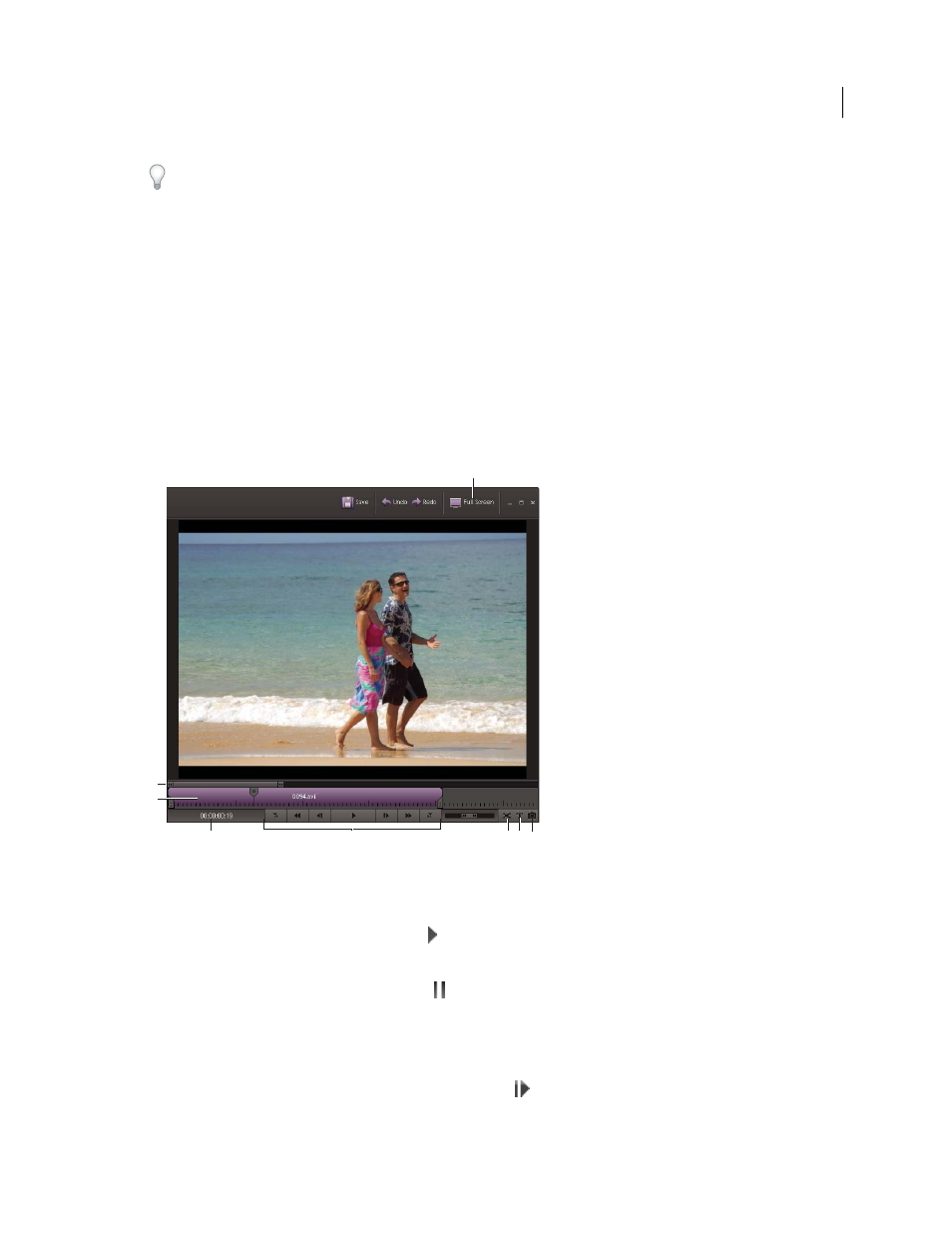
108
USING ADOBE PREMIERE ELEMENTS 8 EDITOR
Arranging clips in a movie
Last updated 8/12/2010
To help position clips at a marker, make sure that the Snap command is selected in the Timeline menu. (A check mark
indicates it is selected.) Then, clips will snap to the markers as you drag them into position in the Timeline.
Previewing movies
Preview a movie in the Monitor panel
You can preview all or part of a movie at any time in the Monitor panel. To preview a movie, Adobe Premiere Elements
must first prepare the clips on all the tracks for viewing, applying effects, motion, opacity, and volume settings. Video
quality and frame rate are dynamically adjusted so that you can preview the movie in real time. Movies that use only
cuts between clips generally preview at normal quality and frame rate. Complex movies (with effects and layered video
and audio) may need to be rendered before you can preview them.
Note: For information on rendering a video for preview, see Adobe Premiere Elements Help.
Monitor panel
A. Play full screen B. Zoom control C. Mini timeline D. Current time E. Playback controls F. Split clip G. Add text H. Freeze frame
❖
Do any of the following in the Monitor panel:
•
To preview the movie, click the Play button
, or press the spacebar.
Note: To set the current-time indicator to the beginning of the movie, press the Home key.
•
To pause the preview, click the Pause button
, or press the spacebar.
•
To control the speed of the preview, drag the shuttle slider to the right. The clip plays faster the further you drag
the shuttle slider.
•
To play in reverse, drag the shuttle slider to the left. The clip rewinds faster the further you drag the shuttle slider.
•
To go forward one frame, click the Frame Forward button
. To go forward five frames, Shift-click the Frame
Forward button.
A
D
F
E
G H
C
B