Display and hide docking headers, Display and hide panels, Dock panels – Adobe Premiere Elements 8 User Manual
Page 19: Open a panel in a floating window, Resize a panel
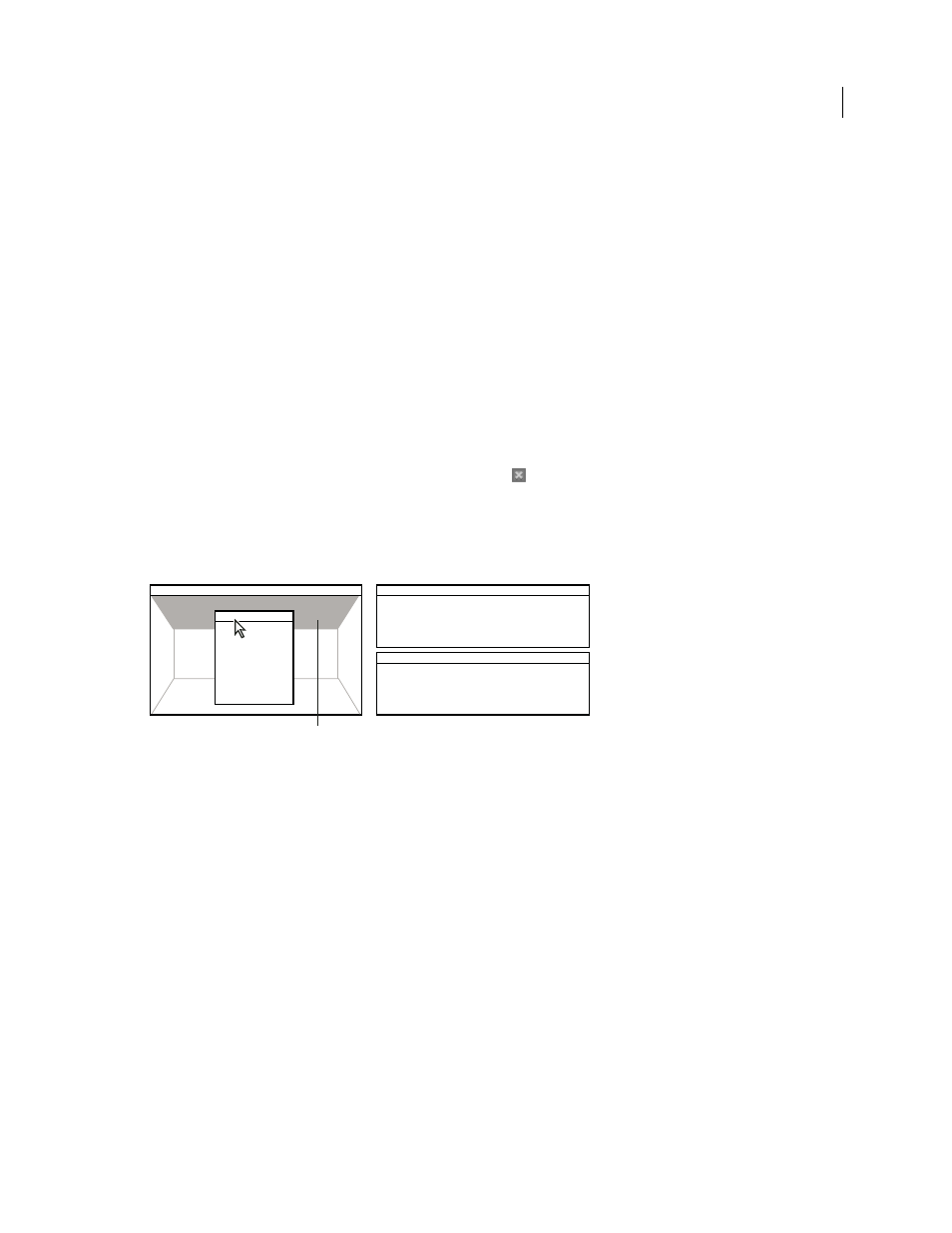
14
USING ADOBE PREMIERE ELEMENTS 8 EDITOR
Adobe Premiere Elements workspace
Last updated 8/12/2010
Display and hide docking headers
Each panel has a docking header containing its title, and sometimes, panel menu buttons. You drag the docking
headers to drag panels to new locations. To save space on your screen, you can make the docking headers disappear;
then, make them reappear when you need to use them. By default, docking headers are hidden.
❖
Do one of the following:
•
To make docking headers appear, choose Window> Show Docking Headers.
•
To make docking headers disappear, choose Window > Hide Docking Headers.
Note: To access any of the commands in the panel menu when docking headers are hidden, right-click in the panel.
Display and hide panels
•
To display a panel or make it active, choose its name from the Window menu or click its docking header, if visible.
•
To expand or collapse a docked panel, click the triangle on its docking header. Only docked panels that are vertically
aligned, sharing right and left borders, with another panel can be expanded or collapsed.
•
To close a panel that is not docked, click the Close button
at the right of its docking header.
Dock panels
Drop zones along the edges of a panel are for docking panels. Docking a panel places it adjacent to the target panel,
resizing all other panels to accommodate the new panel.
Dragging panel (A) onto drop zone (B) to dock it (C)
❖
Hold down Ctrl and drag a panel by its docking header to a drop zone along one of the edges of a panel and drop it.
Open a panel in a floating window
You can open a panel in a floating window. You can add panels to the floating window or otherwise modify it, as you
do in the application window. You can use floating windows to create a workspace like those in earlier versions of
Adobe applications, or to make use of a secondary monitor.
❖
Drag the panel or group from its current location to an area where no drop zones appear.
The panel appears in a new floating window.
Resize a panel
When one panel is moved or resized, the other panels adjust automatically to accommodate the change.
❖
To resize a panel, drag its border.
C
B
A