Create an album or an album group, Creating and editing smart albums, About smart albums – Adobe Premiere Elements 8 User Manual
Page 87: Create a smart album, Remove files from an album
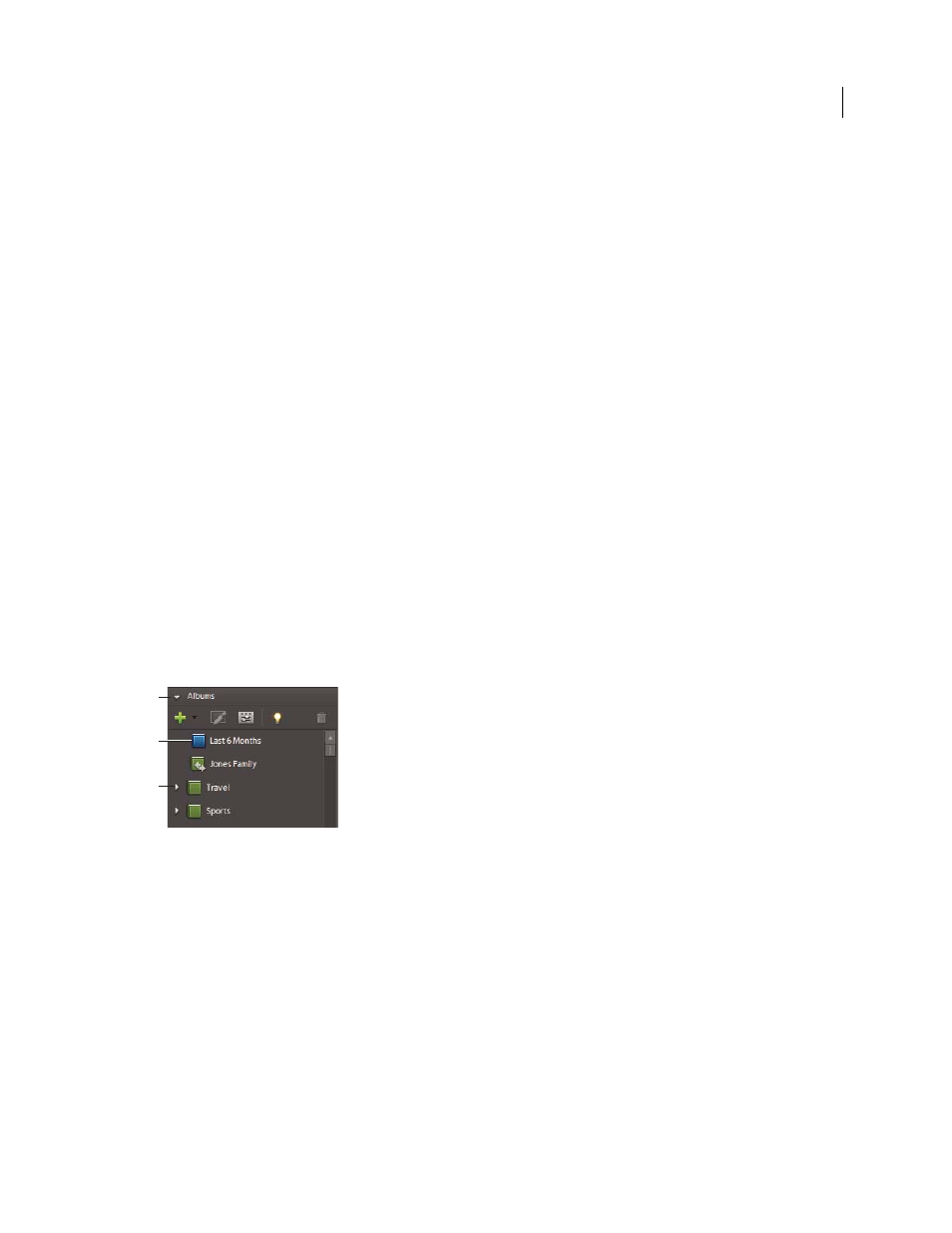
82
USING ADOBE PREMIERE ELEMENTS 8 EDITOR
Managing clips with the Organizer
Last updated 8/12/2010
You can create smart albums by setting criteria for files to be included in them, rather than by manually selecting
specific files. The contents of smart albums are automatically updated as matching criteria are added to files. For
example, if you create a smart album that includes all videos with the keyword tag, “Chiara,” additional videos are
added to that album as you give them that keyword tag.
More Help topics
Creating and editing smart albums
Create an album or an album group
You can create an album or a group of new albums at any time. For example, you can create an album group called
“Vacations” and create separate albums within it, one for each vacation you photograph.
Important: Photoshop Elements free online benefits and Adobe Premiere Elements Plus are available in the United States
only. Internet access required. (See “
Backup and synchronize albums and files
Creating and editing smart albums
About smart albums
Like albums, smart albums contain files of your choosing. However, instead of selecting individual files or groups of
files, with smart albums, you set the criteria for inclusion. After you set the criteria, any file in the Organize workspace
that matches the criteria of a smart album will appear automatically in that smart album. As you add new files to the
Elements Organizer, those files matching the smart album criteria will also appear automatically in the smart album.
Smart albums keep themselves up to date.
A. Albums panel heading B. Smart album C. Album group
Create a smart album
You can create a smart album by selecting the types of files you want included, or you can specify criteria in the New
Smart Album dialog box. Using the New Smart Album dialog box, you can specify a wider range of criteria.
Remove files from an album
❖
In the Organize workspace, right-click the file and choose Remove Album
> [album name].
A
B
C