Adobe Premiere Elements 8 User Manual
Page 47
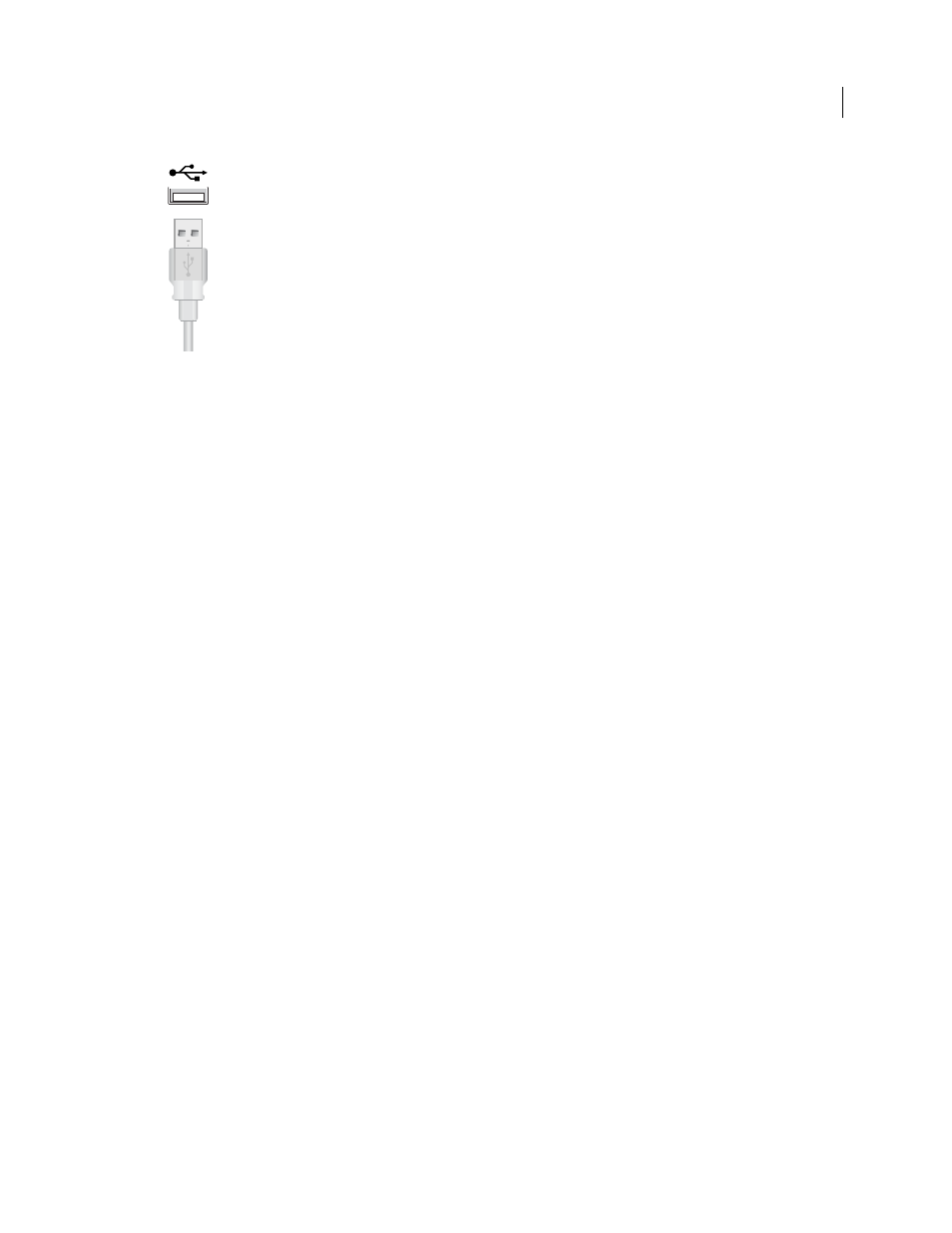
42
USING ADOBE PREMIERE ELEMENTS 8 EDITOR
Capturing video
Last updated 8/12/2010
USB 2.0 port with a USB Video Class 1.0 driver installed
Whenever possible, use IEEE 1394. Not all camcorders work with USB. Many computers include onboard IEEE 1394
cards. If your computer does not include one, you can purchase and install one yourself.
Note: If you capture using the USB 2.0 port, and your camera appears as “offline,” your camera likely does not use the
USB Video Class 1.0 driver. Capture using FireWire instead, or see the Support Knowledgebase on Adobe.com for more
information.
Hard disk speed
DV formatted data is transmitted at a speed of 3.6 MB per second. The data transfer rate (often
shortened to data rate) of your hard disk should meet or exceed this rate if it is to capture DV. To achieve this rate,
your hard disk must be able to operate at 7200 rpm. Most hard disks manufactured in the last five years have this
capability. To confirm the rate or rpm speed of your hard disk, see your computer or hard disk documentation.
Hard disk space
Five minutes of DV-AVI video occupies about 1 GB of hard disk space. Allow enough space, not only
for the source footage you will capture, but also for the preview files and final rendered movie and DVD or Blu-ray
folders, should you choose to make these. A minimum of 4.5 GB is recommended. Periodically defragment your hard
disk. Writing to a fragmented disk can cause disruptions in your hard disk’s write speed, causing you to lose, or drop,
frames as you capture. You can use the defragmentation utility included with Windows.
Note: Before capturing, make certain that you have enough hard disk space for the length of footage you will capture.
Before capture, the Capture panel shows the amount of free disk space remaining. During capture, it shows the duration
of footage that can be captured using the remaining free space.
External hard disks
Capturing to an external hard disk is not recommended. If you must use an external hard disk,
make sure the cables can handle the drive’s data rates and rotational speeds, and use large capacity UDMA 133
IDE/SATA drives dedicated to video only.
Note: You can get video, audio, and still-image files from certain digital still-image cameras, mobile phones supporting
Nokia PC Suite 6.0 and later, DVD camcorders, and other removable media using the Media Downloader feature. Not
all video devices and file types are supported.
More Help topics
Add files using the Media Downloader
Getting media into your project
Supported file types for import