Adjust opacity – Adobe Premiere Elements 8 User Manual
Page 166
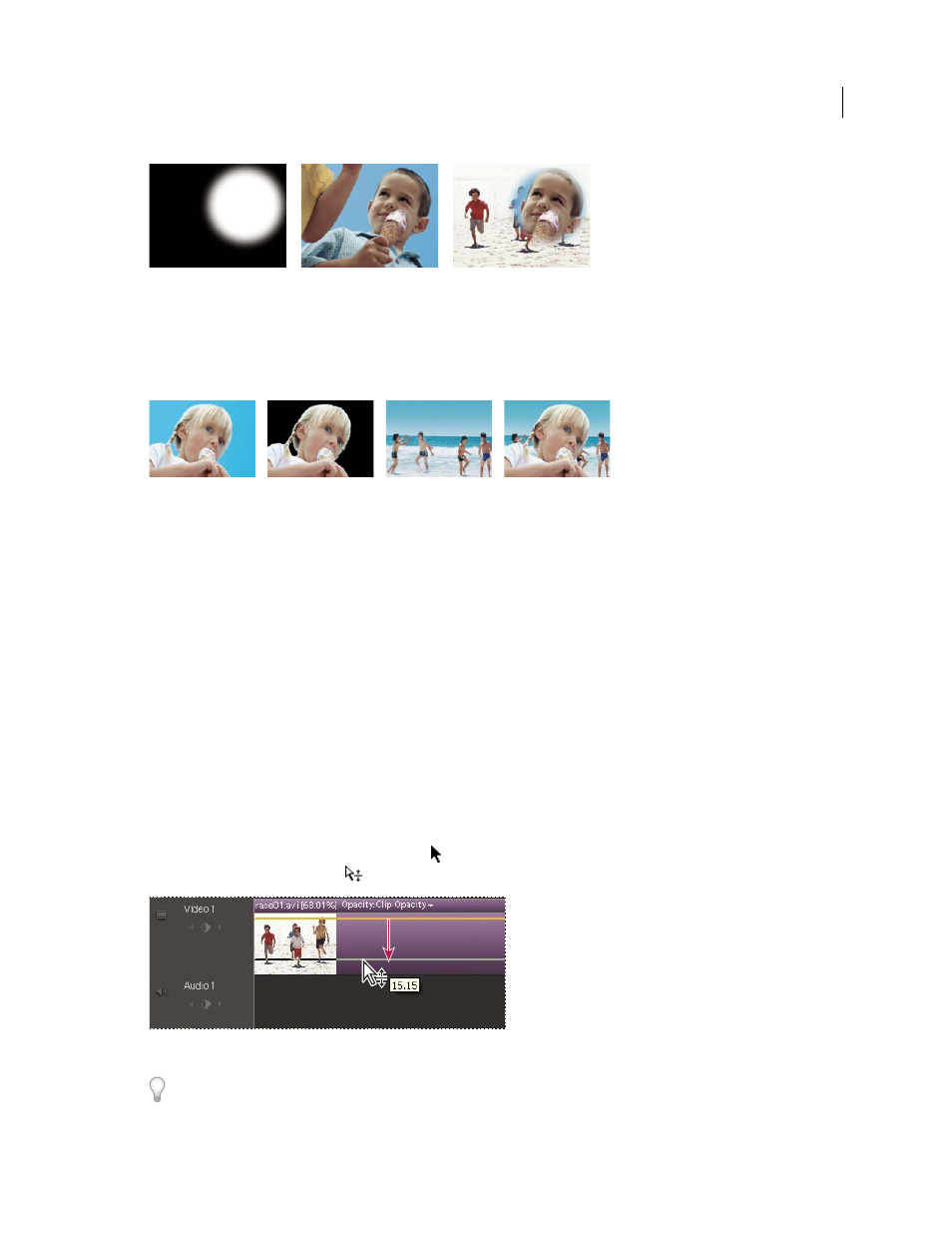
161
USING ADOBE PREMIERE ELEMENTS 8 EDITOR
Applying effects
Last updated 8/12/2010
Matte (left) defines transparent areas in upper clip (center), revealing lower clip (right)
Keying
Defining transparent areas with a particular color (color key) or brightness value (luminance key). Pixels
matching the key become transparent. Keying is commonly used to replace a uniform background, such as a blue
screen, with another image. (In TV, for example, blue screens behind weather reporters are replaced with weather
maps.) The Videomerge effects uses keying to automatically define the primary background color as transparent.
Replacing a background color with another image
A. Upper clip B. Blue Screen Key effect defines transparent areas C. Lower clip D. Combined clips
More Help topics
Adjust opacity
By default, clips appear at full (100%) opacity, obscuring any clips on the tracks below. To reveal lower clips, simply
specify an opacity value below 100%. At 0% opacity, a clip is completely transparent. If no clips are below a transparent
clip, the movie’s black background becomes visible.
1 In the Effects view, click the Edit Effects button to open the Properties view.
2 Select the clip you want to make transparent, and do one of the following:
•
In the Properties view, expand the Opacity effect and drag the Clip Opacity slider to the desired value.
•
In the Timeline, choose Opacity > Clip Opacity from the pop-up menu just above the clip. (You may need to zoom
in to see this menu.) Click the Selection tool
, position it over the clip’s Opacity graph, and when the pointer
becomes a double-arrow icon
, drag the Opacity graph up or down.
Creating transparency in the Timeline
To fade a clip in or out over time, animate its opacity. If you simply want to fade to black, click the Fade In or Fade
Out option in the Properties view. You can also create transparency by using keying effects.
A
B
C
D