Capture footage using device control, More help topics – Adobe Premiere Elements 8 User Manual
Page 50
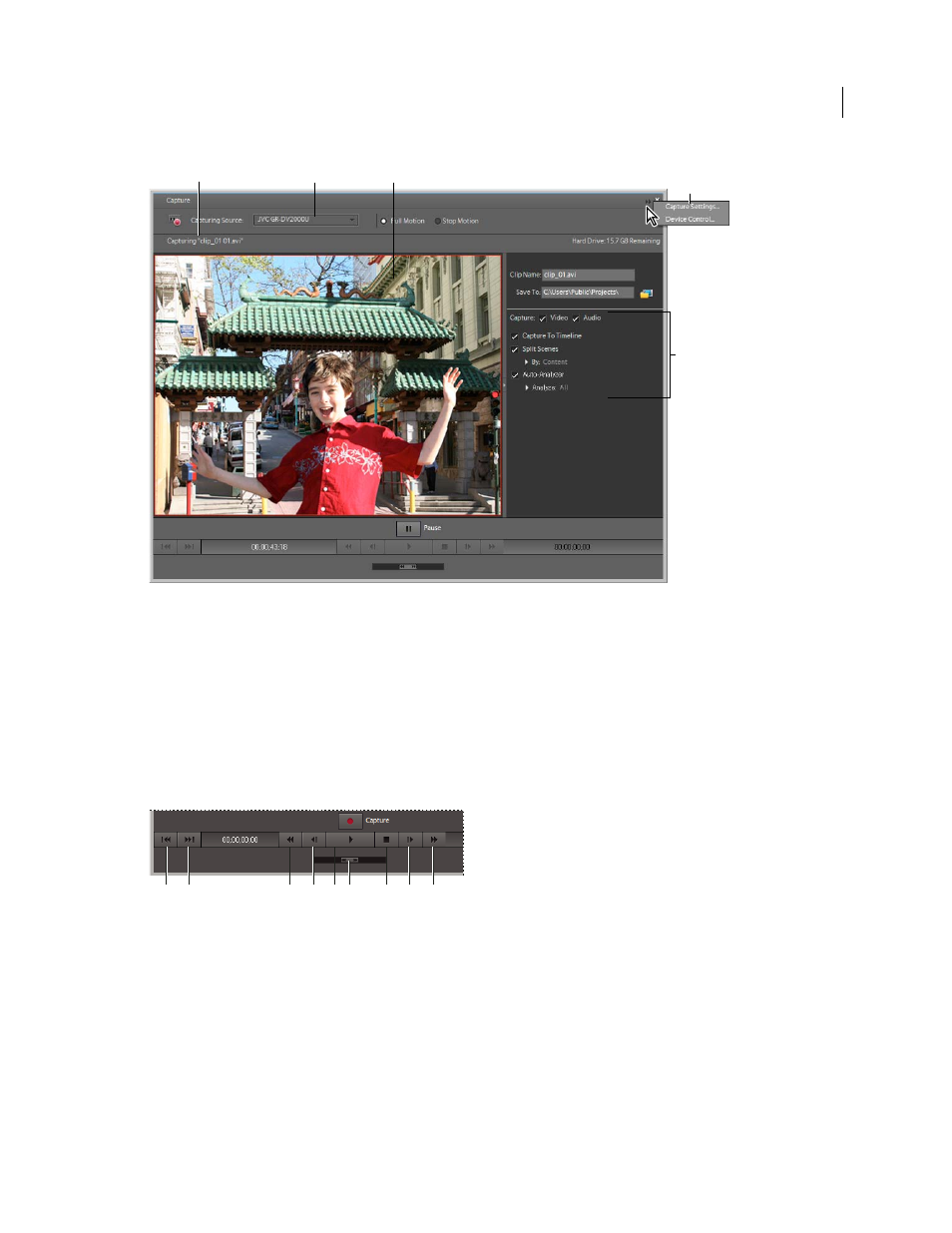
45
USING ADOBE PREMIERE ELEMENTS 8 EDITOR
Capturing video
Last updated 8/12/2010
Capture panel
A. Status area B. Capture source menu C. Preview area D. Capture panel menu E. Capture settings
More Help topics
Capture footage using device control
Capturing footage with device control simply means using the controls (Play, Fast Forward, Rewind, Pause, Stop,
Record, and so on) in the Capture panel to control your device, instead of using the controls on the device. Device
control is a convenient way to locate and capture scenes.
Capture panel controls
A. Previous Scene B. Next Scene C. Rewind D. Step Back E. Play F. Shuttle G. Stop H. Step Forward I. Fast Forward
You can use device control with DV and HDV camcorders and tape decks when you connect them using the IEEE
1394 port (recommended) or the USB port. If you connect using the USB port and do not get device control, use the
IEEE 1394 port instead.
If your device does not use these ports, device control will not be available, and you must capture using the controls
on the device itself.
A
B
C
D
E
C
D
A
B
E
G
H
F
I