Display and arrange media items – Adobe Premiere Elements 8 User Manual
Page 31
Advertising
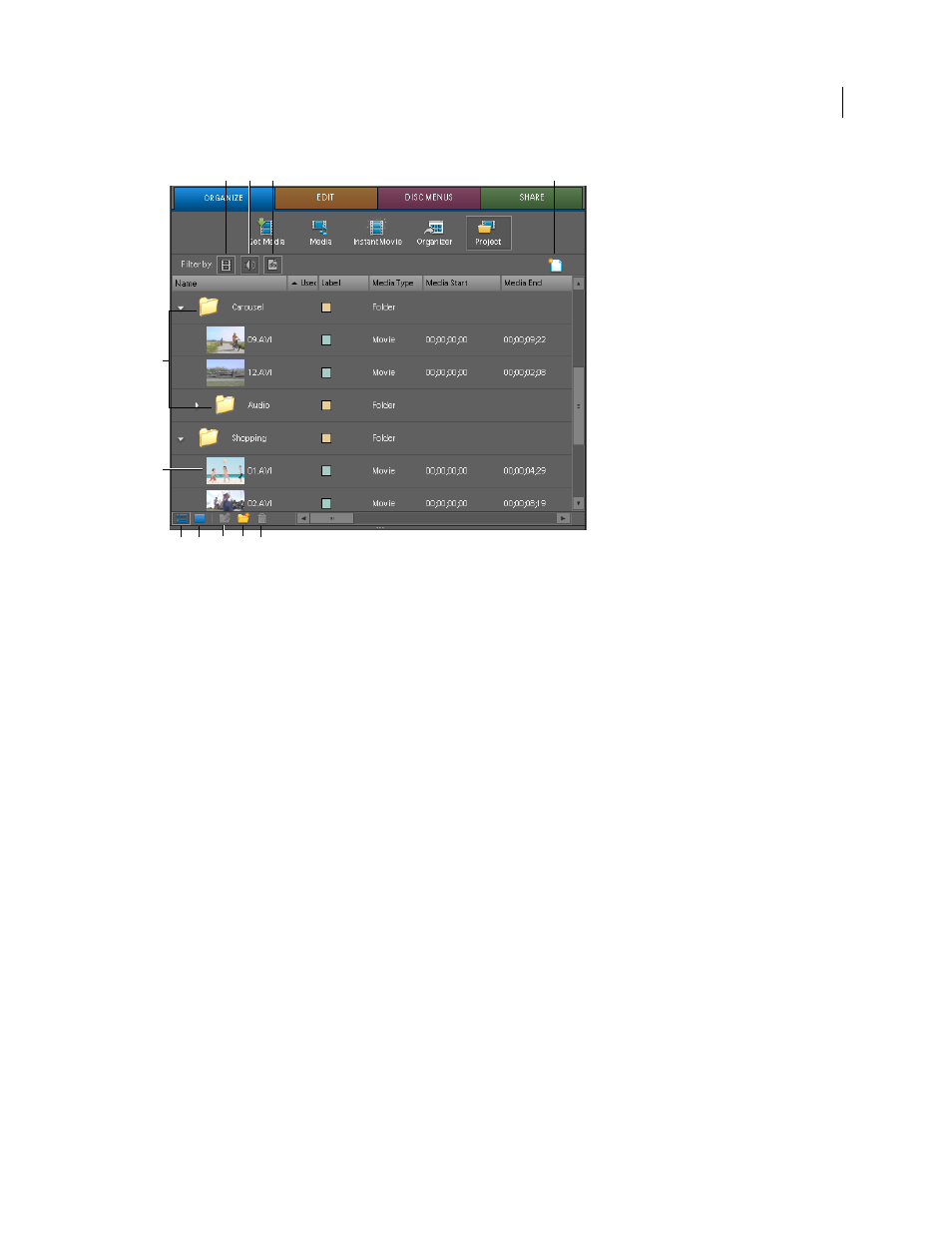
26
USING ADOBE PREMIERE ELEMENTS 8 EDITOR
Projects
Last updated 8/12/2010
Project view
A. Show video B. Show audio C. Show still images D. New item E. Folders F. Clip thumbnail G. List view H. Icon view I. Move up a level
J. New Folder K. Clear
More Help topics
Customize List view properties
Display and arrange media items
In Project view, you can display items in either List view or Icon view. List view lets you view more items
simultaneously and sort items by properties such as media type and duration. Icon view displays thumbnails that
enable you to visually organize project contents.
C
A
B
D
E
F
G
H
I
J
K
Advertising
This manual is related to the following products: