Snmp configuration example, Network requirements, Configuring the agent – H3C Technologies H3C WX3000E Series Wireless Switches User Manual
Page 136
Advertising
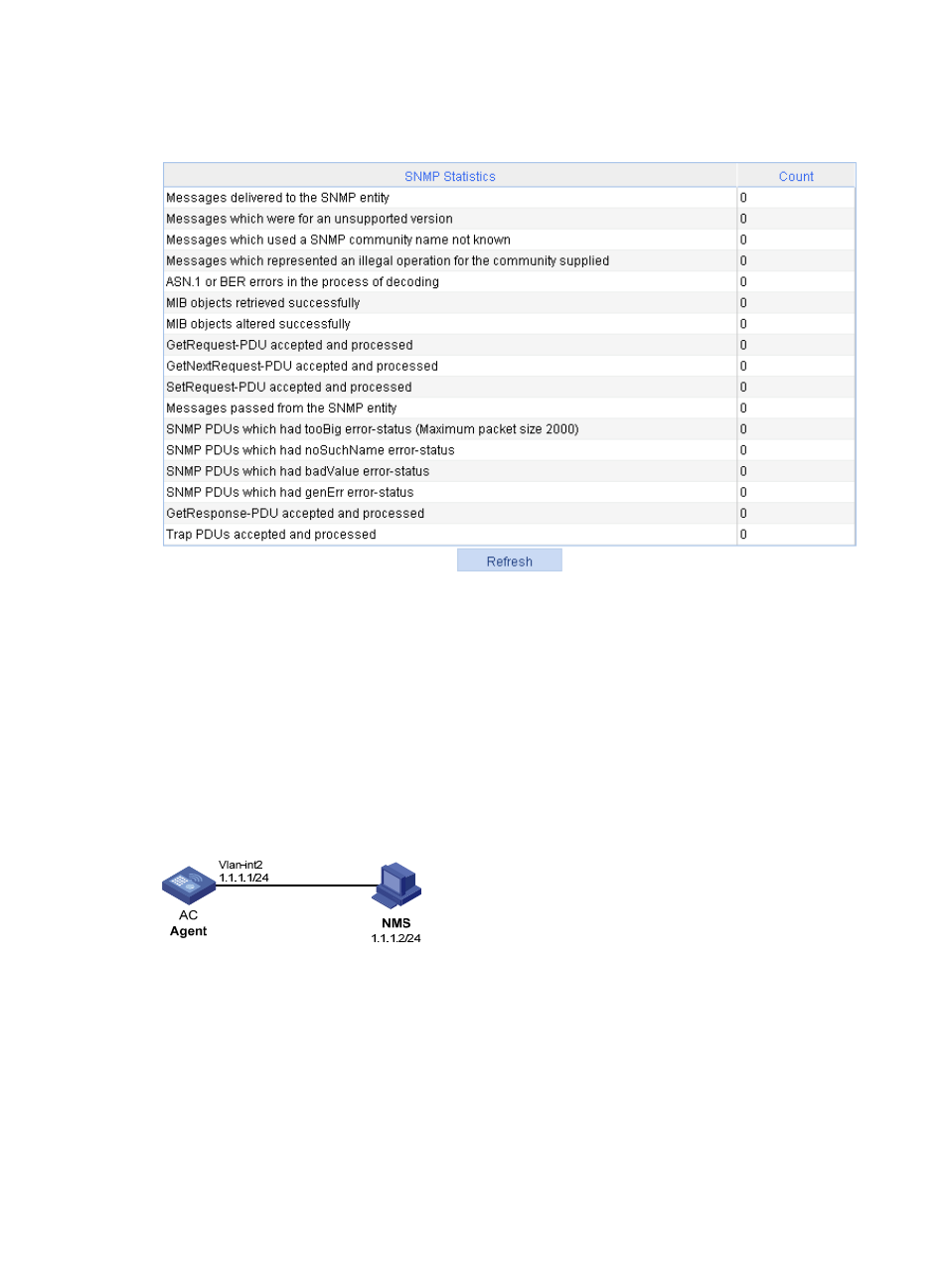
120
The page for displaying SNMP packet statistics appears.
Figure 93 SNMP packet statistics
SNMP configuration example
Network requirements
The NMS connects to the agent, an AC, through an Ethernet. The IP address of the NMS is 1.1.1.2/24.
The IP address of the VLAN interface on the AC is 1.1.1.1/24. Configure SNMP to achieve the following
purposes.
•
The NMS monitors the agent by using SNMPv3.
•
The agent reports errors or faults to the NMS.
Figure 94 Network diagram
Configuring the agent
1.
Enable SNMP agent:
a.
Select Device > SNMP from the navigation tree.
The page in
appears.
b.
Select the Enable option.
c.
Select the v3 box.
d.
Click Apply.
Advertising
This manual is related to the following products: