Configuring a channel busy test – H3C Technologies H3C WX3000E Series Wireless Switches User Manual
Page 590
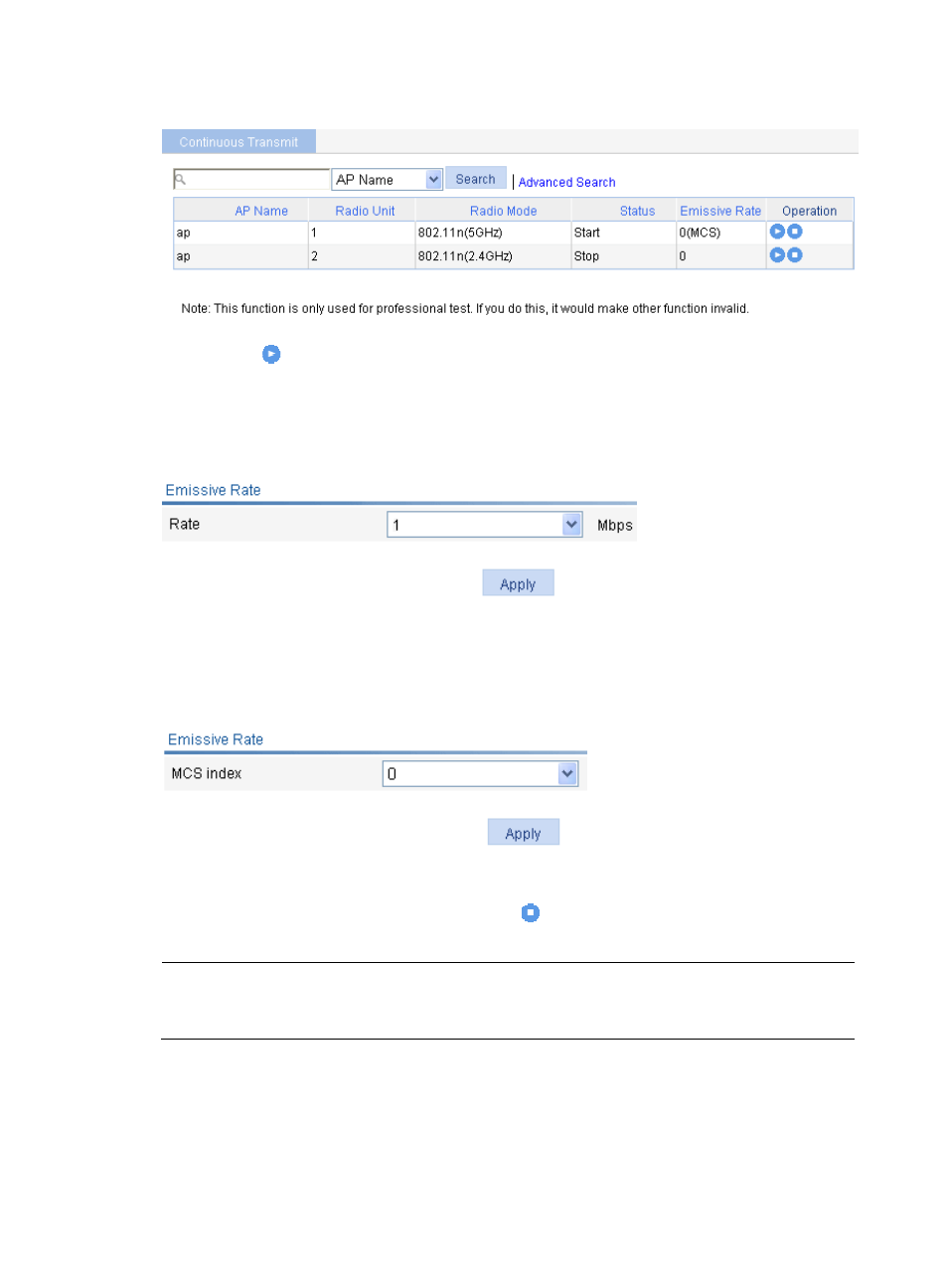
574
Figure 604 Configuring continuous transmitting mode
2.
Click the
icon corresponding to the target radio to enter the page for configuring transmission
rate. The transmission rate varies with radio mode.
When the radio mode is 802.11a/b/g, the page as shown in
appears. Select a
transmission rate from the list.
Figure 605 Selecting a transmission rate (802.11b/g)
When the radio mode is 802.11n, the page as shown in
appears. Select an MCS
index value to specify the 802.11n transmission rate. For more information about MCS, see
"Radio configuration."
Figure 606 Selecting an MCS index (802.11n)
3.
Click Apply.
To stop the continuous transmitting mode, click the icon of the target radio. After the continuous
transmit is stopped, the transmission rate value on the page as shown in
displays as 0.
NOTE:
When the continuous transmit is enabled, do not make any operations other than transmission rate
configuration.
Configuring a channel busy test
1.
Select Advanced > Channel Busy Test from the navigation tree to enter the channel busy test
configuration page.