H3C Technologies H3C WX3000E Series Wireless Switches User Manual
Page 47
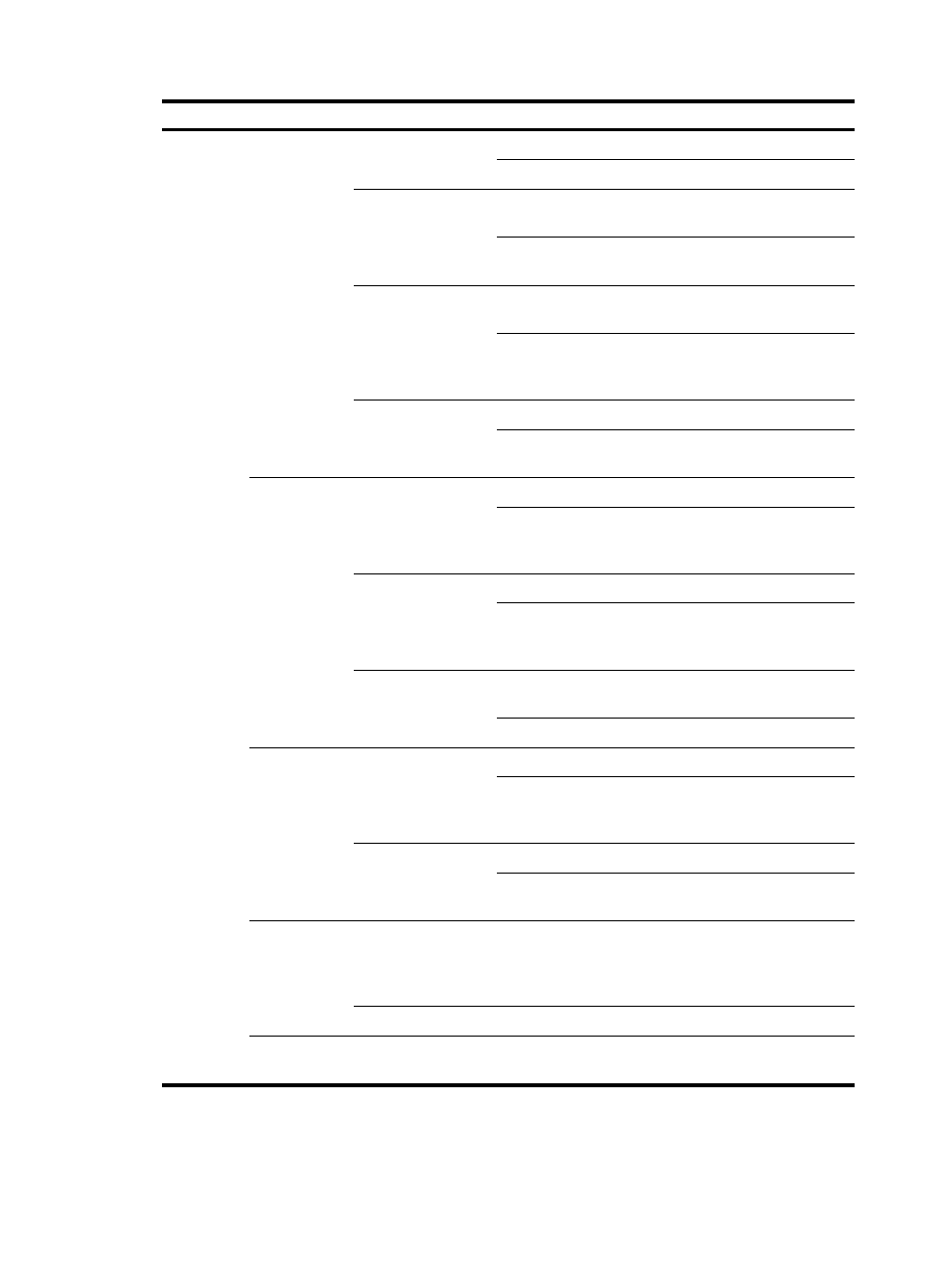
31
Function menu
Description
User level
Security
Rogue
detection
AP Monitor
Display AP operating mode.
Monitor
Configure AP operating mode.
Configure
Rule List
Display list types for the rogue device
detection and the detection rules.
Monitor
Configure list types for rogue device
detection and the rules.
Configure
Monitor Record
Display monitor record of rogue device
detection.
Monitor
Clear monitor record of rogue device
detection, and add rogue devices to
blacklist.
Configure
History Record
Display rogue device detection history. Monitor
Clear history of rogue device detection
and add rogue devices to blacklist.
Configure
WIDS
WIDS Setup
Display IDS configuration.
Monitor
Configure IDS detection, including
flood attack detection, spoofing attack
detection, and weak IV detection.
Configure
History Record
Display IDS attack detection history.
Monitor
Clear history record of IDS attack
detection and add the detected devices
that initiate attacks to blacklist.
Configure
Statistics
Display statistics of IDS attack
detection.
Monitor
Clear the statistics.
Configure
Filter
Blacklist
Display dynamic and static blacklists.
Monitor
Clear dynamic blacklist and static
blacklist; enable dynamic blacklist;
add entries to the static blacklist.
Configure
White List
Display white list.
Monitor
Clear white list and add entries to the
white list.
Configure
Authorized IP
Summary
Display the configurations of the
authorized IP, the associated IPv4 ACL
rule list, and the associated IPv6 ACL
rule list.
Management
Setup
Configure the authorized IP.
Configure
User Isolation
Display, add, modify, and remove user
isolation configuration.
Management