H3C Technologies H3C WX3000E Series Wireless Switches User Manual
Page 591
Advertising
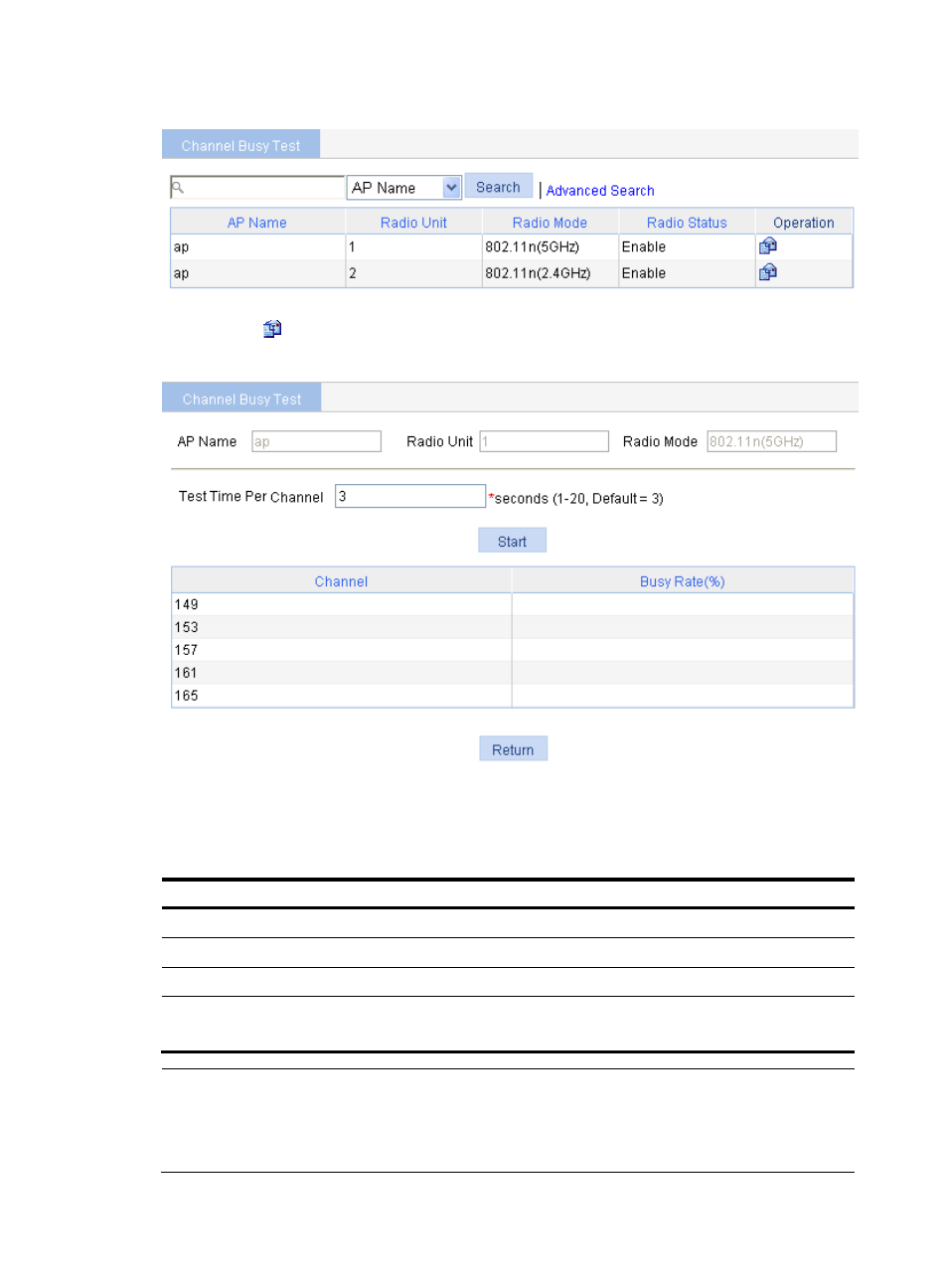
575
Figure 607 Configuring channel busy test
2.
Click the
icon corresponding to a target AP to enter channel busy testing page.
Figure 608 Test busy rate of channels
3.
Configure channel busy test as described in
4.
Click Start to start the testing.
Table 199 Configuration items
Item Description
AP Name
Display the AP name.
Radio Unit
Display the radio unit of the AP.
Radio Mode
Display the radio mode of the AP.
Test time per channel
Set a time period in seconds within which a channel is tested.
It defaults to 3 seconds.
NOTE:
•
During a channel busy test, the AP does not provide any WLAN services. All the connected clients are
disconnected.
•
Before the channel busy test completes, do not start another test for the same channel.
Advertising
This manual is related to the following products: