Displaying statistics information, Configuring the blacklist and white list functions – H3C Technologies H3C WX3000E Series Wireless Switches User Manual
Page 496
Advertising
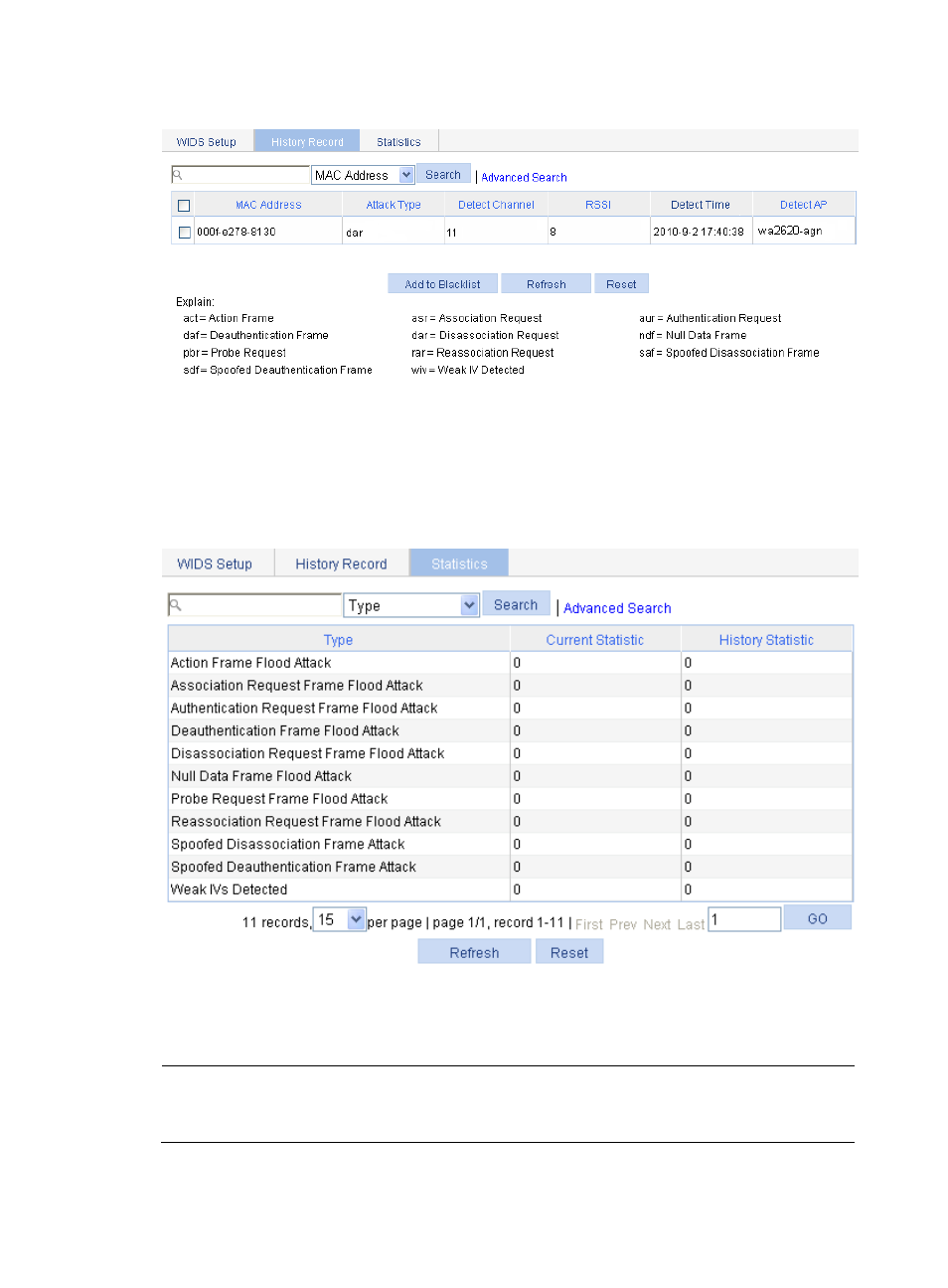
480
Figure 514 History information
Displaying statistics information
1.
Select Security > WIDS from the navigation tree.
2.
Click the Statistics tab to enter the statistics information page.
Figure 515 Statistics
Configuring the blacklist and white list functions
NOTE:
A static blacklist or white list configured on an AC applies to all APs connected to the AC, while a dynamic
blacklist applies to APs that receive attack frames. For more information, see "
."
Advertising
This manual is related to the following products: