Authentication – H3C Technologies H3C WX3000E Series Wireless Switches User Manual
Page 241
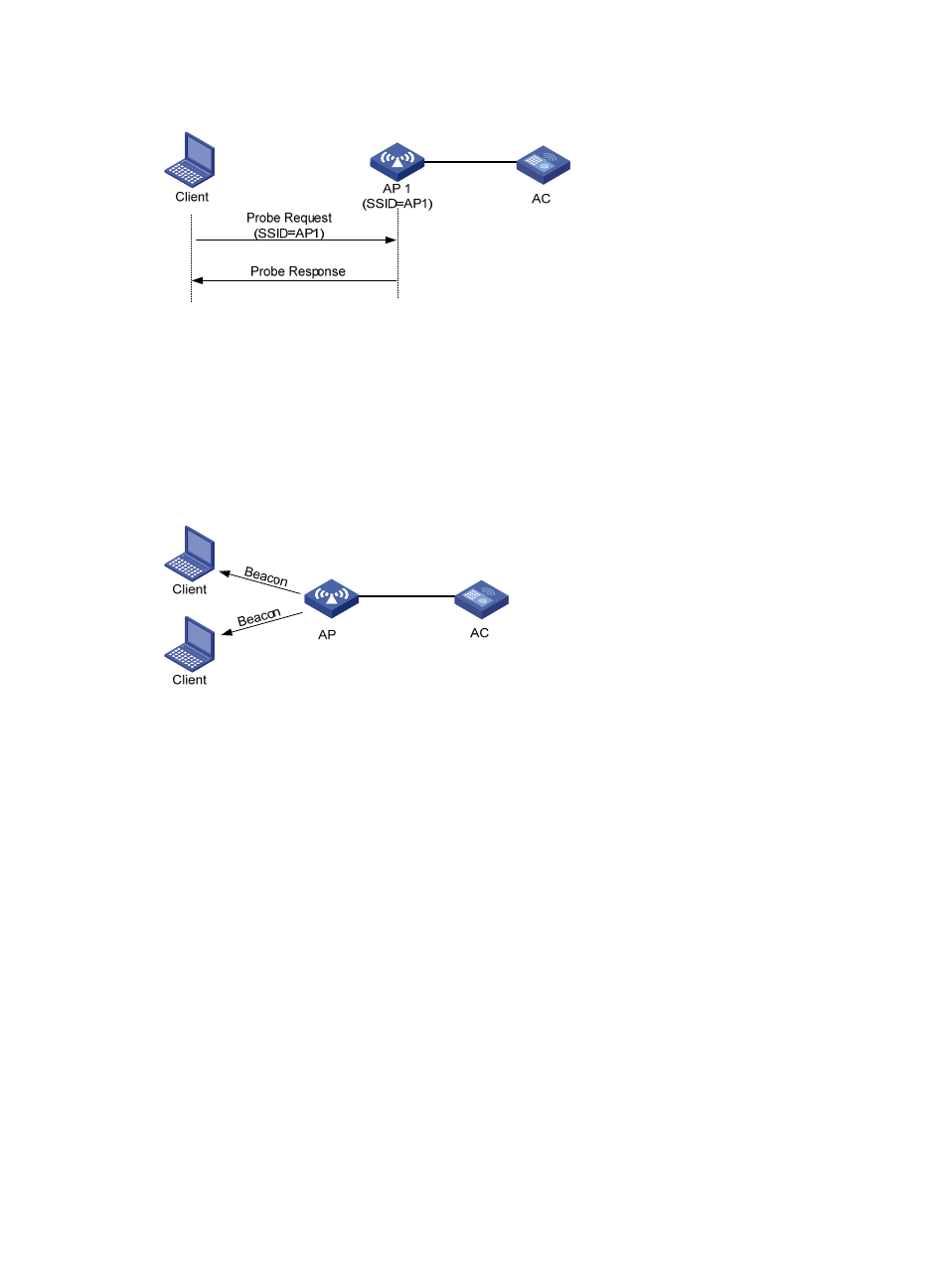
225
Figure 213 Active scanning (the probe request carries the specified SSID AP 1)
2.
Passive scanning
Passive scanning is used by clients to discover surrounding wireless networks through listening to
the beacon frames periodically sent by an AP. All APs providing wireless services periodically
send beacons frames, so that wireless clients can listen to beacon frames on the supported
channels to get information about surrounding wireless networks. Passive scanning is used by a
client when it wants to save battery power. Typically, VoIP clients adopt the passive scanning
mode. The passive scanning process is as shown in
Figure 214 Passive scanning
Authentication
To secure wireless links, the wireless clients must be authenticated before accessing an AP. 802.11 links
define two authentication mechanisms: open system authentication and shared key authentication.
•
Open system authentication
Open system authentication is the default authentication algorithm. This is the simplest of the
available authentication algorithms. Essentially it is a null authentication algorithm. Any client that
requests authentication with this algorithm can become authenticated. Open system authentication
is not required to be successful as an AP may decline to authenticate the client. Open system
authentication involves a two-step authentication process. In the first step, the wireless client sends
a request for authentication. In the second step, the AP returns the result to the client.