Configuration guidelines – H3C Technologies H3C WX3000E Series Wireless Switches User Manual
Page 362
Advertising
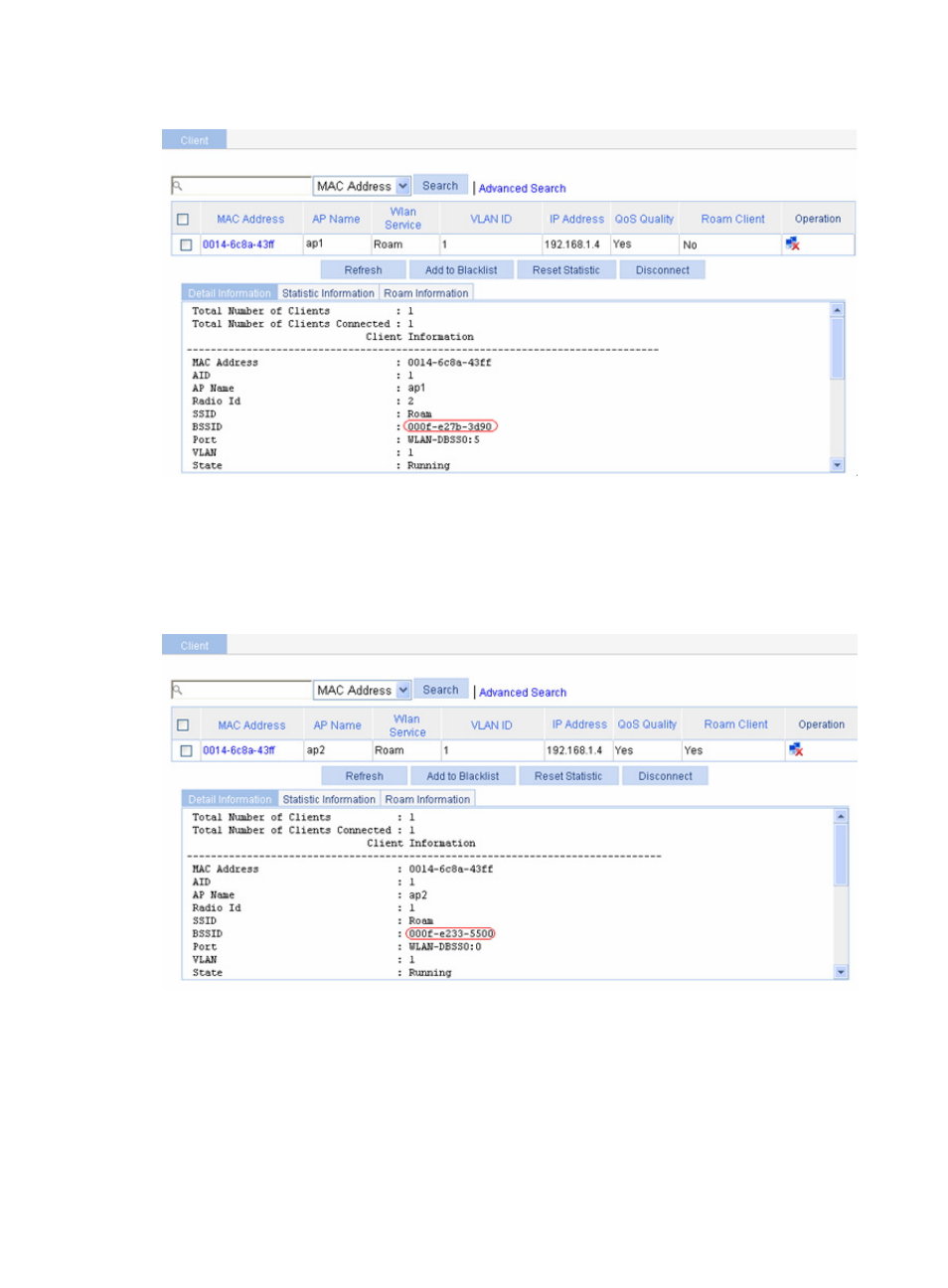
346
Figure 383 Client status before inter-AC roaming
b.
Select Summary > Client, from the navigation tree on AC 2, select the Detail Information tab,
and click the desired client to view the roaming information of the client.
The roaming information in
shows that the client connects to the WLAN through AP
2, and the BSSID of AP 2 is 000f-e233-5500.
Figure 384 Client status after intra-AC roaming
Configuration guidelines
Follow these guidelines when you configure inter-AC roaming:
•
The SSIDs and the authentication and encryption modes of two APs should be the same.
•
A roaming group must be configured on both of the two ACs.
•
Do not configure the ACs in a roaming group as AC backup.
Advertising
This manual is related to the following products: