H3C Technologies H3C WX3000E Series Wireless Switches User Manual
Page 249
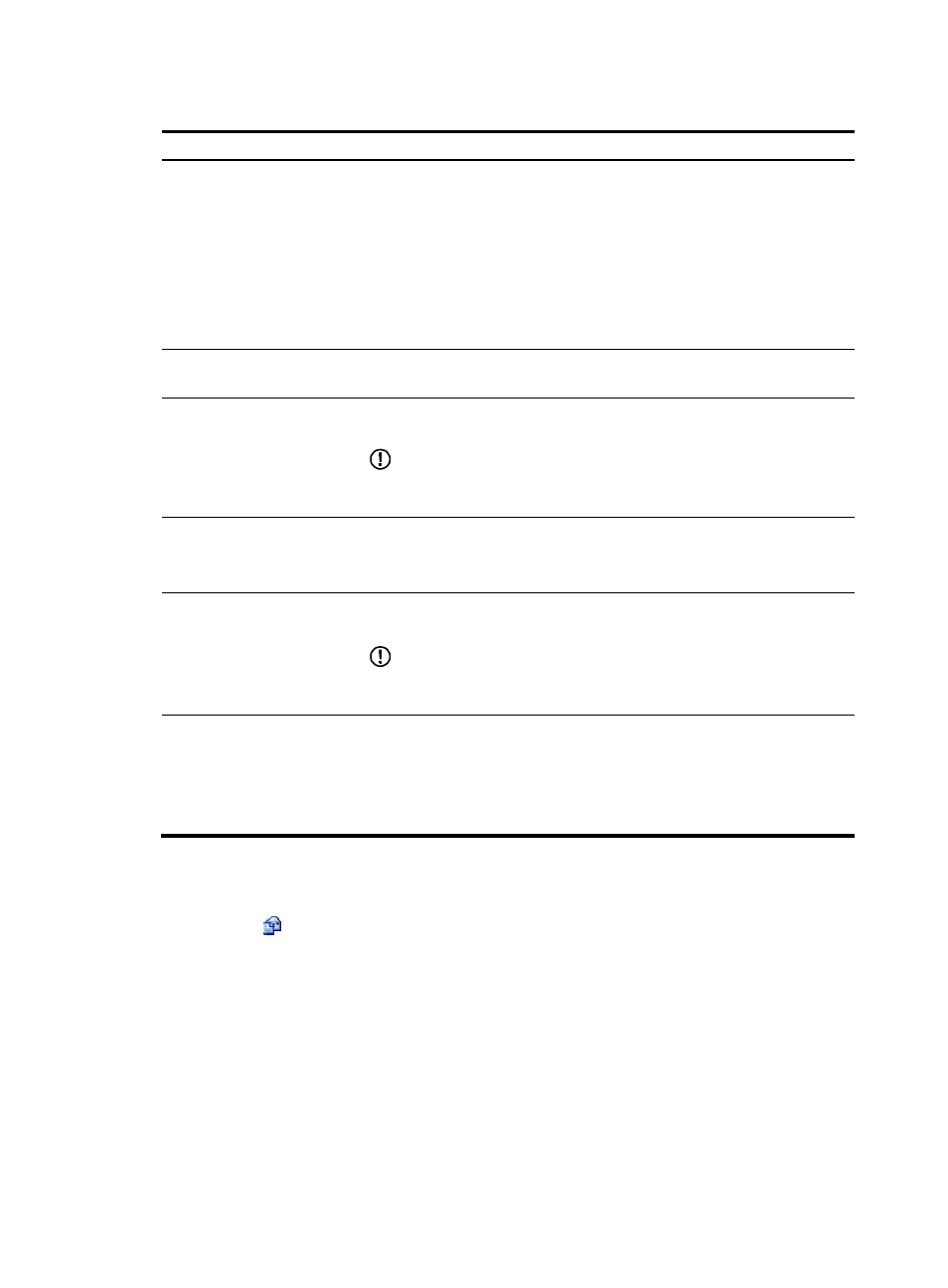
233
Table 90 Configuration items
Item Description
Local Forwarding
Local forwarding enables an AP to forward data frames between clients. In a
centralized WLAN architecture, an AP transparently transmits data frames to
an AC for processing. With the increase of clients, the forwarding load of the
AC increases either. With local forwarding enabled, an AP, rather the AC
forwards client data, greatly reducing the load of the AC.
•
Enable—If local forwarding is enabled, data frames from an associated
station will be forwarded by the AP itself.
•
Disable—If local forwarding is disabled, data frames from an associated
station will be handled by the AC.
Local Forwarding VLAN
Clients using the same SSID may belong to different VLANs. You can configure
a local forwarding VLAN when configuring a local forwarding policy.
Client Max Users
Maximum number of clients of an SSID to be associated with the same radio of
the AP.
IMPORTANT:
When the number of clients of an SSID to be associated with the same radio of
the AP reaches the maximum, the SSID is automatically hidden.
Management Right
Web interface management right of online clients.
•
Disable—Disable the web interface management right of online clients.
•
Enable—Enable the web interface management right of online clients.
MAC VLAN
•
Enable—Enable the MAC VLAN feature for the wireless service.
•
Disable—Disable the MAC VLAN feature for the wireless service.
IMPORTANT:
Before binding an AP radio to a VLAN, a step of enabling AP-based access
VLAN recognition, enable the MAC VLAN feature first.
Fast Association
•
Enable—Enable fast association.
•
Disable—Disable fast association.
By default, fast association is disabled.
When fast association is enabled, the device does not perform band
navigation and load balancing calculations for associated clients.
Configuring security settings for a clear type wireless service
1.
Select Wireless Service > Access Service from the navigation tree.
2.
Click the
icon corresponding to the target clear type wireless service to enter the page for
configuring security settings for the clear type wireless service.