Creating a pki entity – H3C Technologies H3C WX3000E Series Wireless Switches User Manual
Page 469
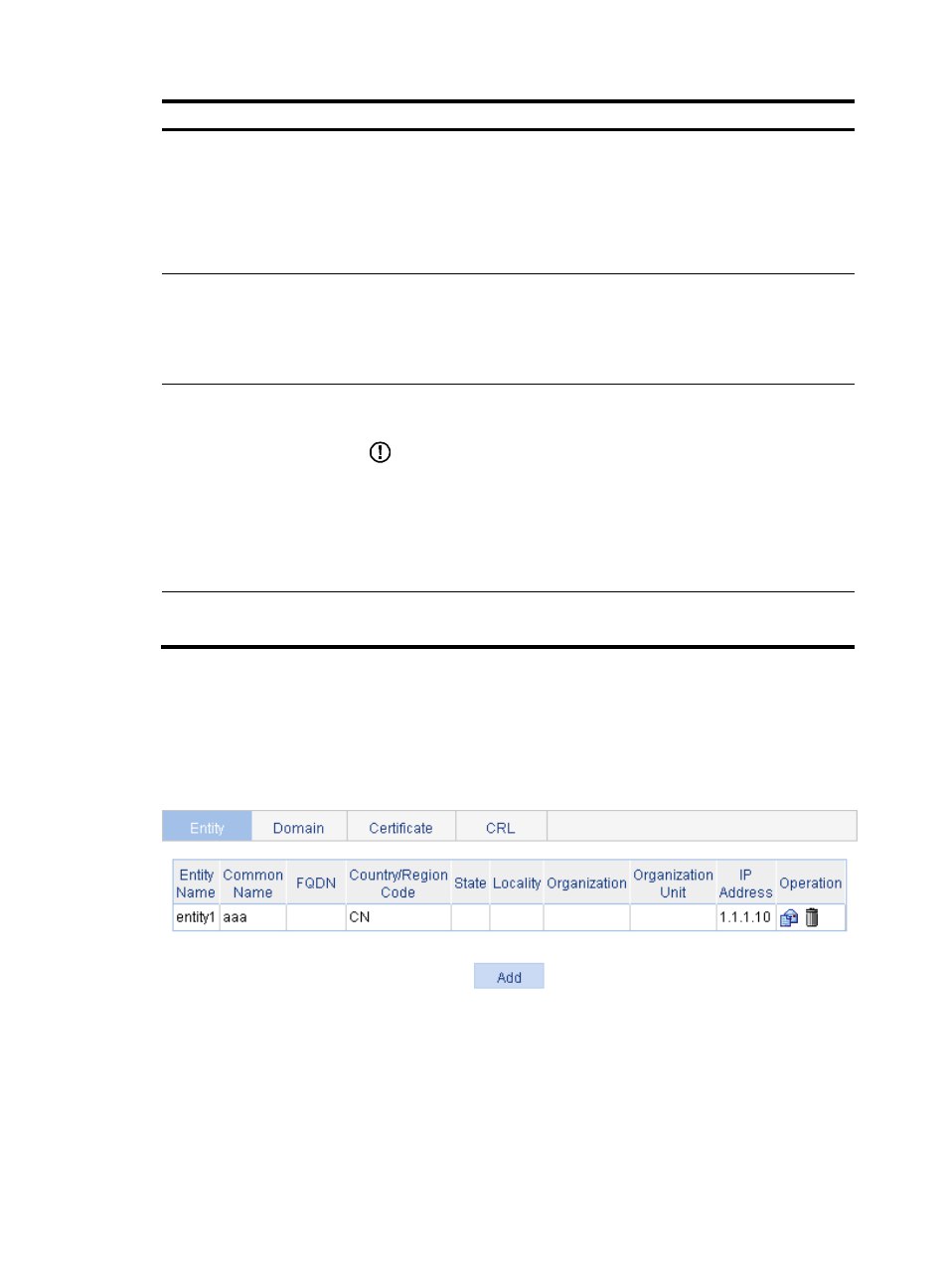
453
Step Remarks
Required.
Create a PKI domain, setting the certificate request mode to Auto.
Before requesting a PKI certificate, an entity needs to be configured with some
enrollment information, which is referred to as a PKI domain.
A PKI domain is intended only for convenience of reference by other
applications like IKE and SSL, and has only local significance.
Optional.
If the certificate to be retrieved contains an RSA key pair, you must destroy the
existing RSA key pair. Otherwise, the certificate cannot be retrieved.
Destroying the existing RSA key pair also destroys the corresponding local
certificate.
Optional.
Retrieve an existing certificate and display its contents.
IMPORTANT:
•
Before retrieving a local certificate in online mode, be sure to complete
LDAP server configuration.
•
If a CA certificate already exists, you cannot retrieve another CA certificate.
This restriction avoids inconsistency between the certificate and registration
information due to related configuration changes. To retrieve a new CA
certificate, remove the existing CA certificate and local certificate first.
Optional.
Retrieve a CRL and display its contents.
Creating a PKI entity
1.
Select Authentication > Certificate Management from the navigation tree.
The PKI entity list page is displayed by default.
Figure 479 PKI entity list
2.
Click Add to enter the PKI entity configuration page.