Configuring ac 2, Verifying the configuration – H3C Technologies H3C WX3000E Series Wireless Switches User Manual
Page 238
Advertising
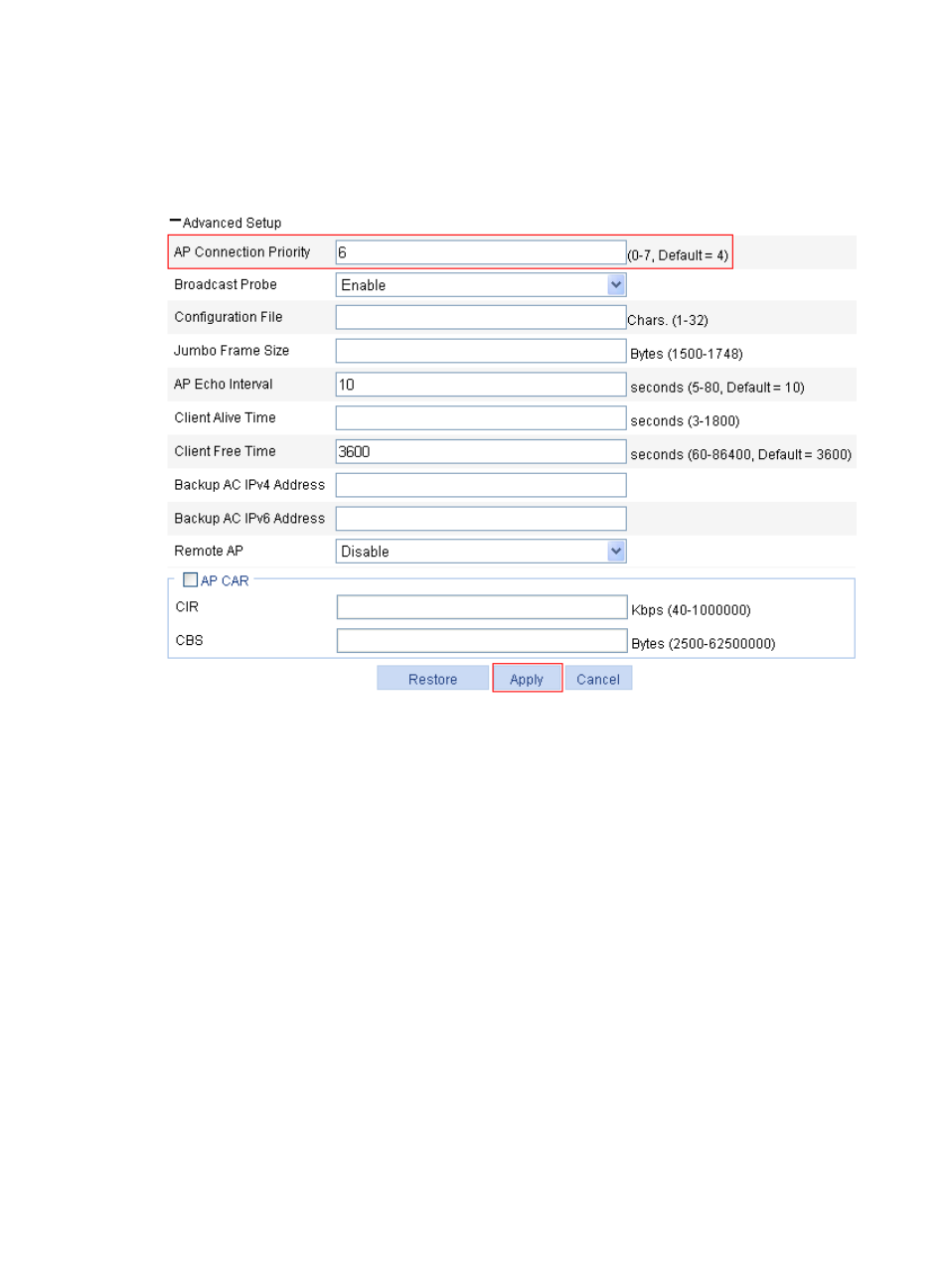
222
c.
Expand Advanced Setup to enter the page shown in
and set the AP connection
priority to 6.
d.
Click Apply.
Figure 210 Configuring AP connection priority
Configuring AC 2
1.
Configure AP-related information:
For the detailed configuration, see "Access service configuration."
2.
Configure AP connection priority:
Use the default AP connection priority on AC 2.
Verifying the configuration
A higher AP connection priority is configured on AC 1, so AP must establish a connection with AC 1.
Advertising
This manual is related to the following products: