H3C Technologies H3C WX3000E Series Wireless Switches User Manual
Page 274
Advertising
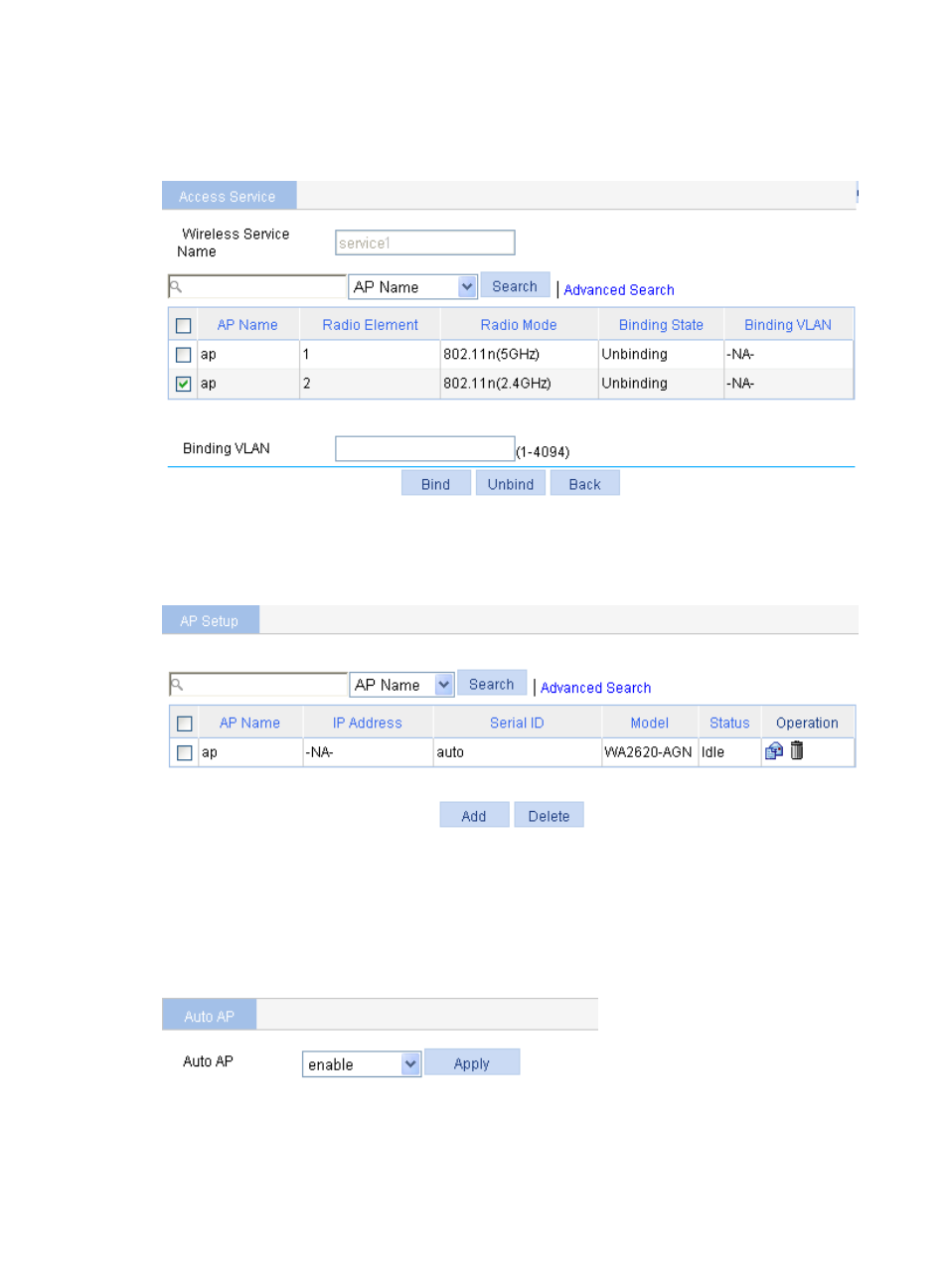
258
c.
On the page that appears, select the box before ap with radio mode 802.11n(2.4GHz), and
click Bind.
Figure 249 Binding an AP
d.
To view the AP status, select AP > AP Setup from the navigation tree. You can see that the AP
is in IDLE state.
Figure 250 AP status before auto AP is enabled
5.
Enable auto AP
a.
Select AP > Auto AP from the navigation tree.
b.
Select enable.
c.
Click Apply.
Figure 251 Configuring auto AP
d.
To view the automatically found AP (ap_0001), click Refresh.
Advertising
This manual is related to the following products: