Configuring 1+1 fast backup – H3C Technologies H3C WX3000E Series Wireless Switches User Manual
Page 585
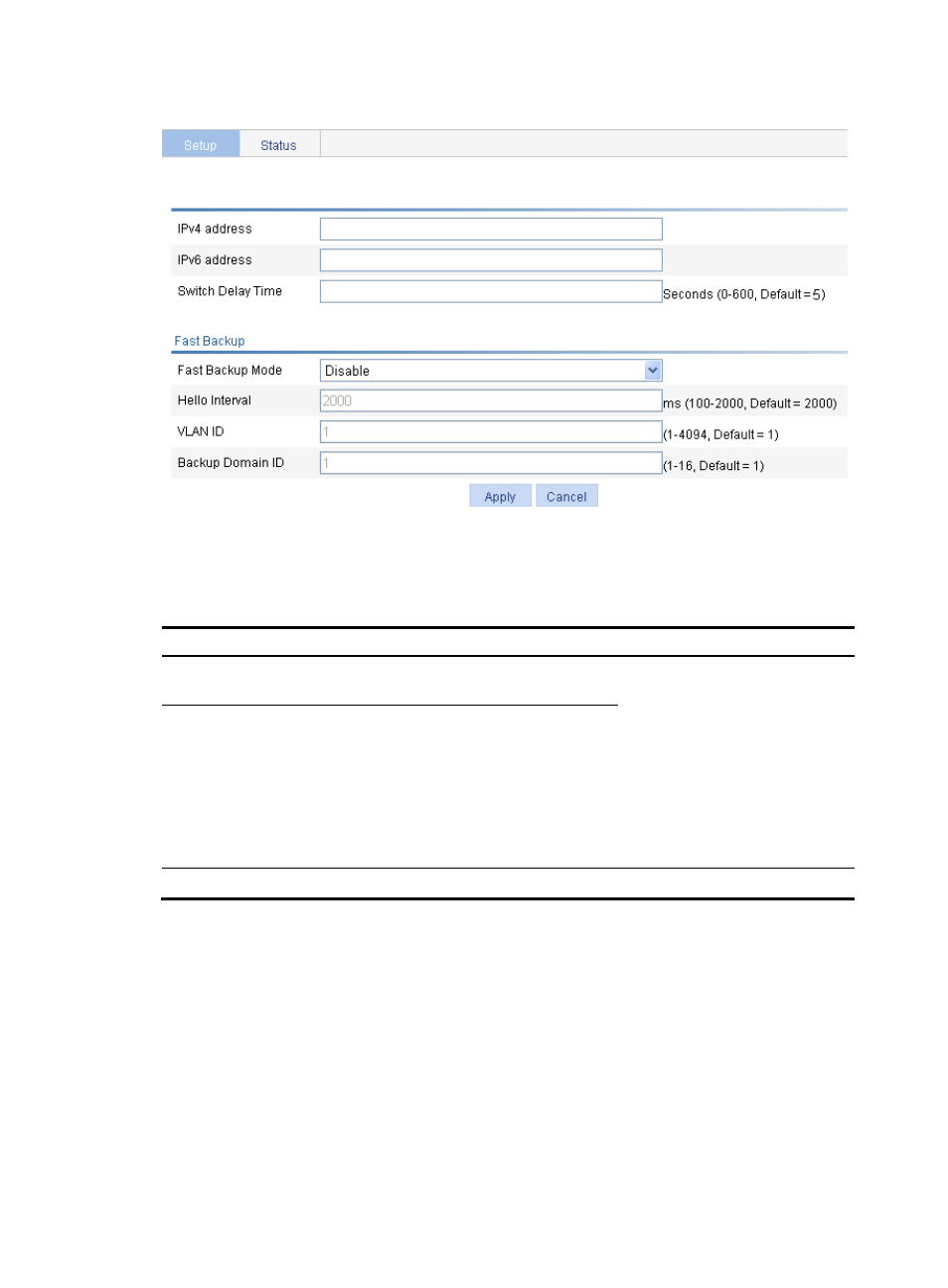
569
Figure 599 Configuring AC backup
2.
Configure an IP address and switch delay time for the backup AC as described in
.
3.
Click Apply.
Table 194 Configuration items
Item Description
IPv4
Select IPv4, and enter the IPv4
address of the backup AC.
If the backup AC is configured on
the page you enter by selecting
AP > AP Setup, the configuration is
used in precedence. For more
information, see "AP
configuration."
The access mode configuration on
the two ACs should be the same.
Specify the IP address of one AC on
the other AC in an AC backup.
IPv6
Select IPv6, and enter the IPv6
address of the backup AC.
Switch Delay Time
Delay time for the AP to switch from the primary AC to the backup AC.
Configuring 1+1 fast backup
1.
Select Advanced > AC Backup from the navigation tree.