Configuring band navigation, Configuration prerequisites – H3C Technologies H3C WX3000E Series Wireless Switches User Manual
Page 599
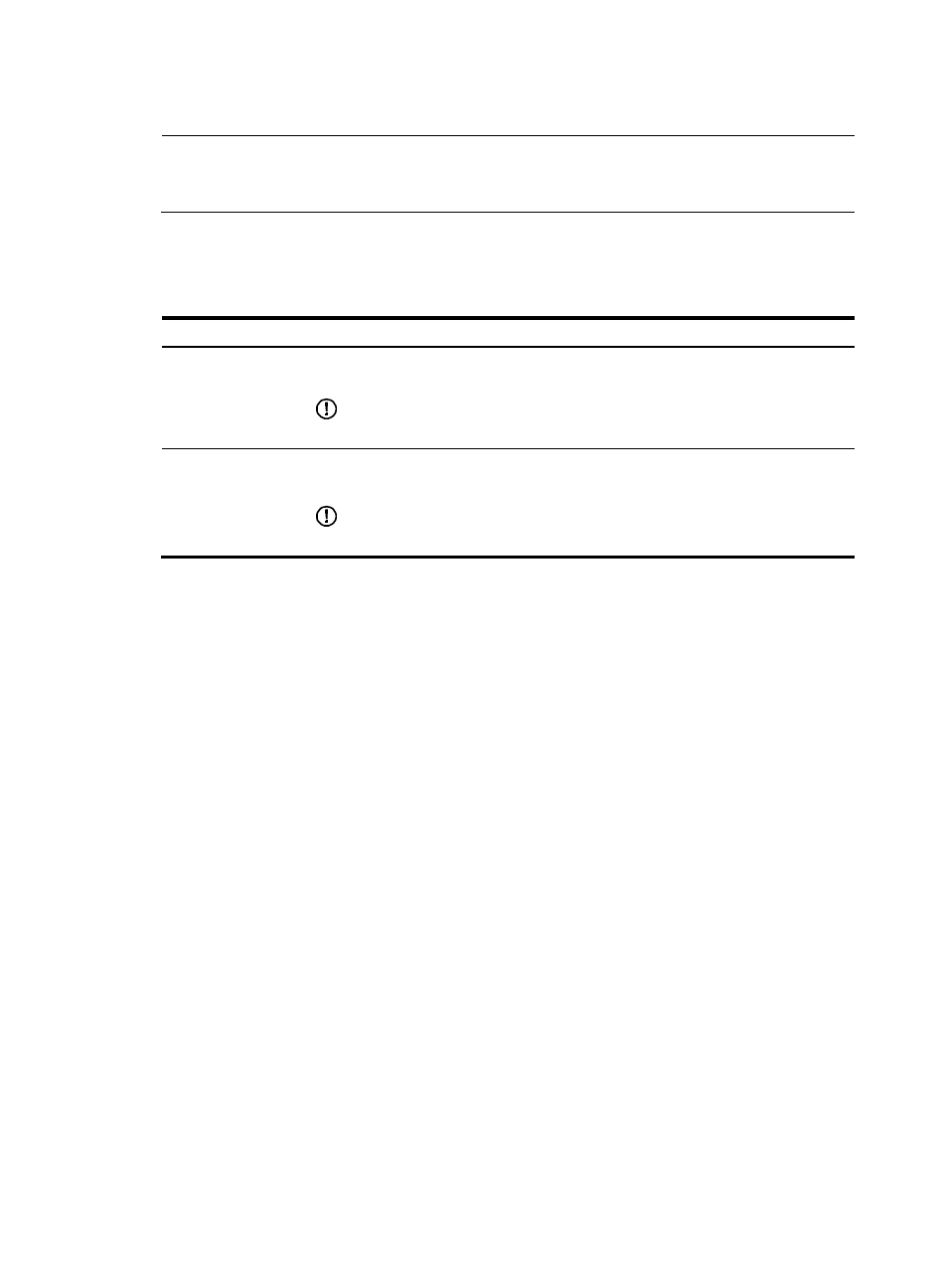
583
•
The working mode of the AP cannot be changed when it is capturing packets.
NOTE:
Do not enable or run wireless services for the radio with wireless sniffer enabled. Disable all wireless
services before enabling wireless sniffer.
3.
Configure wireless sniffer as described in
.
4.
Click Apply.
Table 206 Configuration items
Item Description
Capture Limit
The maximum number of packets that can be captured. Once the limit is exceeded, the
device stops capturing packets.
IMPORTANT:
You cannot change the value when the device is capturing packets.
Filename
Name of the CAP file to which the packets are saved.
By default, the name is SnifferRecord.
IMPORTANT:
You cannot change the fine name when the device is capturing packets.
Configuring band navigation
When band navigation is enabled, the client association efficiency is affected, so this feature is not
recommended in a scenario where most clients use 2.4 GHz.
Band navigation is not recommended in a delay-sensitive network.
Band navigation and load balancing can be used simultaneously.
Configuration prerequisites
To enable band navigation to operate properly, make sure of the following:
•
The fast association function is disabled. By default, the fast association function is disabled. For
more information about fast association, see "Configuring access services."
•
Band navigation is enabled for the AP. By default, band navigation is enabled for the AP.
•
The SSID is bound to the 2.4 GHz and 5 GHz radios of the AP.
Configuring band navigation
1.
Select Advance > Band Navigation from the navigation tree.