H3C Technologies H3C WX3000E Series Wireless Switches User Manual
Page 415
Advertising
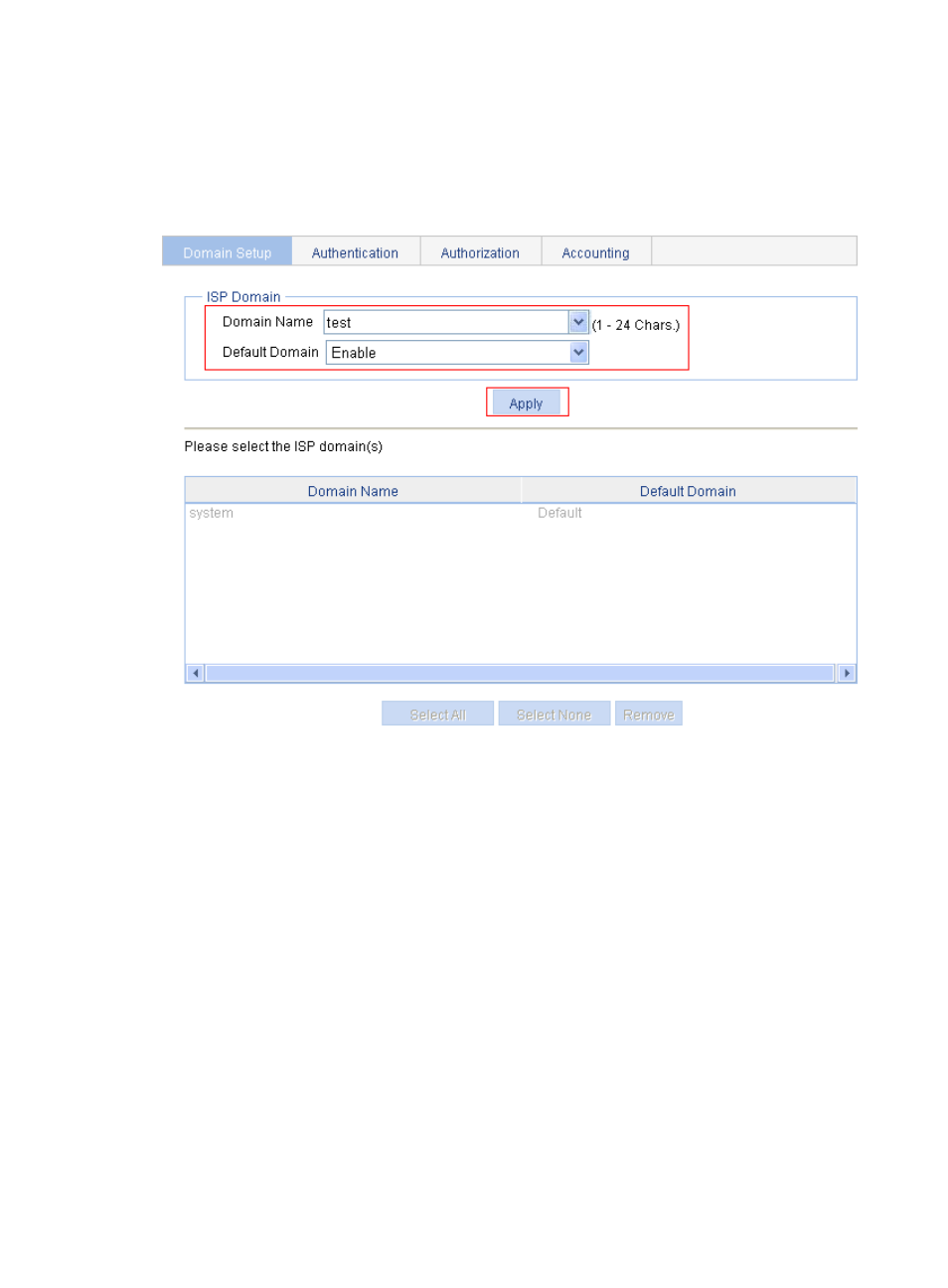
399
The Domain Setup tab appears.
b.
Enter the domain name test, and select Enable from the Default Domain list to use the domain
test as the default domain.
c.
Click Apply.
Figure 424 Creating an ISP domain
3.
Configure an authentication method for the ISP domain.
a.
Click the Authentication tab.
b.
Select the domain name test.
c.
Select the Default AuthN box and then select RADIUS as the authentication mode.
d.
Select system from the Name list to use it as the authentication scheme
e.
Click Apply.
A configuration progress dialog box appears.
f.
After the configuration process is complete, click Close.
Advertising
This manual is related to the following products: