H3C Technologies H3C WX3000E Series Wireless Switches User Manual
Page 43
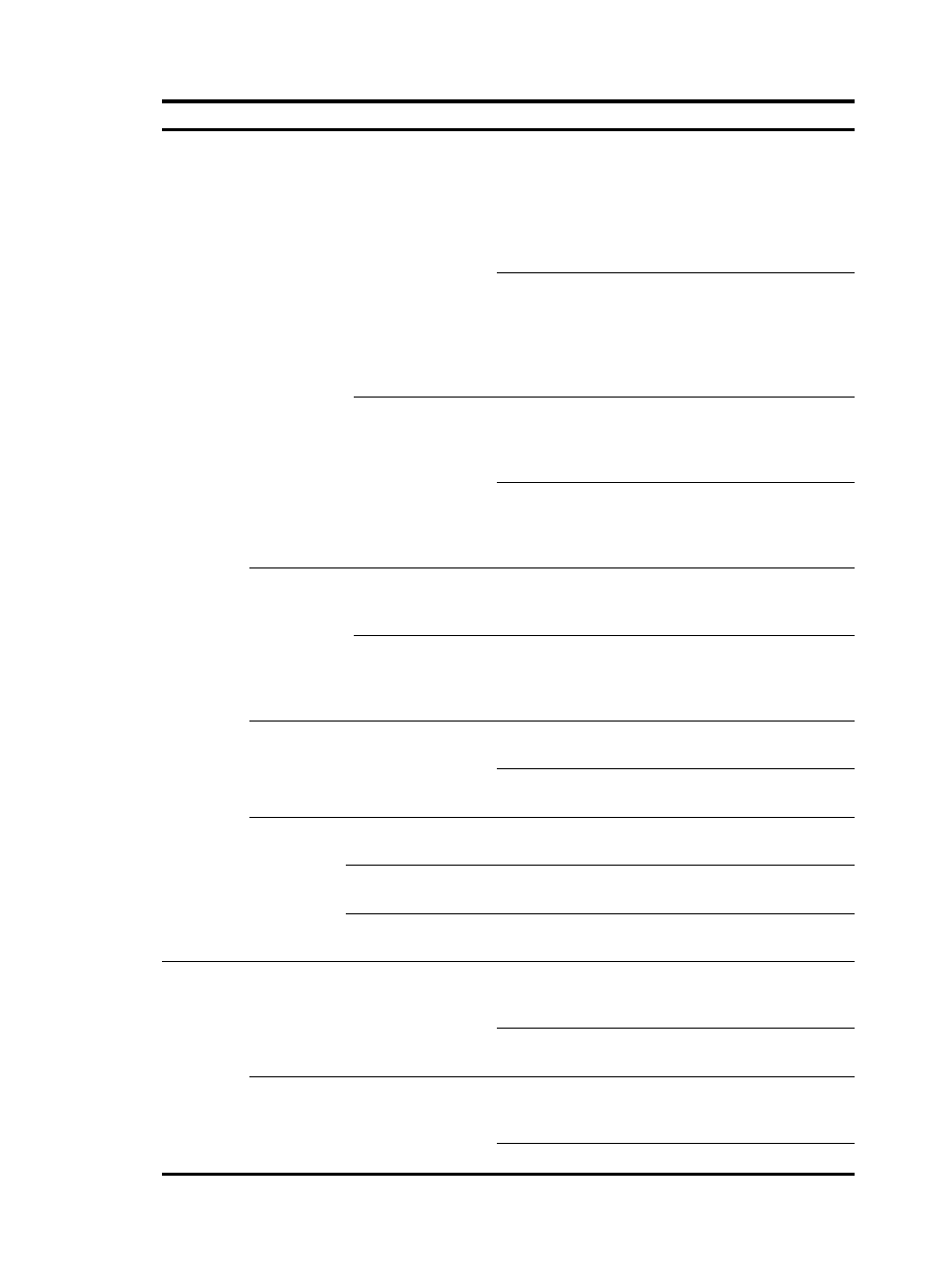
27
Function menu
Description
User level
DHCP Relay
Display the status of a DHCP service
and advanced configuration
information of DHCP relay, display
information of a DHCP group, and
status of the DHCP relay agent on an
interface, and view the DHCP relay
user information.
Monitor
Configure the status of a DHCP service
and advanced configuration
information of DHCP relay, add or
delete a DHCP group, and modify the
status of the DHCP relay agent on an
interface.
Configure
DHCP Snooping
Display the status of the DHCP
Snooping function, and the trusted and
untrusted attributes of a port, and view
the DHCP Snooping user information.
Monitor
Configure the status of the DHCP
Snooping function, and modify the
trusted and untrusted attributes of a
port.
Configure
DNS
Static
Display, create, modify, or delete a
static host name-to-IP address
mapping.
Configure
Dynamic
Display and configure related
parameters for dynamic domain name
resolution. Display, create, or delete an
IP address and the domain name suffix.
Configure
Service
Display the states of the services:
enabled or disabled.
Configure
Specify whether to enable various
services, and set related parameters.
Management
Diagnostic
Tools
IPv4 Ping
Ping an IPv4 address or host and
display the result.
Visitor
IPv6 Ping
Ping an IPv6 address or host and
display the result.
Visitor
Trace Route
Perform trace route operations and
display the result.
Visitor
AP
AP Setup
Display AP-related information,
including AP name, AP IP address,
serial ID, model and status.
Monitor
Add an AP and modify the AP
configuration.
Configure
Auto AP
Display auto AP information after auto
AP is enabled, including AP name,
model, serial ID and IP address.
Monitor
Enable auto AP.
Configure