H3C Technologies H3C WX3000E Series Wireless Switches User Manual
Page 395
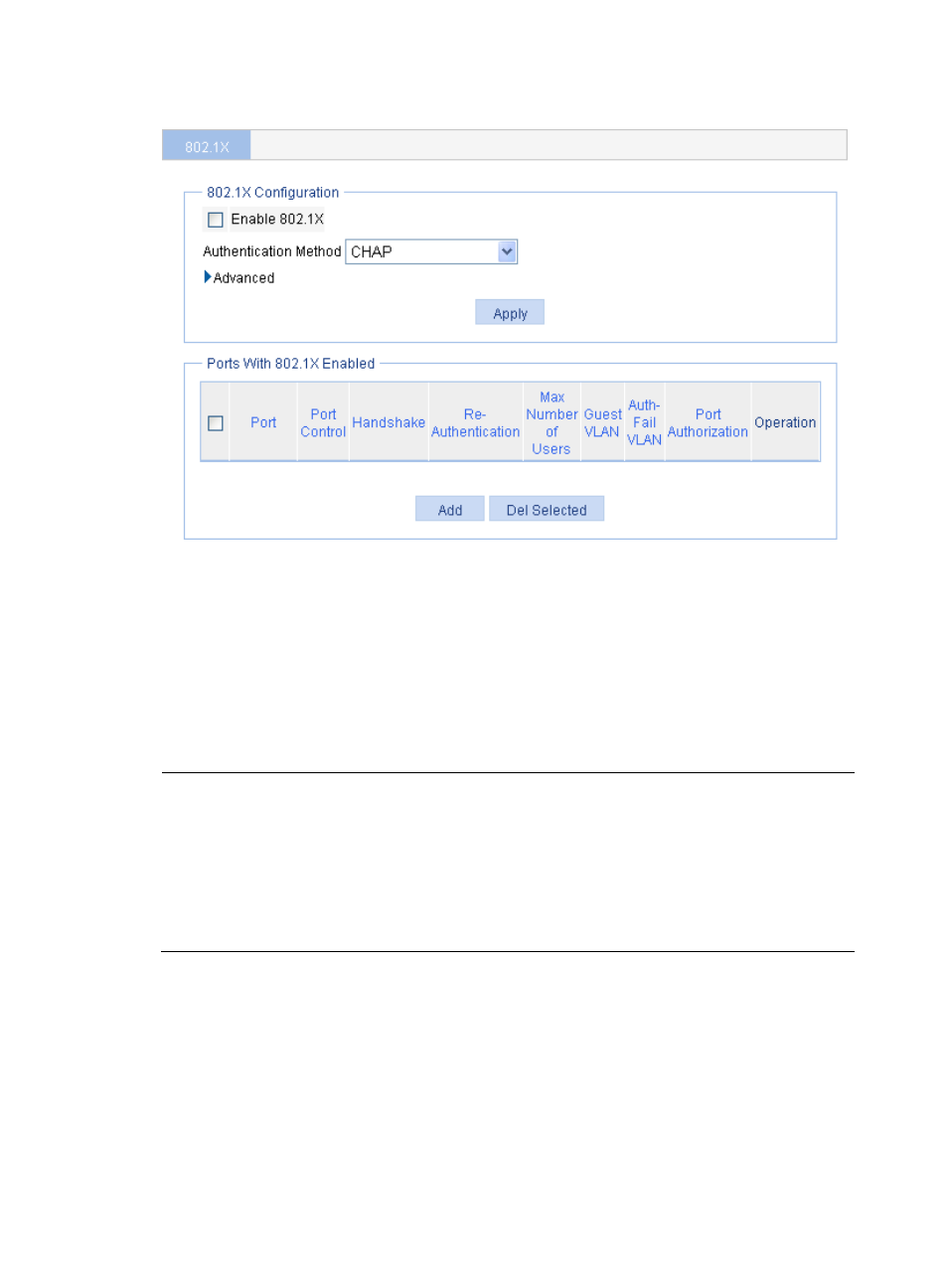
379
Figure 411 802.1X global configuration
2.
In the 802.1X Configuration area, select the Enable 802.1X box.
3.
Select an authentication method for 802.1X users. Options include CHAP, PAP, and EAP.
CHAP—Sets the access device to perform EAP termination and use the CHAP to communicate
with the RADIUS server.
PAP—Sets the access device to perform EAP termination and use the PAP to communicate with
the RADIUS server.
EAP—Sets the access device to relay EAP packets, and supports any of the EAP authentication
methods to communicate with the RADIUS server.
NOTE:
When you configure EAP relay or EAP termination, consider the following factors:
•
Whether the RADIUS server supports EAP packets.
•
The authentication methods supported by the 802.1X client and the RADIUS server.
If the client is using only MD5-Challenge EAP authentication or the "username + password" EAP
authentication initiated by an H3C iNode 802.1X client, you can use both EAP termination and EAP relay.
To use EAP-TL, PEAP, or any other EAP authentication methods, you must use EAP relay.
4.
Click Advanced to expand the advanced 802.1X configuration area.