Figure 157 – H3C Technologies H3C WX3000E Series Wireless Switches User Manual
Page 193
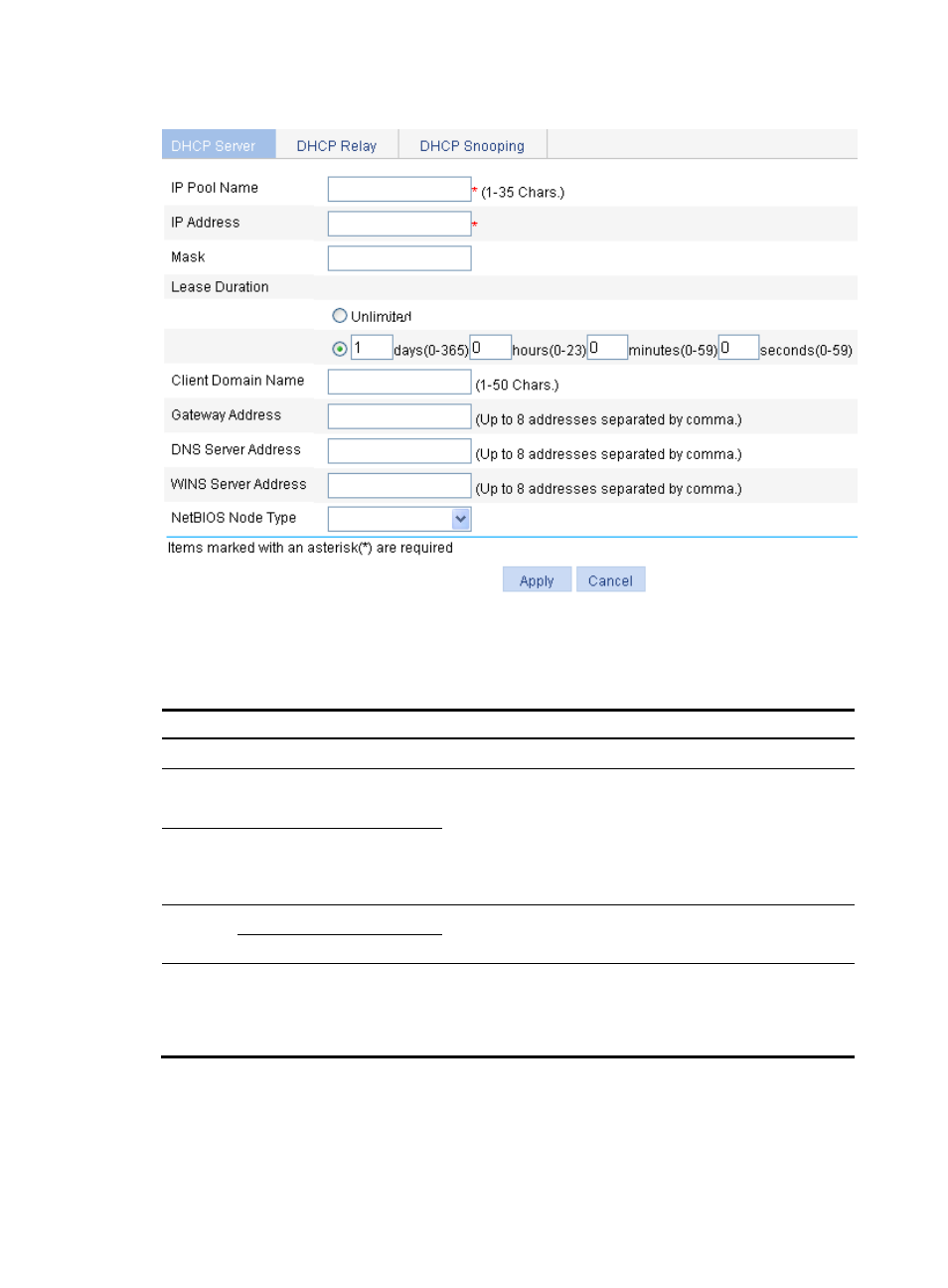
177
Figure 157 Creating a dynamic address pool
4.
Configure the dynamic address pool as described in
5.
Click Apply.
Table 71 Configuration items
Item Description
IP Pool Name
Enter the name of a dynamic address pool.
IP Address
Enter an IP address segment for dynamic allocation.
To avoid address conflicts, the DHCP server excludes the IP
addresses used by gateways or FTP servers from dynamic
allocation.
You can enter a mask length or a mask in dotted decimal
notation.
Mask
Lease
Duration
Unlimited.
Configure the address lease duration for the address pool.
Unlimited indicates the infinite duration.
days/hours/minutes/seconds.
Client Domain Name
Enter the domain name suffix for the client.
With the suffix assigned, the client only needs to enter part of a
domain name, and the system will add the domain name suffix
for name resolution.