Displaying license information, Configuring enhanced licenses, Registering an enhanced license – H3C Technologies H3C WX3000E Series Wireless Switches User Manual
Page 81
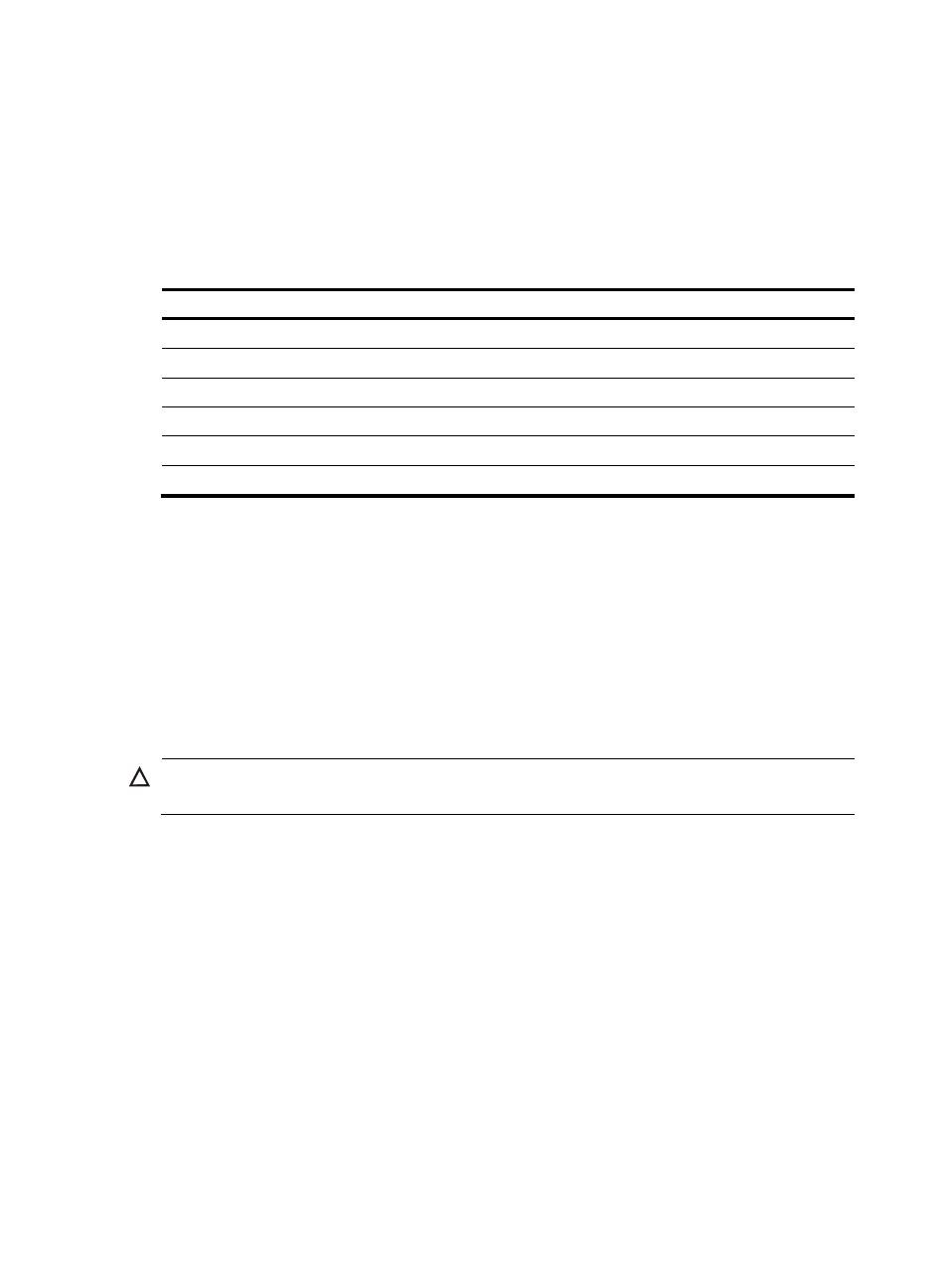
65
Displaying license information
1.
Select Device > License from the navigation tree
The page
in appears.
2.
View the license information in the License area.
Table 29 Field description
Field Description
default AP number
Maximum number of APs that the device supports by default.
max AP number
Upper limit of APs that the device supports.
current AP number
Maximum number of APs that the device currently supports.
License Key
License key of the license.
Activation Key
Activation key of the license.
AP Number
Number of APs that the license supports.
Configuring enhanced licenses
Some features of the device can be used only after you register them by using an enhanced license. The
enhanced license required for registration can be a beta version or an official version. A beta version has
a lifetime, and the features registered by using the version cannot be used any more after the version
expires. An official version, obtained by purchasing the features, provides the serial number for
registering the features and presents a description of the features.
Registering an enhanced license
CAUTION:
After registering an enhanced license, you must reboot the device to validate the newly added features.
You can also increase the number of allowed APs by adding a license. For more information about
license, see "License management."
1.
Select Device > License from the navigation tree.
2.
Click the Enhanced License tab.
The Enhanced License tab page appears.