Wireless configuration – H3C Technologies H3C WX3000E Series Wireless Switches User Manual
Page 28
Advertising
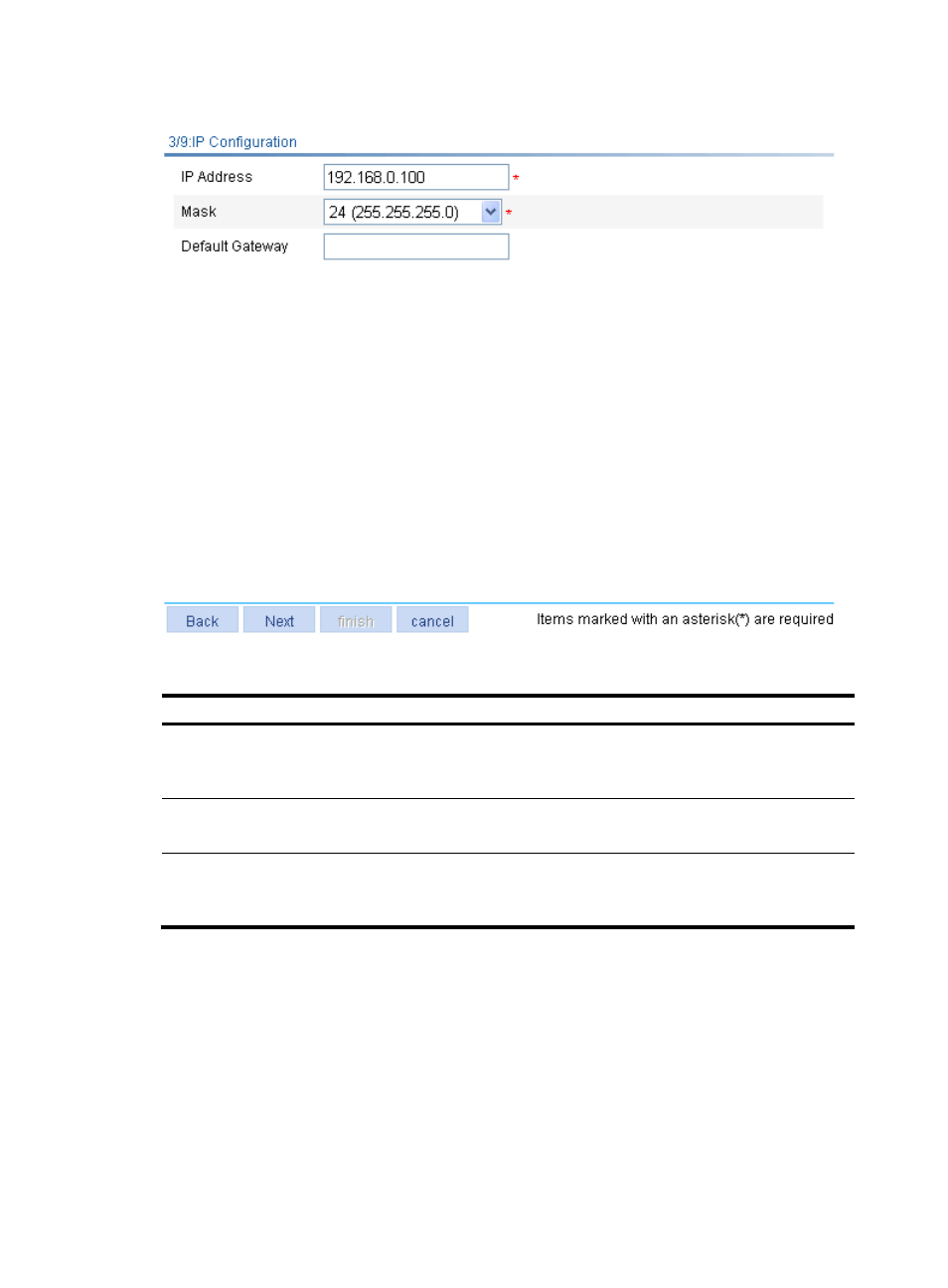
12
Figure 7 IP configuration page
Table 7 Configuration items
Item Description
IP Address
Specify the IP address of VLAN-interface 1. This IP address is used for logging into
the device.
The default is 192.168.0.100.
Mask
Specify the IP address mask of VLAN-interface 1.
By default, the mask is 24-bit long.
Default Gateway
Specify the IP address of the default gateway that connects the device to the
network.
By default, the IP address of the default gateway is not specified.
Wireless configuration
On the IP configuration page, click Next to enter the wireless configuration page, as shown in
.
Advertising
This manual is related to the following products: