Configuration guidelines, Inter-ac roaming configuration example, Network requirements – H3C Technologies H3C WX3000E Series Wireless Switches User Manual
Page 358: Inter-ac roaming, see
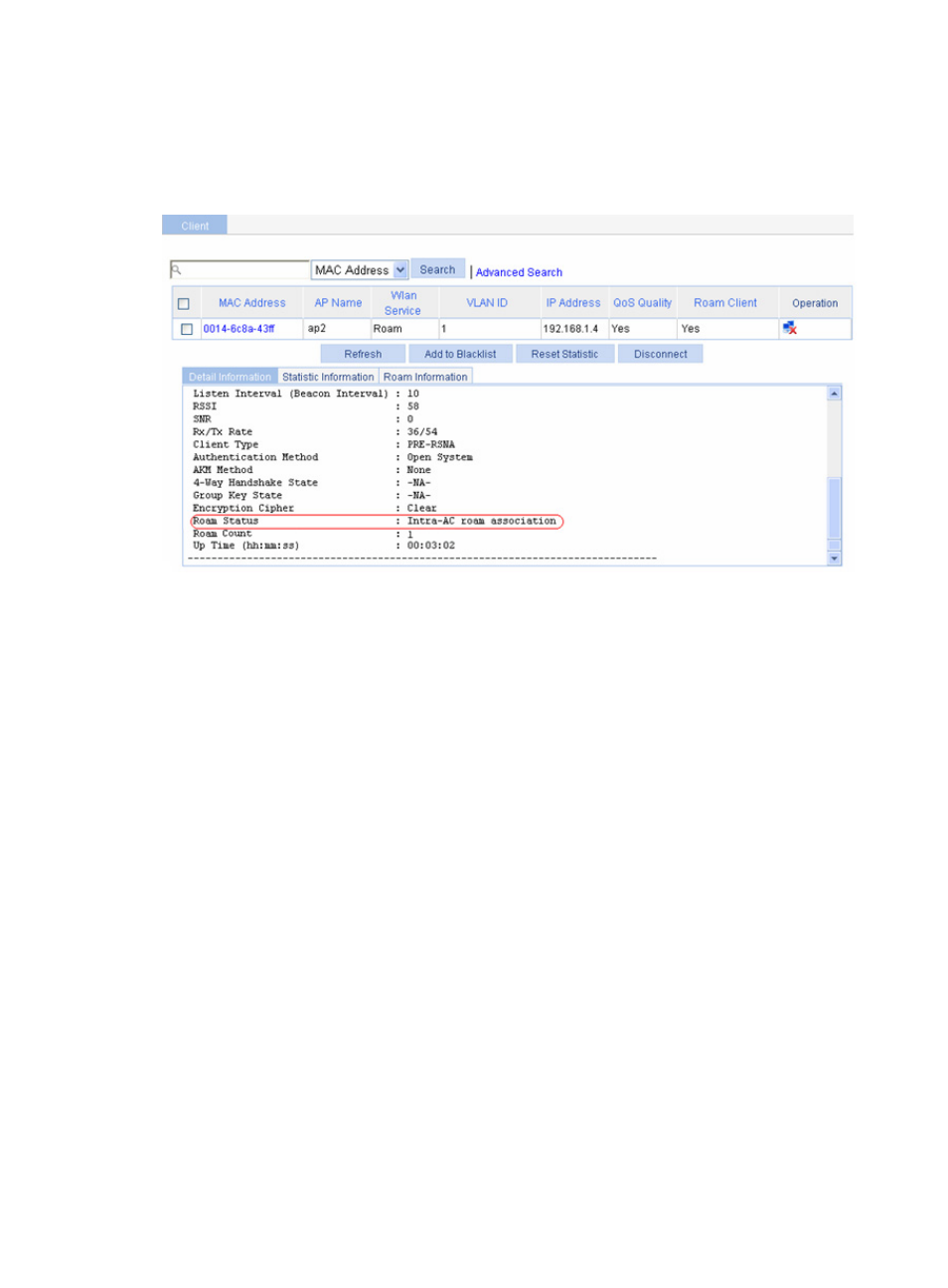
342
b.
Click the Detail Information tab.
c.
Click the desired client.
You can see that Intra-AC roam association is displayed in the Roam Status field.
Figure 376 Verifying intra-AC roaming
Configuration guidelines
When you configure intra-AC roaming, the SSIDs of the two APs must be the same. The same wireless
service must be bound to the radios of the two APs in
Bind AP radios to the wireless service
.
Inter-AC roaming configuration example
Network requirements
As shown in
, two ACs that each are connected to an AP are connected through a Layer 2
switch. Both ACs are in the same network. The IP address of AC 1 is 192.168.1.100 and that of AC 2 is
192.168.1.101. A client associates with AP 1.
Configure inter-AC roaming so that the client can associate with AP 2 when roaming to it.