H3C Technologies H3C WX3000E Series Wireless Switches User Manual
Page 396
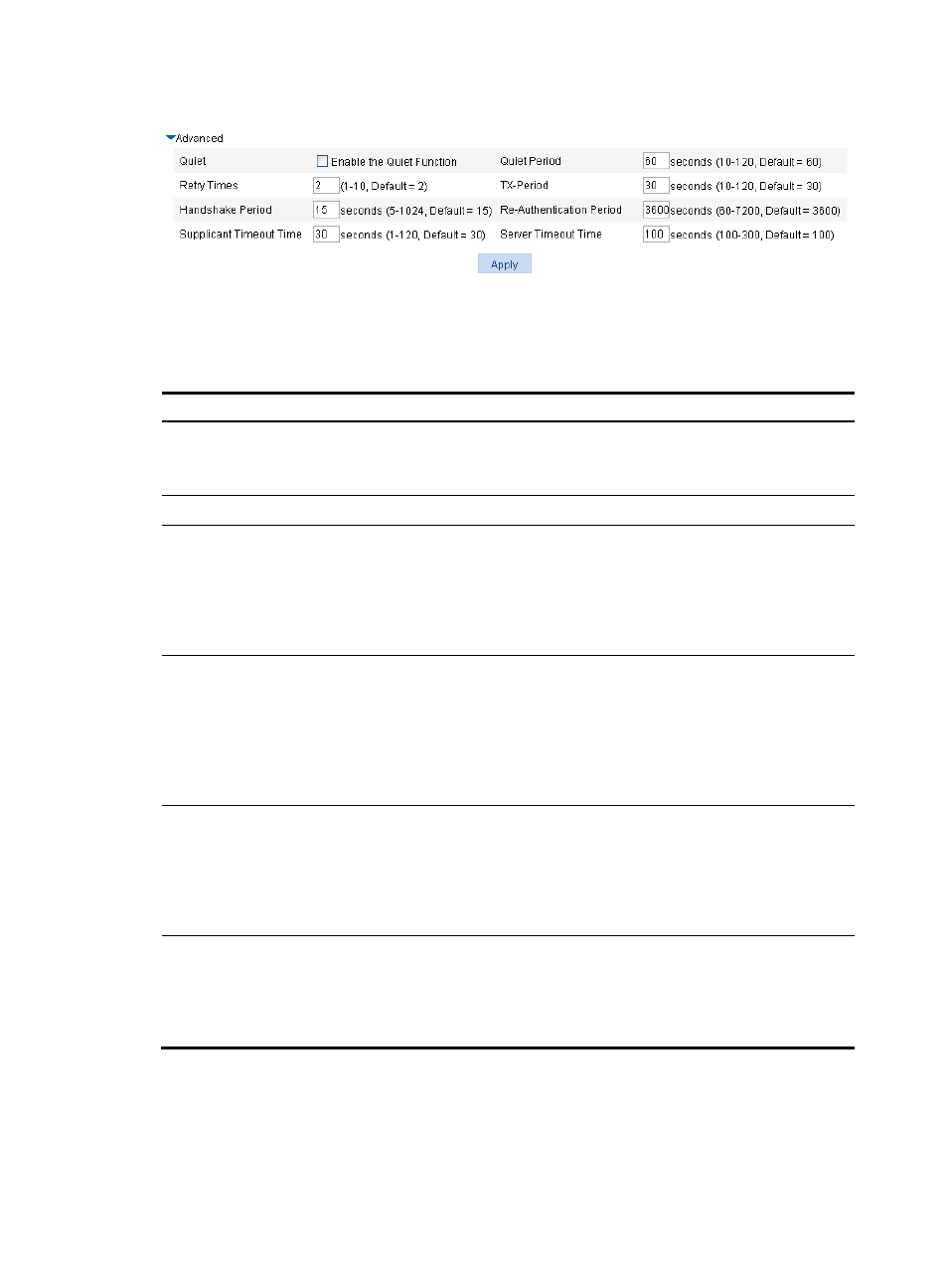
380
Figure 412 Advanced configuration
5.
Configure advanced 802.1X settings as described in
6.
Click Apply.
Table 125 Configuration items
Item Description
Quiet
Specify whether to enable the quiet timer.
The quiet timer enables the network access device to wait a period of time before it can
process any authentication request from a client that has failed an 802.1X authentication.
Quiet Period
Set the value of the quiet timer.
Retry Times
Set the maximum number of authentication request attempts.
The network access device retransmits an authentication request if it receives no response
to the request it has sent to the client within a period of time (specified by using the TX
Period option or the Supplicant Timeout Time option). The network access device stops
retransmitting the request, if it has made the maximum number of request transmission
attempts but still received no response.
TX Period
Set the username request timeout timer.
•
The timer starts when the device sends an EAP-Request/Identity packet to a client in
response to an authentication request. If the device receives no response before this
timer expires, it retransmits the request.
•
The timer also sets the interval at which the network device sends multicast
EAP-Request/Identity packets to detect clients that cannot actively request
authentication.
Handshake Period
Set the handshake timer.
The timer sets the interval at which the access device sends client handshake requests to
check the online status of a client that has passed authentication. If the device receives no
response after sending the maximum number of handshake requests, it considers that the
client has logged off. For information about how to enable the online user handshake
."
Re-Authentication
Period
Set the periodic online user re-authentication timer.
The timer sets the interval at which the network device periodically re-authenticates online
802.1X users. The change to the periodic re-authentication timer applies to the users that
have been online only after the old timer expires. For information about how to enable
periodic online user re-authentication on a port, see "
."