Switching to fat ap, Configuring wireless location, Ribed in – H3C Technologies H3C WX3000E Series Wireless Switches User Manual
Page 596: Table 204
Advertising
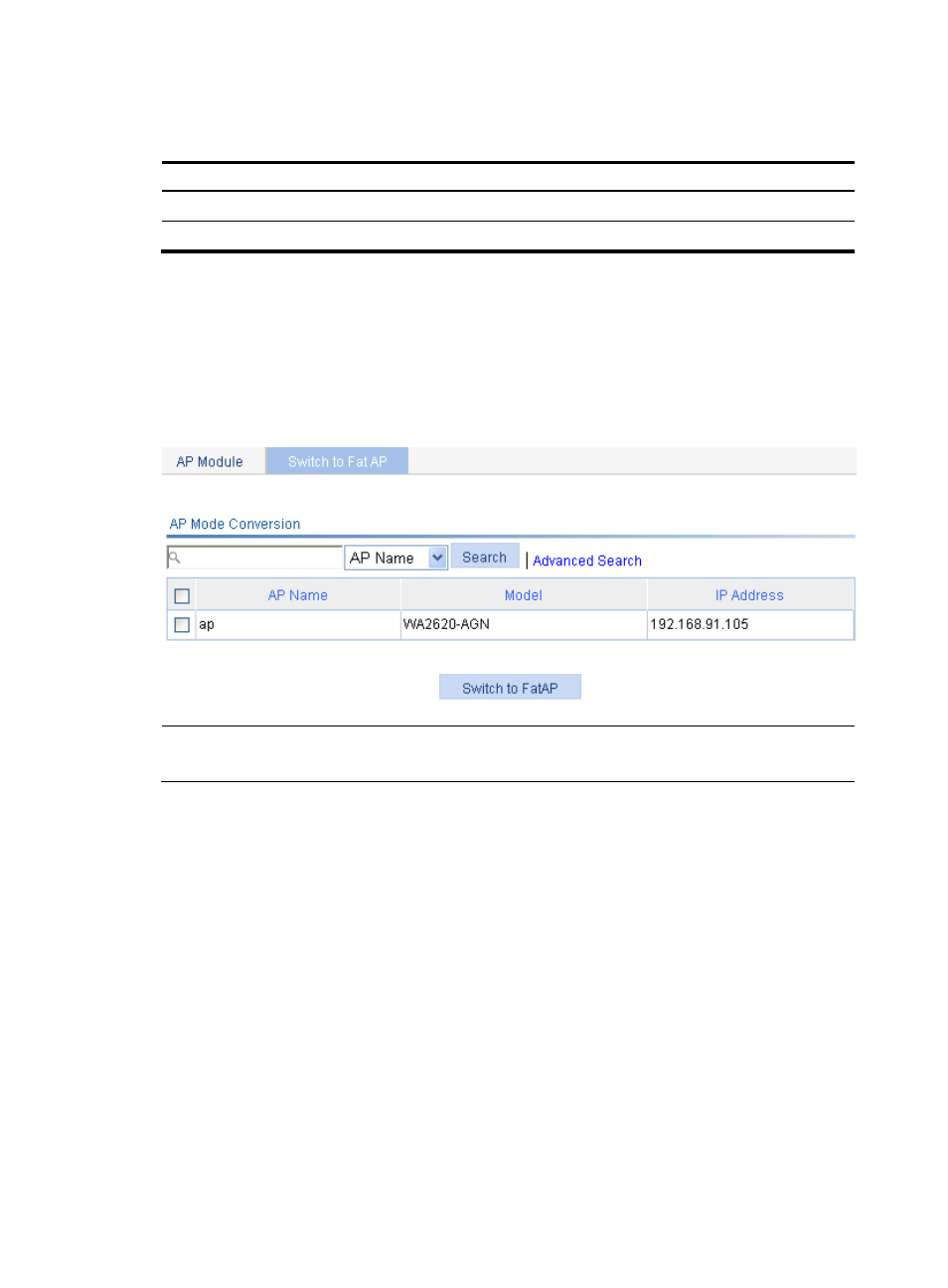
580
5.
Click Apply.
Table 204 Configuration items
Item Description
AP Model
Display the selected AP model.
Software Version
Enter the software version of the AC in a correct format.
Switching to fat AP
1.
Select Advanced > AP Setup from the navigation tree.
2.
Click the Switch to Fat AP tab.
3.
Select the desired AP.
4.
Click Switch to Fat AP to perform AP working mode switchover.
Figure 613 Switching to fat AP
NOTE:
Before you switch the work mode, you must download the fat AP software to the AP.
Configuring wireless location
1.
Select Advanced > Wireless Location from the navigation tree to enter the page for displaying and
configuring wireless location on an AC.
Advertising
This manual is related to the following products: