Optional) configure a mesh policy, Configure mesh service globally – H3C Technologies H3C WX3000E Series Wireless Switches User Manual
Page 344
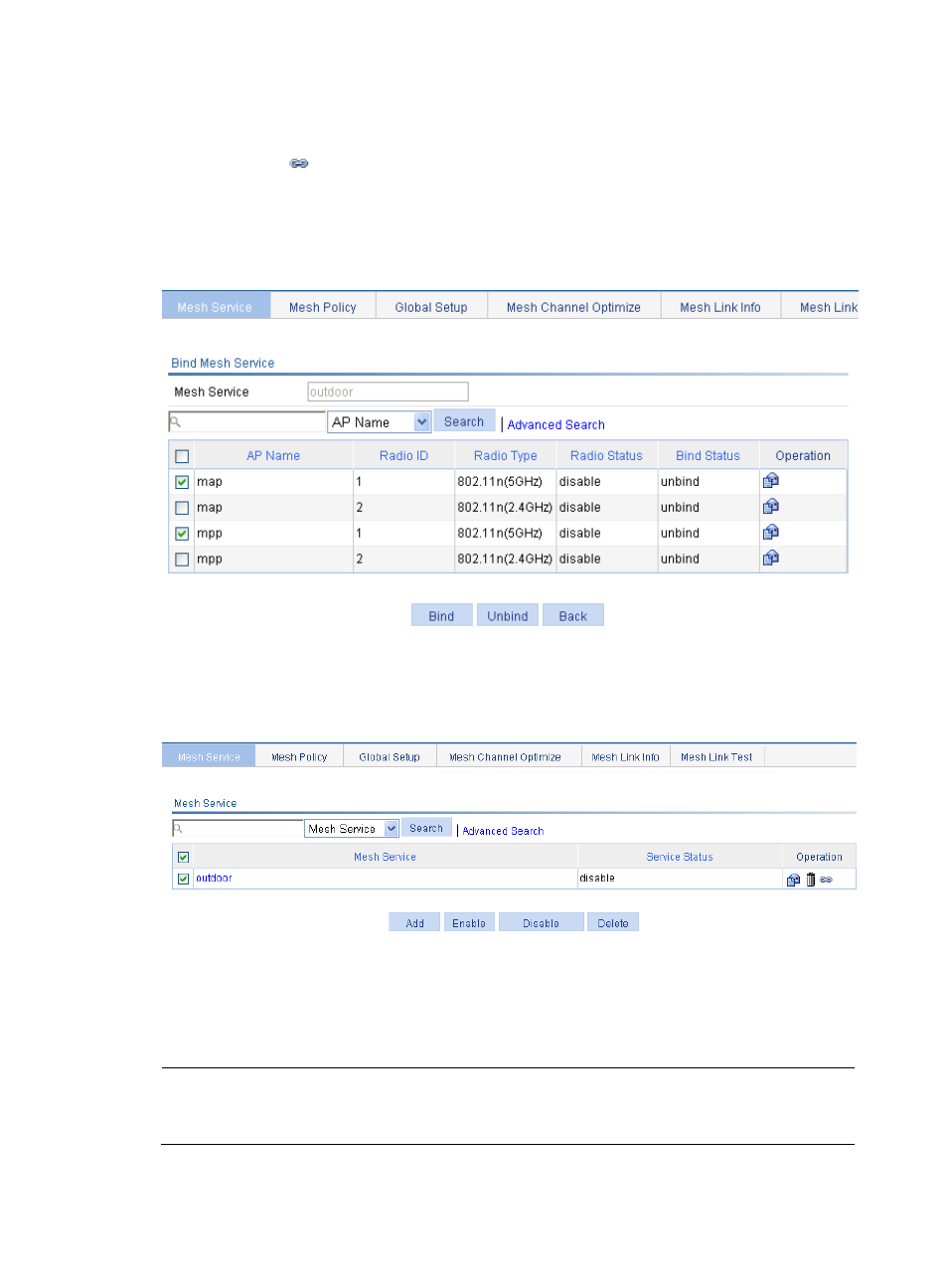
328
3.
Bind an AP radio to the mesh service.
a.
Select Wireless Service > Mesh Service from the navigation tree.
b.
Click the
icon corresponding to the mesh service outdoor to enter the page for binding an
AP radio to a mesh service.
c.
Select the AP radios to be bound.
d.
Click Bind.
Figure 354 Binding an AP radio to a mesh service
4.
Enable the mesh service.
a.
Select Wireless Service > Mesh Service from the navigation tree.
Figure 355 Enabling the mesh service
b.
Select the mesh service to be enabled.
c.
Click Enable.
5.
(Optional) Configure a mesh policy (by default, the default mesh policy default_mp_plcy already
exists.)
NOTE:
A mesh policy exists by default. You can create a mesh policy and bind the mesh policy to an AP as
needed. By default, the default_mp_plcy mesh policy is mapped to an AP.
6.
Configure mesh service globally: