Configuring the wireless services, Configuring bandwidth guaranteeing, N in – H3C Technologies H3C WX3000E Series Wireless Switches User Manual
Page 572: Figure 587
Advertising
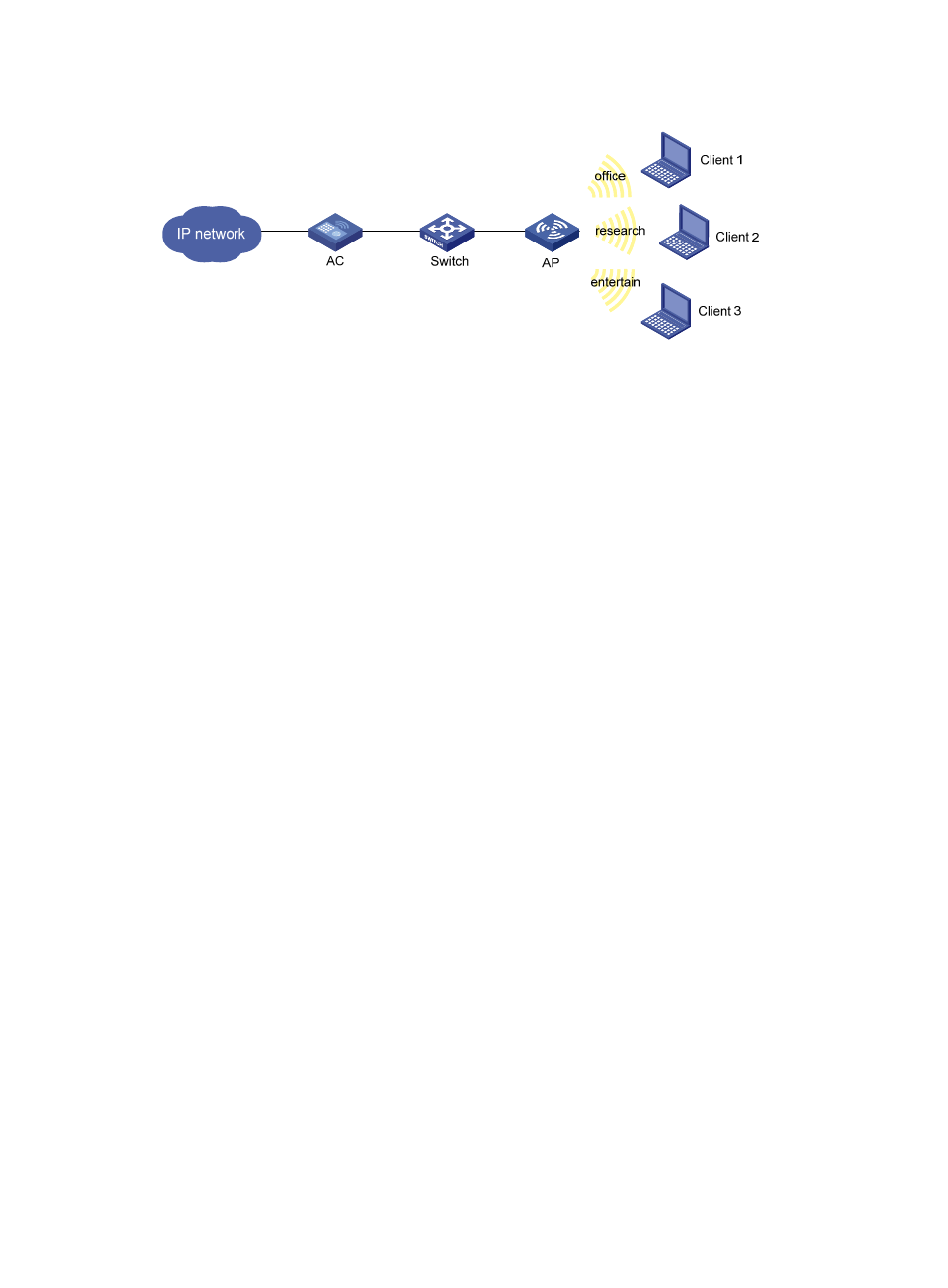
556
Figure 587 Network diagram
Configuring the wireless services
For the configuration procedure, see "Configuring access services." Follow the related configuration
example to configure the wireless services.
Configuring bandwidth guaranteeing
1.
Select QoS > Wireless QoS from the navigation tree.
2.
Click Bandwidth Guarantee to enter the page for configuring bandwidth guarantee, as shown
in
3.
Use the default reference radio bandwidth for 802.11a.
4.
Click Apply.
Advertising
This manual is related to the following products: