Configuring a guest – H3C Technologies H3C WX3000E Series Wireless Switches User Manual
Page 460
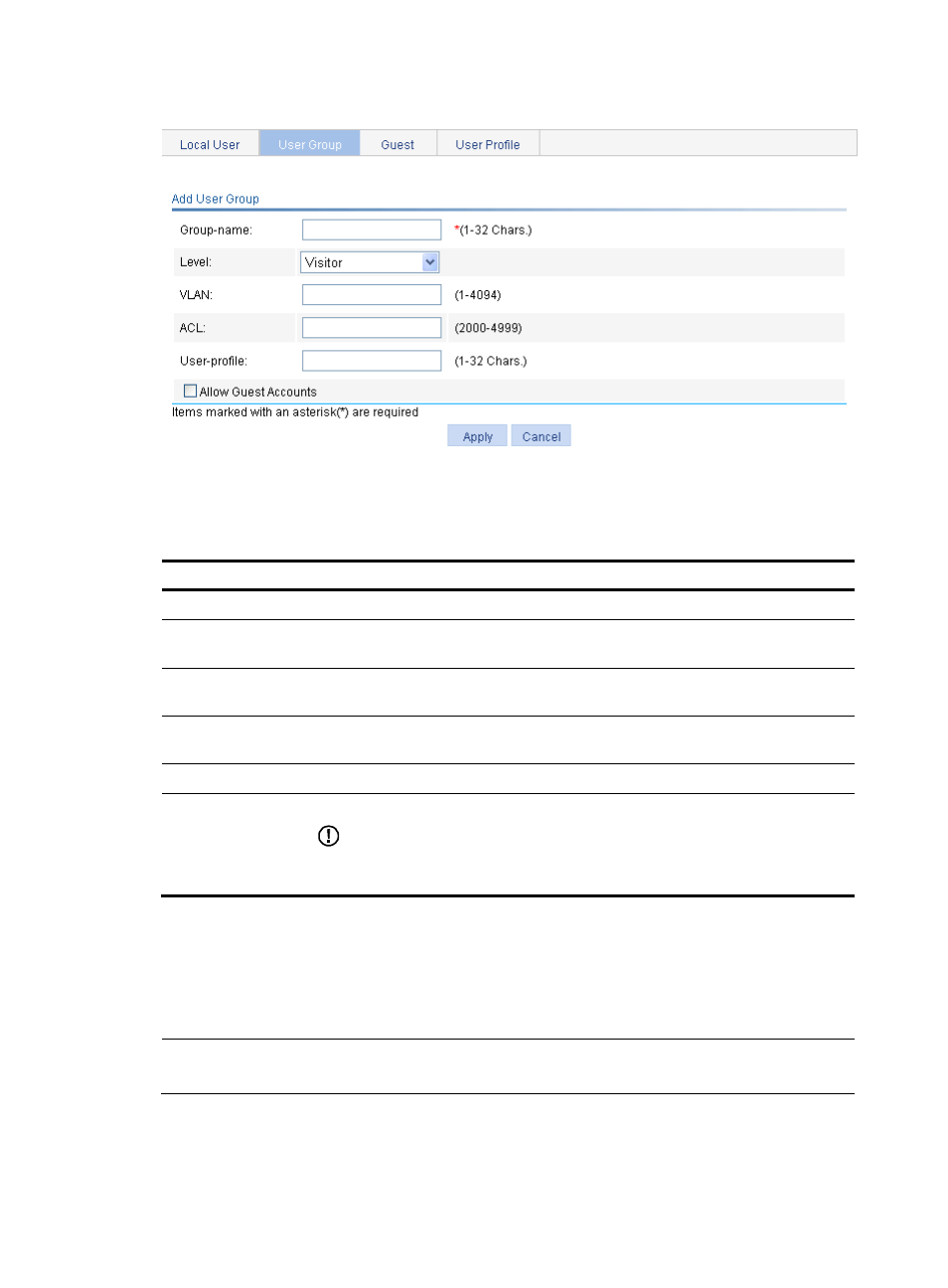
444
Figure 471 User group configuration page
4.
Add a user group as described in
.
5.
Click Apply.
Table 145 Configuration items
Item Description
Group-name
Specify a name for the user group.
Level
Select an authorization level for the user group, which can be Visitor, Monitor,
Configure, or Management, in ascending order of priority.
VLAN
Specify the VLAN to be authorized to a user in the user group after the user passes
authentication.
ACL
Specify the ACL to be used by the access device to restrict the access of a user in the
user group after the user passes authentication.
User-profile
Specify the user profile for the user group.
Allow Guest
Accounts
Specify whether to allow a guest to join the user group.
IMPORTANT:
User group system is an optional group of guest accounts by default, and cannot be
modified.
Configuring a guest
Two categories of administrators can configure guests: guest administrators and administrators of the
management level.
NOTE:
For information about user type and authorization level, see
Procedure for a management level administrator to configure a guest
1.
Select Authentication > Users from the navigation tree.