H3C Technologies H3C WX3000E Series Wireless Switches User Manual
Page 275
Advertising
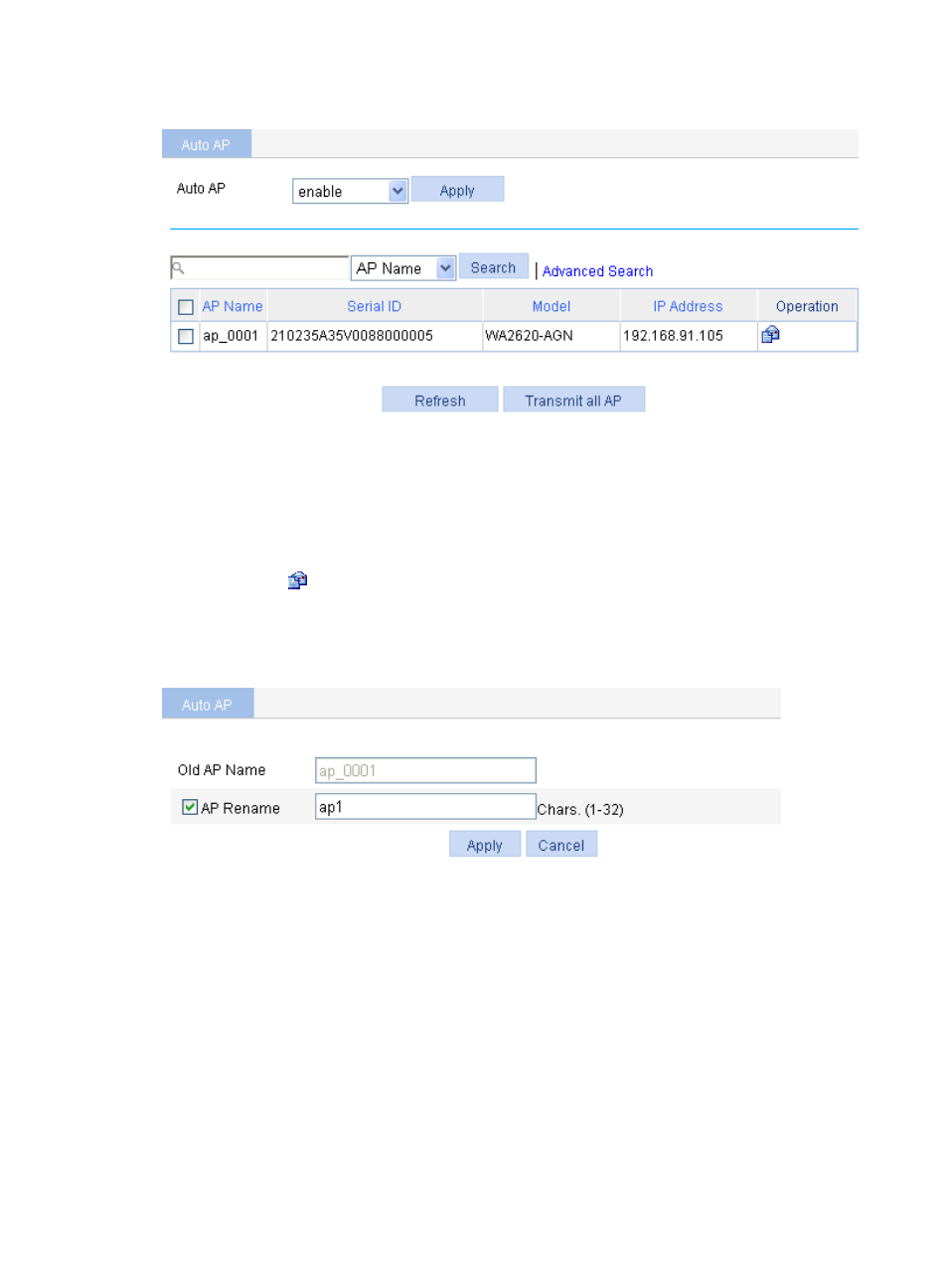
259
Figure 252 Viewing the automatically found AP
6.
Rename the automatically found AP
If you do not need to rename the automatically found AP, select the ap_0001 box, and then
click Transmit All AP.
To rename the automatically found AP:
a.
Select AP > Auto AP from the navigation tree.
b.
Click the
icon of the target AP.
c.
On the page that appears, select AP Rename and enter ap1.
d.
Click Apply.
Figure 253 Modifying the AP name
e.
To view the renamed AP, select AP > AP Setup from the navigation tree.
Advertising
This manual is related to the following products: