Verifying the configuration, Remote mac authentication configuration example, Network requirements – H3C Technologies H3C WX3000E Series Wireless Switches User Manual
Page 289
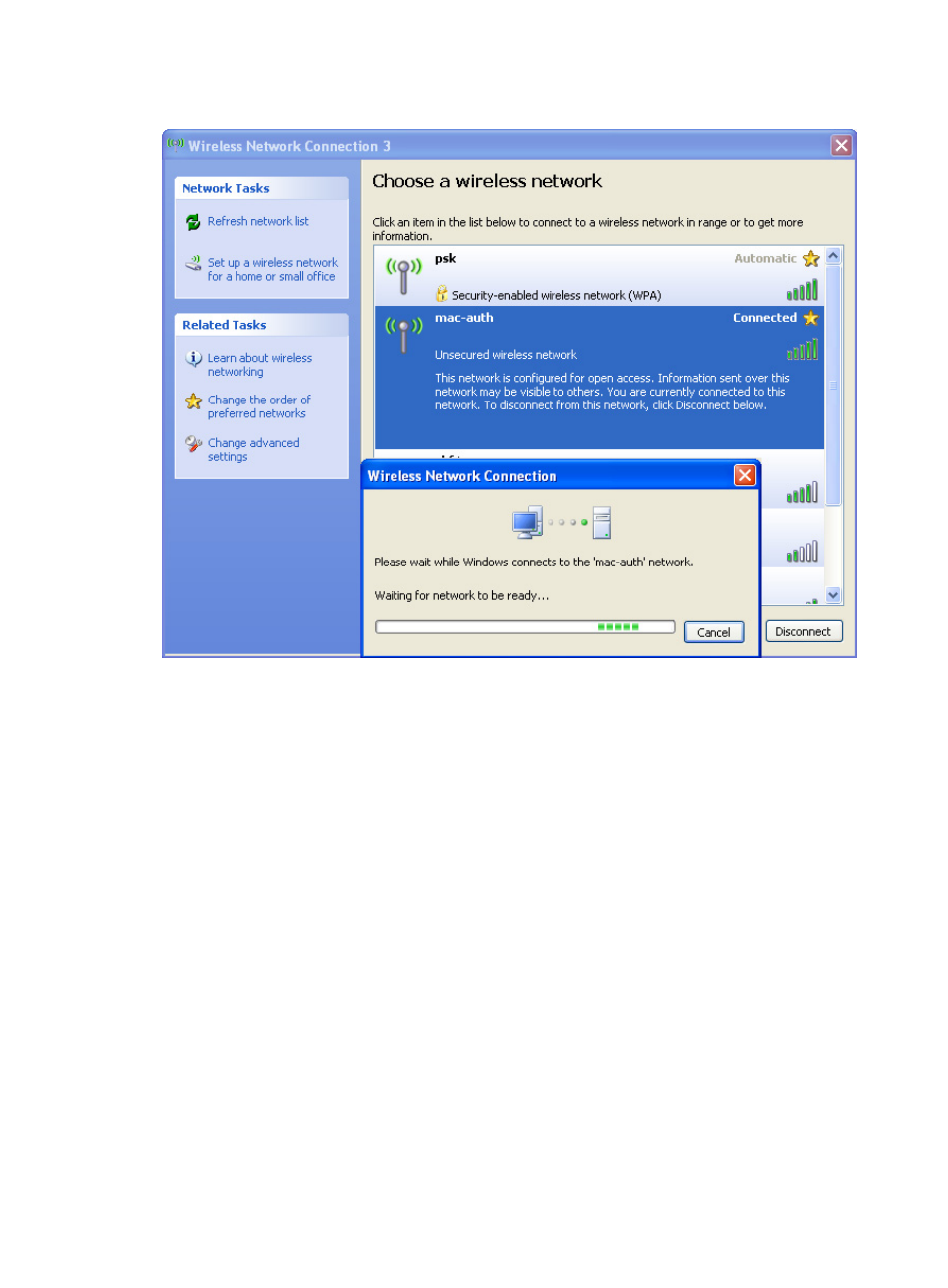
273
Figure 275 Configuring the client
Verifying the configuration
•
The client can successfully associate with the AP and access the WLAN network.
•
You can view the online clients on the page you enter by selecting Summary > Client.
Remote MAC authentication configuration example
Network requirements
As shown in
, perform remote MAC authentication on the client.
•
Use the intelligent management center (IMC) as the RADIUS server for authentication, authorization,
and accounting (AAA). On the RADIUS server, configure the client's username and password as
the MAC address of the client and the shared key as expert. The IP address of the RADIUS server
is 10.18.1.88.
•
The IP address of the AC is 10.18.1.1. On the AC, configure the shared key for communication with
the RADIUS server as expert, and configure the AC to remove the domain name of a username
before sending it to the RADIUS server.