Configuring a qos policy, Recommended qos policy configuration procedure, Class – H3C Technologies H3C WX3000E Series Wireless Switches User Manual
Page 528: Figure 543
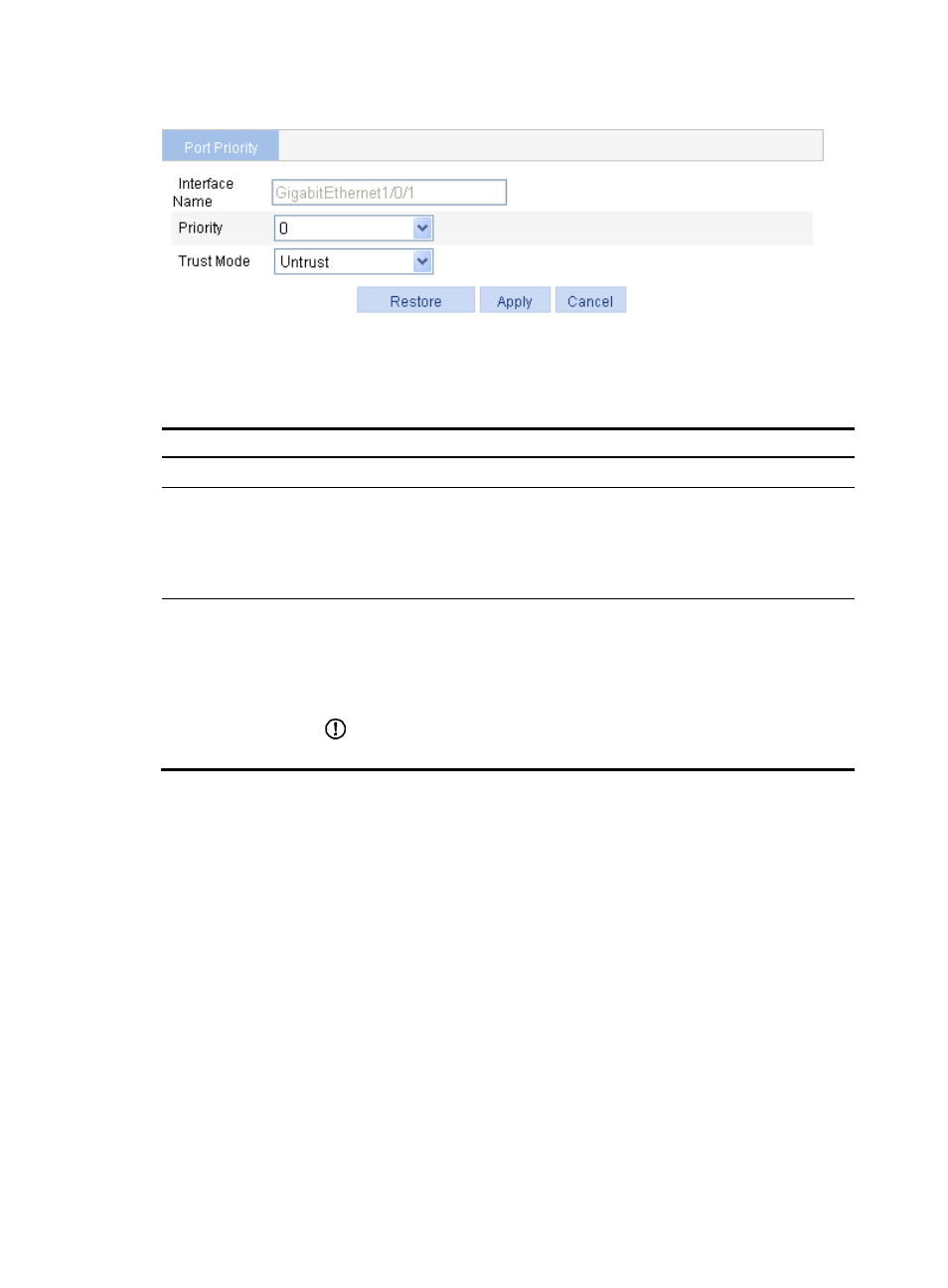
512
Figure 543 Modify the port priority
3.
Set the port priority, as described in
.
4.
Click Apply.
Table 173 Configuration items
Item Remarks
Interface Name
Name of the interface to be configured.
Priority
Set the local precedence value for the port.
Local precedence is allocated by the device and has only local significance. A local
precedence value corresponds to an output queue. A packet with higher local
precedence is assigned to a higher priority output queue to be preferentially
scheduled.
Trust Mode
Set the priority trust mode of the port:
•
Untrust—Uses the port priority rather than a packet priority value for priority
mapping.
•
Dot1p—Uses the 802.1p priority of received packets for priority mapping.
•
DSCP—Uses the DSCP value of received packets for priority mapping.
IMPORTANT:
Support for priority trust modes depends on the interface type.
Configuring a QoS policy
Recommended QoS policy configuration procedure
A QoS policy defines what QoS actions to take on what class of traffic for purposes such as traffic
shaping or traffic policing. Before configuring a QoS policy, be familiar with these concepts: class, traffic
behavior, and policy.
Class
Classes identify traffic.
A class is identified by a class name and contains some match criteria for identifying traffic. The
relationship between the criteria can be:
•
AND—A packet is considered belonging to a class only when the packet matches all the criteria in
the class.
•
OR—A packet is considered belonging to a class if it matches any of the criteria in the class.