H3C Technologies H3C WX3000E Series Wireless Switches User Manual
Page 294
Advertising
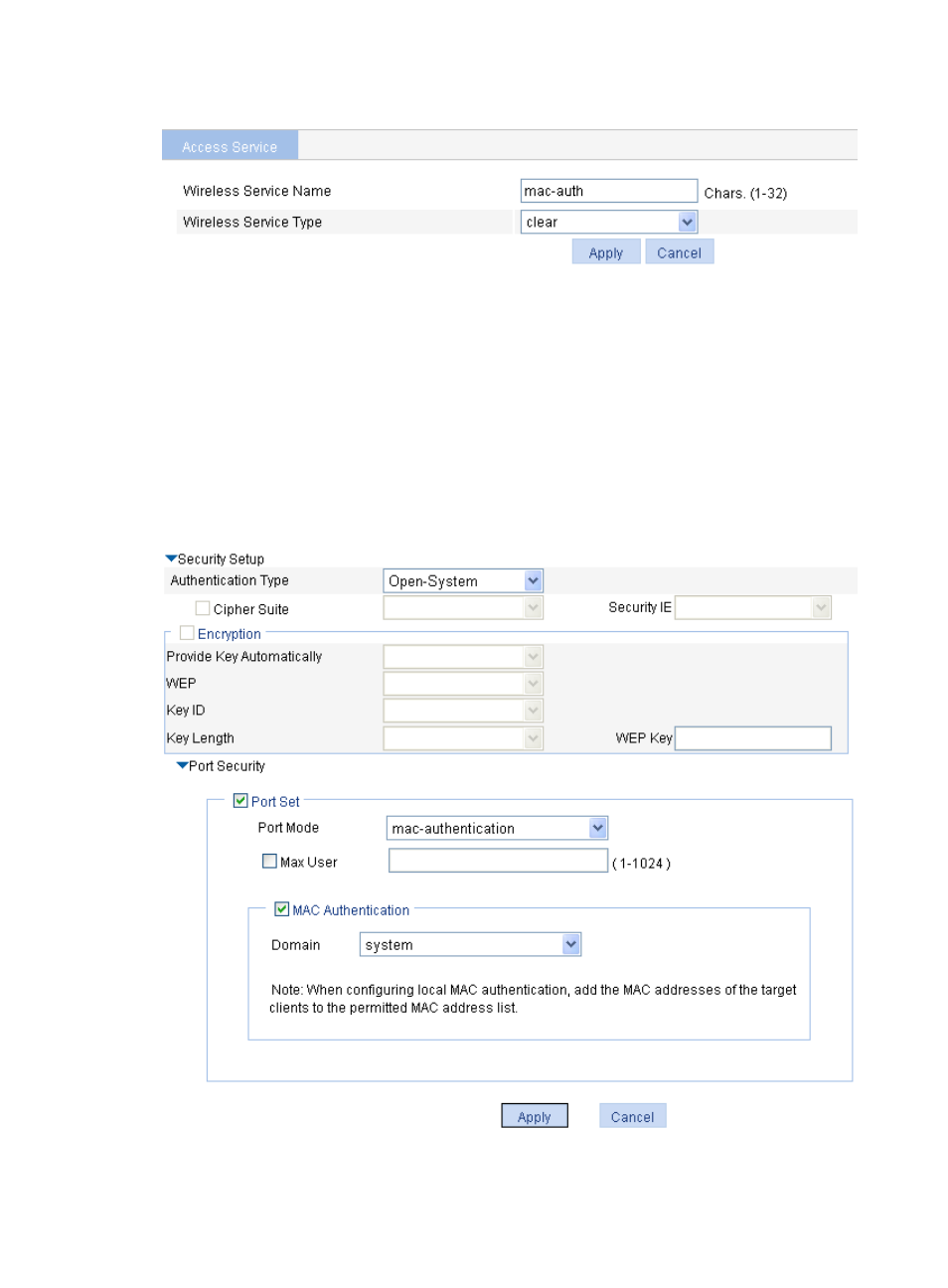
278
Figure 282 Creating a wireless service
6.
Configure MAC authentication:
After you create a wireless service, the wireless service configuration page appears.
a.
In the Security Setup area, select Open-System from the Authentication Type list.
b.
Select the Port Set box, and select mac-authentication from the Port Mode list.
c.
Select the MAC Authentication box, and select system from the Domain list.
d.
Click Apply.
A configuration progress dialog box appears.
e.
After the configuration process is complete, click Close.
Figure 283 Security setup
7.
Enable the wireless service:
Advertising
This manual is related to the following products: