H3C Technologies H3C WX3000E Series Wireless Switches User Manual
Page 461
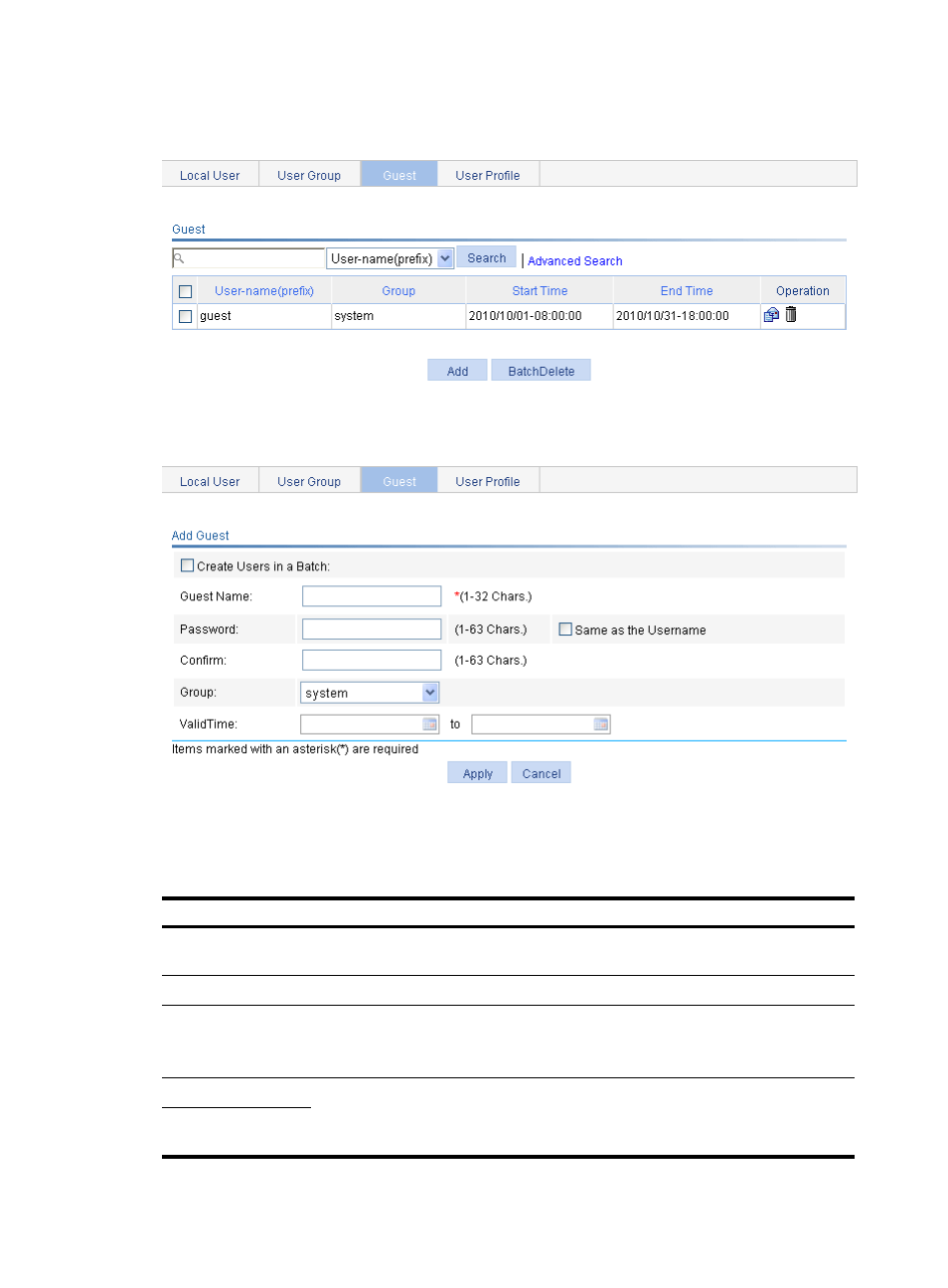
445
2.
Click the Guest tab to display the guest information.
Figure 472 Guest list
3.
Click Add to enter the guest configuration page.
Figure 473 Guest configuration page
4.
Configure a single guest or a batch of guests as described in
.
5.
Click Apply.
Table 146 Configuration items
Item Description
Create Users in a
Batch
Specify whether to create guests in a batch.
Username
Specify a name for the guest when users are not created in a batch.
User-name(prefix)
Specify the username prefix and number for guests to be created in a batch.
For example, if you specify the username prefix as abc and number as 50, 50 guests
will be created, with the usernames abc0 through abc49.
Password
Specify a password for the guest.
If you select this option, you do not need to enter the password and confirm password,
and the guest password is the same as the username.
Same as the
Username