H3C Technologies H3C WX3000E Series Wireless Switches User Manual
Page 549
Advertising
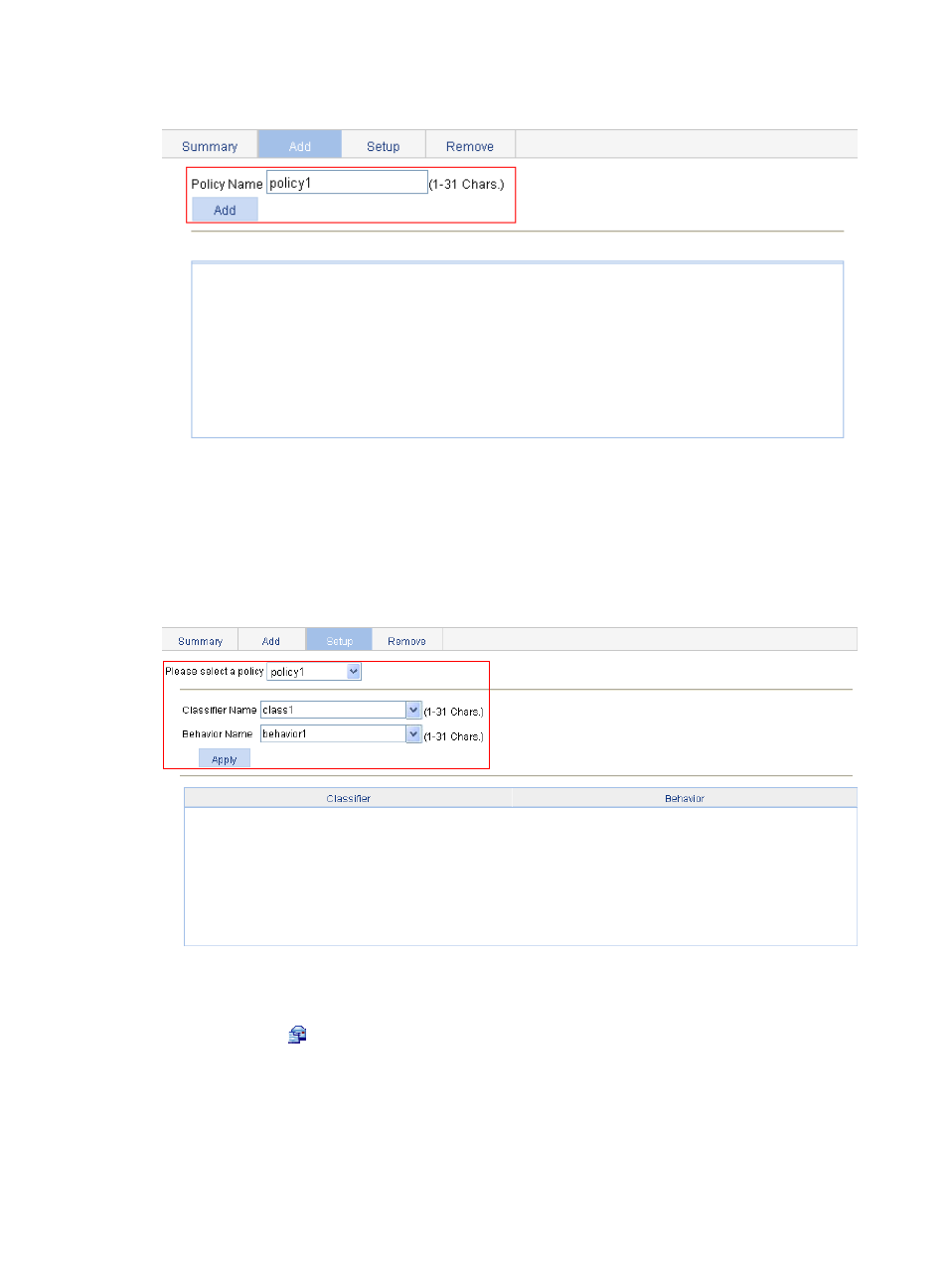
533
Figure 561 Adding a policy
9.
Configure classifier-behavior associations for the policy:
a.
Click the Setup tab.
b.
On the page as shown in
, select policy1, select class1 in the Classifier Name list,
and select behavior1 in the Behavior Name list.
c.
Click Apply.
Figure 562 Configuring classifier-behavior associations for the policy
10.
Apply the QoS policy in the inbound direction of the wireless service named service1:
a.
Select QoS > Service Policy from the navigation tree.
b.
Click the icon for wireless service service1.
c.
, select the Inbound Policy option, and select policy1 from
the following list.
d.
Click Apply.
Advertising
This manual is related to the following products: