Binding an ap radio to a mesh service, Enabling a mesh service – H3C Technologies H3C WX3000E Series Wireless Switches User Manual
Page 330
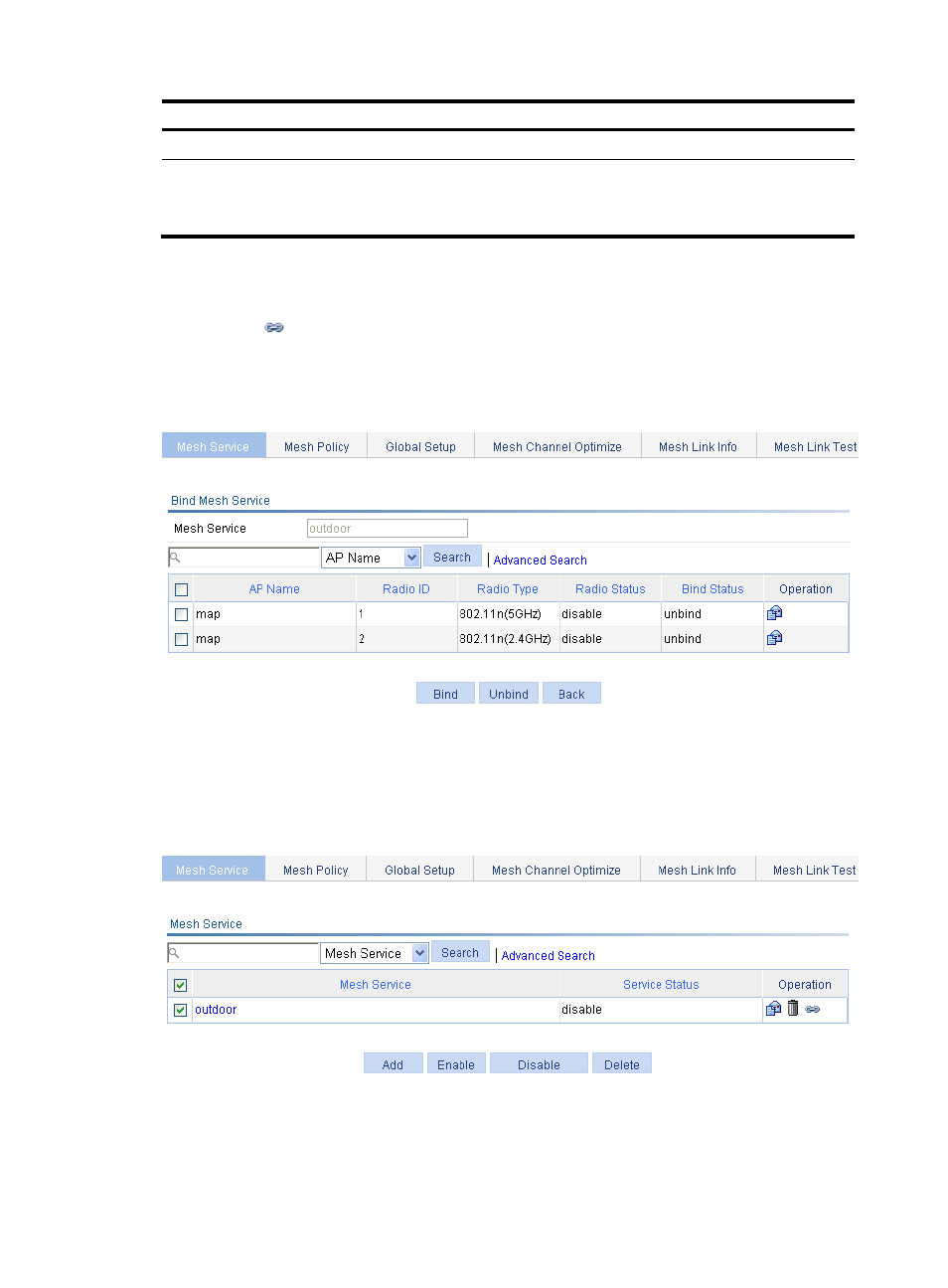
314
Item Description
Raw Key
Enter a pre-shared key in the format of hexadecimal digits.
Pre-shared Key
Pre-shared key.
•
A string of 8 to 63 characters, or.
•
A valid hexadecimal number of 64 bits.
Binding an AP radio to a mesh service
1.
Select Wireless Service > Mesh Service from the navigation tree.
2.
Click the
icon to enter the page for binding an AP radio to a mesh service.
3.
Select the AP radio to be bound.
4.
Click Bind.
Figure 334 Binding an AP radio to a mesh service
Enabling a mesh service
1.
Select Wireless Service > Mesh Service from the navigation tree.
2.
Click the Mesh Service tab to enter the mesh service configuration page.
Figure 335 Enabling a mesh service
3.
Select the mesh service to be enabled.
4.
Click Enable.