Enabling 802.11n – H3C Technologies H3C WX3000E Series Wireless Switches User Manual
Page 618
Advertising
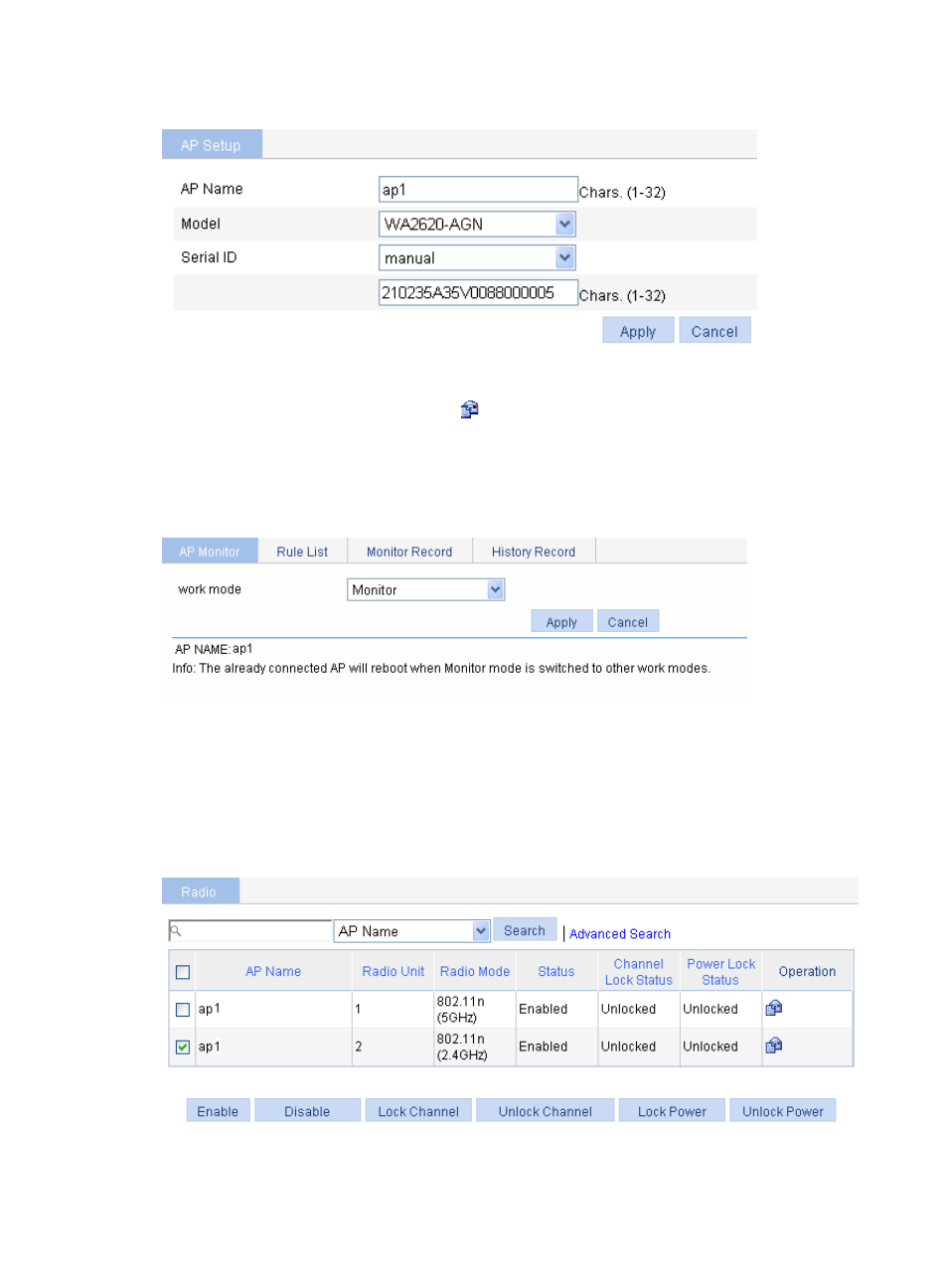
602
Figure 640 Creating an AP
4.
Select Security > Rogue Detection
from the navigation tree.
5.
On the AP Monitor tab, click the icon
corresponding to the target AP to enter the page for
configuring the work mode.
6.
Select the work mode Monitor.
7.
Click Apply.
Figure 641 Setting the work mode
Enabling 802.11n
1.
Select Radio > Radio from the navigation tree to enter the page for configuring radio.
2.
Select the target AP.
3.
Click Enable.
Figure 642 Enabling 802.11n (2.4 GHz)
Advertising
This manual is related to the following products: