1 create and configure channels, Add an encoder to the vga grid, Create and configure channels – Epiphan Networked VGA Grid User Manual
Page 100
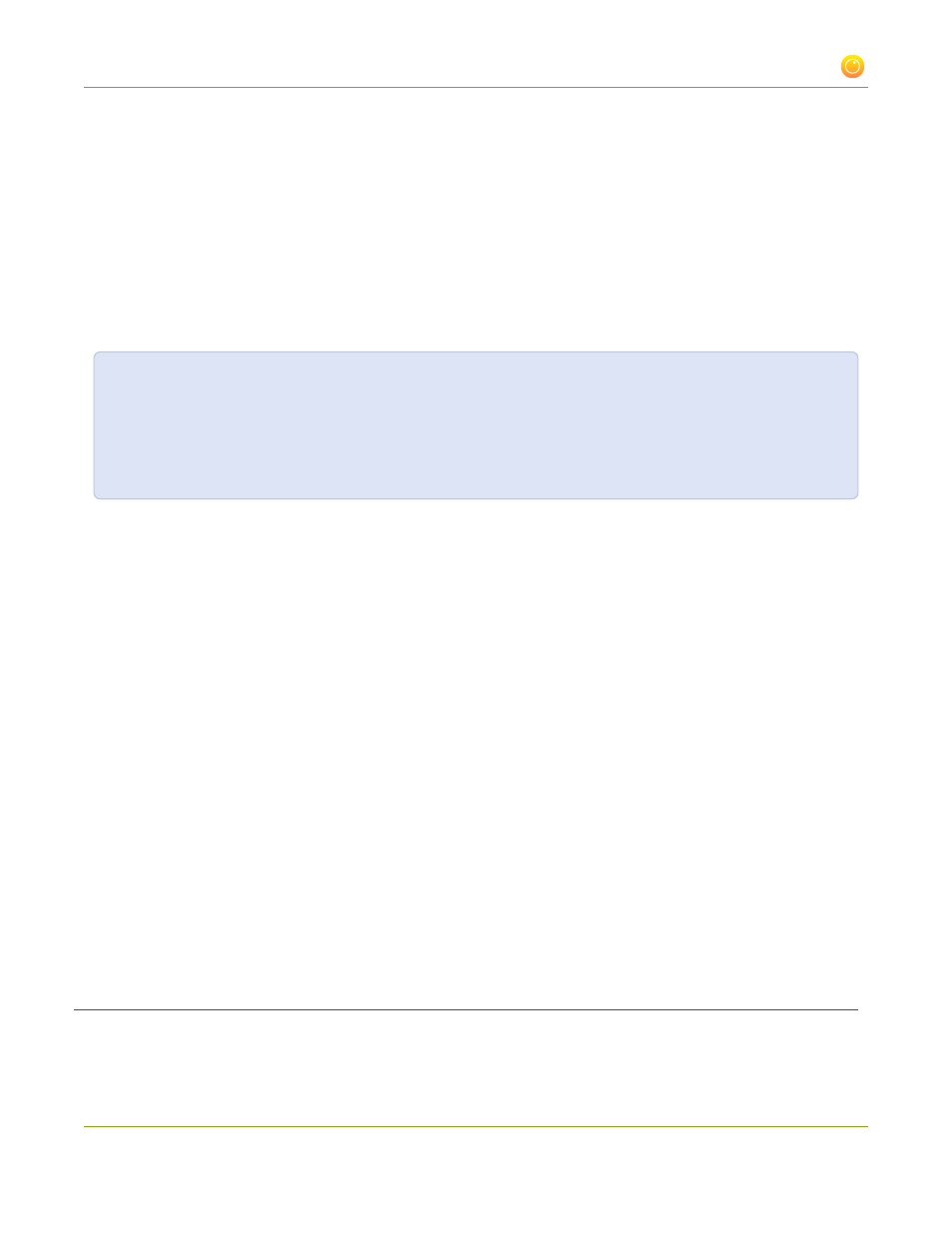
Networked VGA Grid User Guide
3-1 Create and configure channels
3-1
Create and configure channels
Channels make your sources available for viewing and recording. You choose how you want to configure your
sources to make channels.
Networked VGA Grid gives you a lot of control over how your sources are streamed. You are not limited to
creating a Channel list that is a one-to-one reflection of your Sources list.
You can add the same source to multiple single-source or multi-source layout channels.
For example, you could use the same source in all three of these situations, concurrently:
l
as the only source in Channel 1 at 1080p, 30fps, 10,000 kbps;
l
as the only source in Channel 2 at 720p, 15 fps, 2,000 kbps;
l
and added to Channel 3 as part of a multi-source layout with picture in picture.
All channels, even if they re-use a source, can be streamed and recorded simultaneously. Using the example
above, you could record any combination of those three channels, and stream one, two, or all three of them
using any available streaming methods.
This section covers the following topics for creating channels:
l
Add an encoder to the VGA Grid
l
Create a channel with a DVI or VGA source
l
l
Enable and disable a channel
l
Configure picture in picture or picture with picture layout
l
Add an encoder as a source for a multi-source channel
l
l
l
While configuring channels, consider opening a live preview of the channel in another tab or browser window
so you can see the changes as they are applied, refer to
Add an encoder to the VGA Grid
VGA Grid HD Encoders are added to the VGA Grid as channels. Follow the steps below for each encoder you
want to add to the Networked VGA Grid.
88