Examples, Allow list with distinct ip addresses – Epiphan Networked VGA Grid User Manual
Page 78
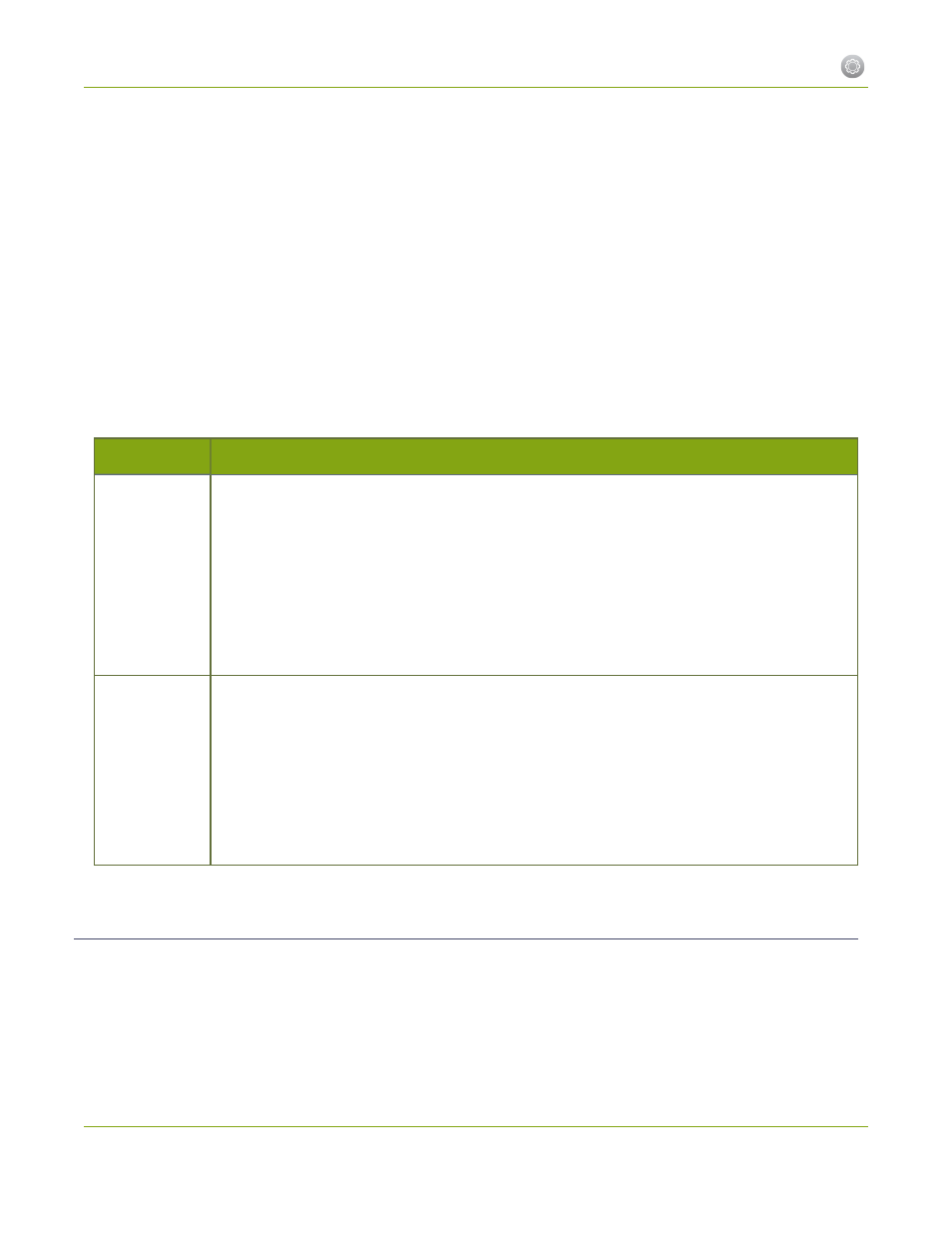
Networked VGA Grid User Guide
1-6 Restrict Viewers by IP Address
3. Select the Streaming link for the desired channel; the streaming configuration page opens.
4. From the Access Control drop-down, select Use these Settings; local password and Allow/Deny IP lists
are enabled.
5. If desired, type a password for the viewer in the Viewer Password field.
6. Type allowed IP addresses or address ranges in the Allow IP’s field. Separate addresses with a comma.
7. Type denied IP addresses or address ranges in the Deny IP’s field. Separate addresses with a comma.
8. Click Apply.
If a user attempts to connect to the stream from a disallowed IP address, access is denied. If connecting by
internet browser, the message "IP address rejected." is displayed.
The following table describes the applicable fields.
Table 18
IP Based Restriction Fields
Label
Description/Options
Allow IP's
Enter individual IP Addresses or IP Address ranges, separated by commas. To specify a
range, use a hyphen (-). Optional spaces improve readability.
Users connecting from addresses in this list are permitted to view broadcasts from the
system, provided their IP address is not in the Deny IP’s list.
To allow all (except IP addresses in the deny list, if any), leave the field blank.
You can use the Allow list by itself, or in conjunction with the Deny IP’s list as an exception
to a rule in the allow list.
Deny IP's
Enter individual IP Addresses or IP Address ranges, separated by commas. To specify a
range, use a hyphen (-). Optional spaces improve readability.
Users connecting from addresses in this list are not allowed to view broadcasts from the
system, unless their IP address is in the Allow IP’s list. If a specific IP address is in both lists,
access to the stream is denied.
You can use the Deny list by itself, or in conjunction with the Allow IP’s list as an exception
to a rule in the allow list.
Examples
Allow List with Distinct IP Addresses
The simplest allow/deny list is to use the list of known IP addresses to craft a list of allowed IP addresses. All
other addresses are denied access to the broadcast.
66