Deleting channels – Epiphan Networked VGA Grid User Manual
Page 63
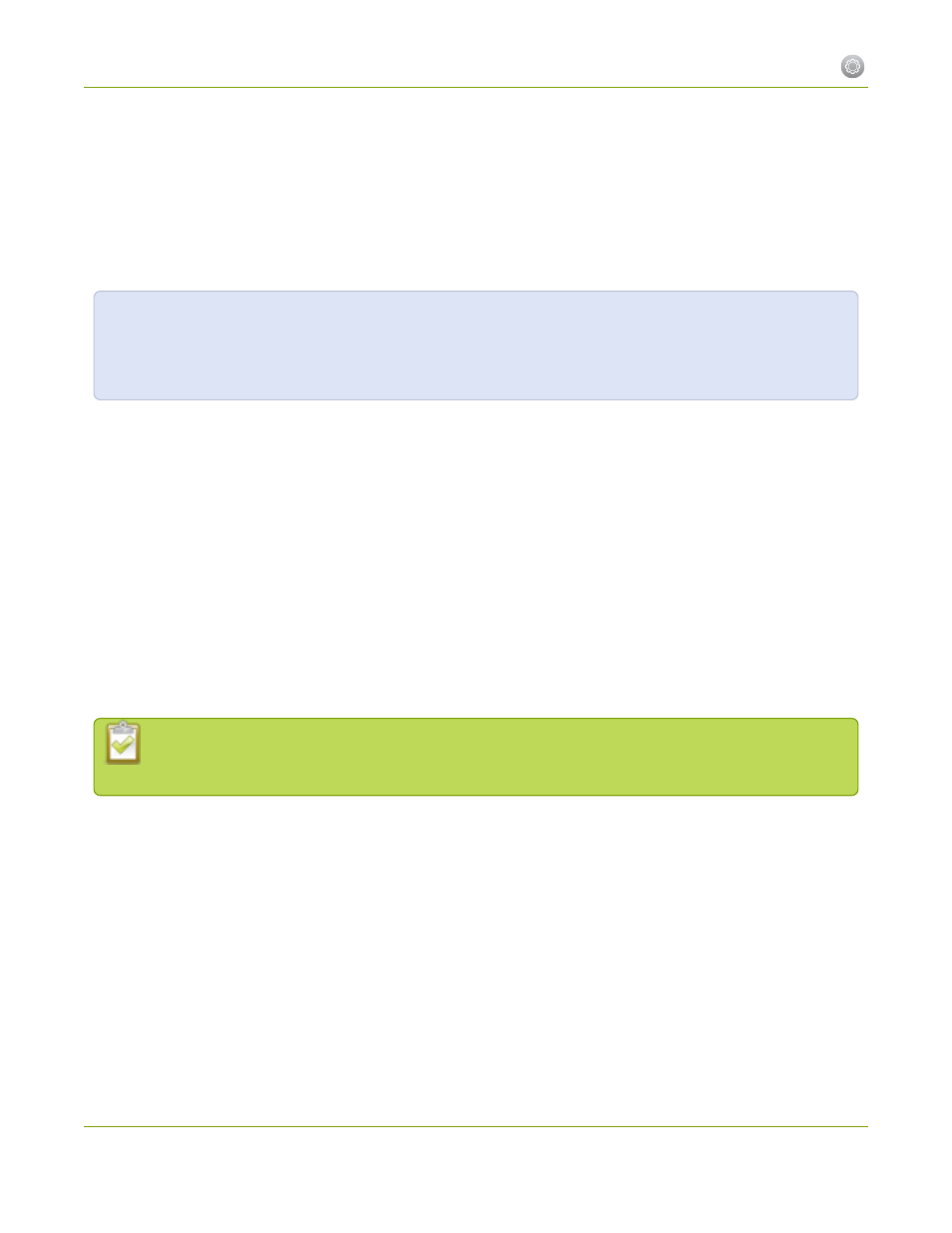
Networked VGA Grid User Guide
1-3 Configuration presets
For example, prior to applying your configuration preset, you have channels with indexes 1, 2 and 3; each of
these has five recording files. When you apply a configuration preset that has channels with index 1 and 2 only,
you'll notice those channels each still have the same 5 recording files. Channel with index 3 is no longer
present, but the files are not lost!
Overwritten channel files are still available. To access and download/delete these recorded files, enter the
following into the address bar: http://<deviceIP>/admin/channelN/archive or
http://<deviceIP>/admin/recorderN/archive, where N is the index of the removed channel/recorder.
For example, if a Channel with index 3 is no longer present, its corresponding files can be accessed by
entering the following into the address bar:
l
http://192.168.0.183/admin/channel3/archive
If you now create a new channel with index 3 (or load a preset that contains a channel with index 3), you'll find
it starts with five recorded files in the Recordings section. These are the same recorded files that existed at the
start of this example.
Furthermore, if you delete any of the recordings, you are deleting the only instance of those files. Using our
previous example, if you delete one of the five recordings from channel index 1, you'll find that even after
applying different presets channel 1 will have only four recorded files.
Deleting channels
Recorded files are stored on the system based on their channel or recorder number. All files saved for channel
index 1 are in one folder, and all files for recorder index 2 are in another. When you delete a channel (or
recorder), you permanently delete all recordings for that channel (or recorder) even if those recordings were
made while a different preset is applied.
Note applying a configuration preset with a different set of channels or recorders is not the same
as deleting a channel.
When deleting a channel or recorder that has recorded files, the web interface warns you of other
configuration presets that use the same channel or recorder index numbers. When you see this prompt, we
recommend you take a moment to look through the Recordings list to make sure you're OK to proceed with
permanently deleting all the recorded files.
51