Select the background color for your channel, Select the background color, For your channel – Epiphan Networked VGA Grid User Manual
Page 135
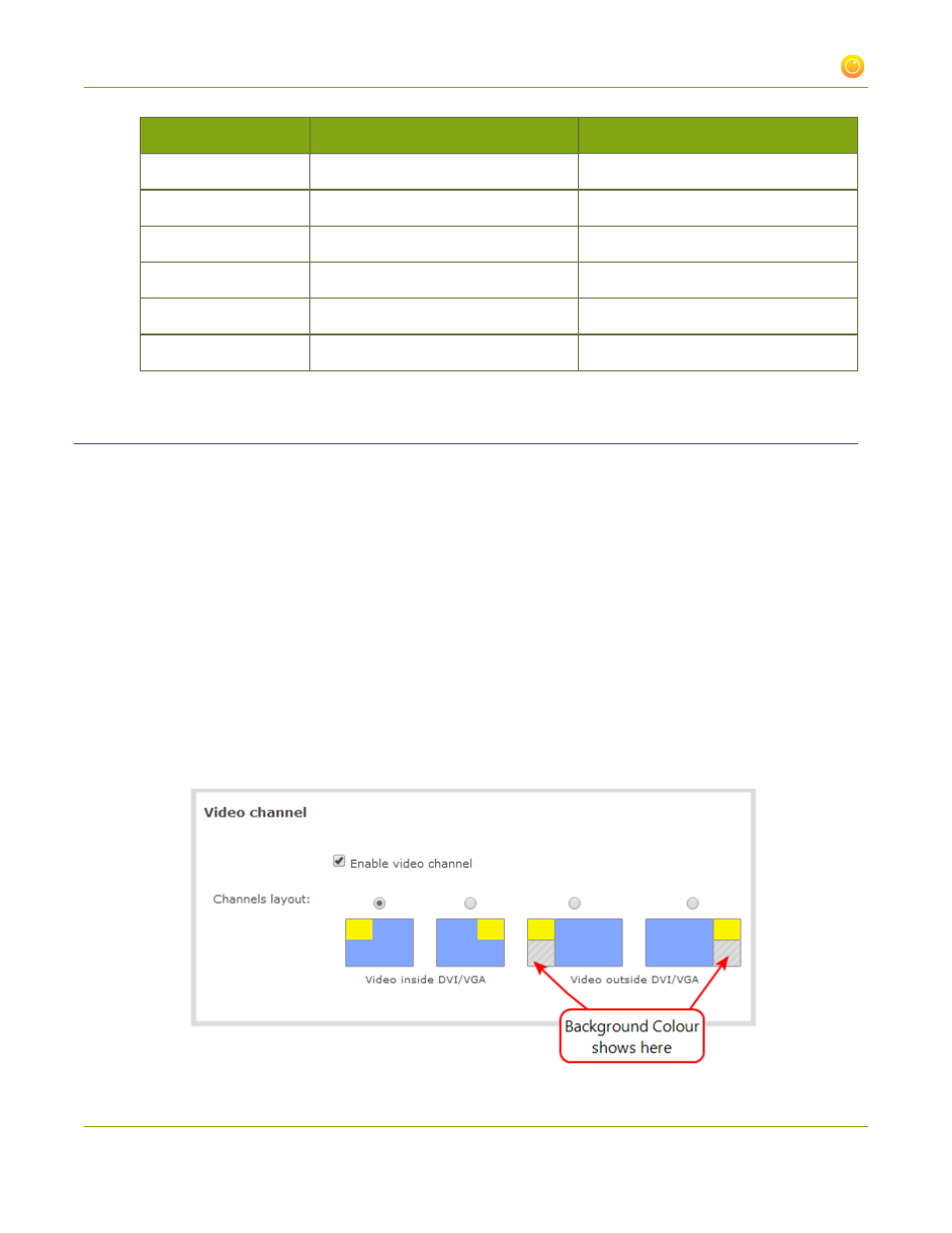
Networked VGA Grid User Guide
3-4 Customize your channel
Field
Value
Example
time
%T
08:40:45
hour
%k
08
minute
%M
40
second
%S
45
millisecond
%#m
378
channel name
%c
Camera Feed 1
Select the background color for your channel
When you choose picture in picture layout with the video channel outside the DVI/VGA channel or a multiple
source layout, you can select the background color to fill the unused space. For example you can add a color
from your your corporate color scheme.
To add a background color:
1. Connect to the admin interface using your preferred connection mechanism. See
.
2. Login as admin.
3. From the web interface, click the Encoding menu option for the encoder's channel; the Encoding page is
displayed.
4. Scroll to Video channel. Picture in picture layout options are available when both VGADVI and Video
channels are enabled.
5. Choose a layout with video outside of the DVI/VGA channel.
123