Verify raid storage – Epiphan Networked VGA Grid User Manual
Page 264
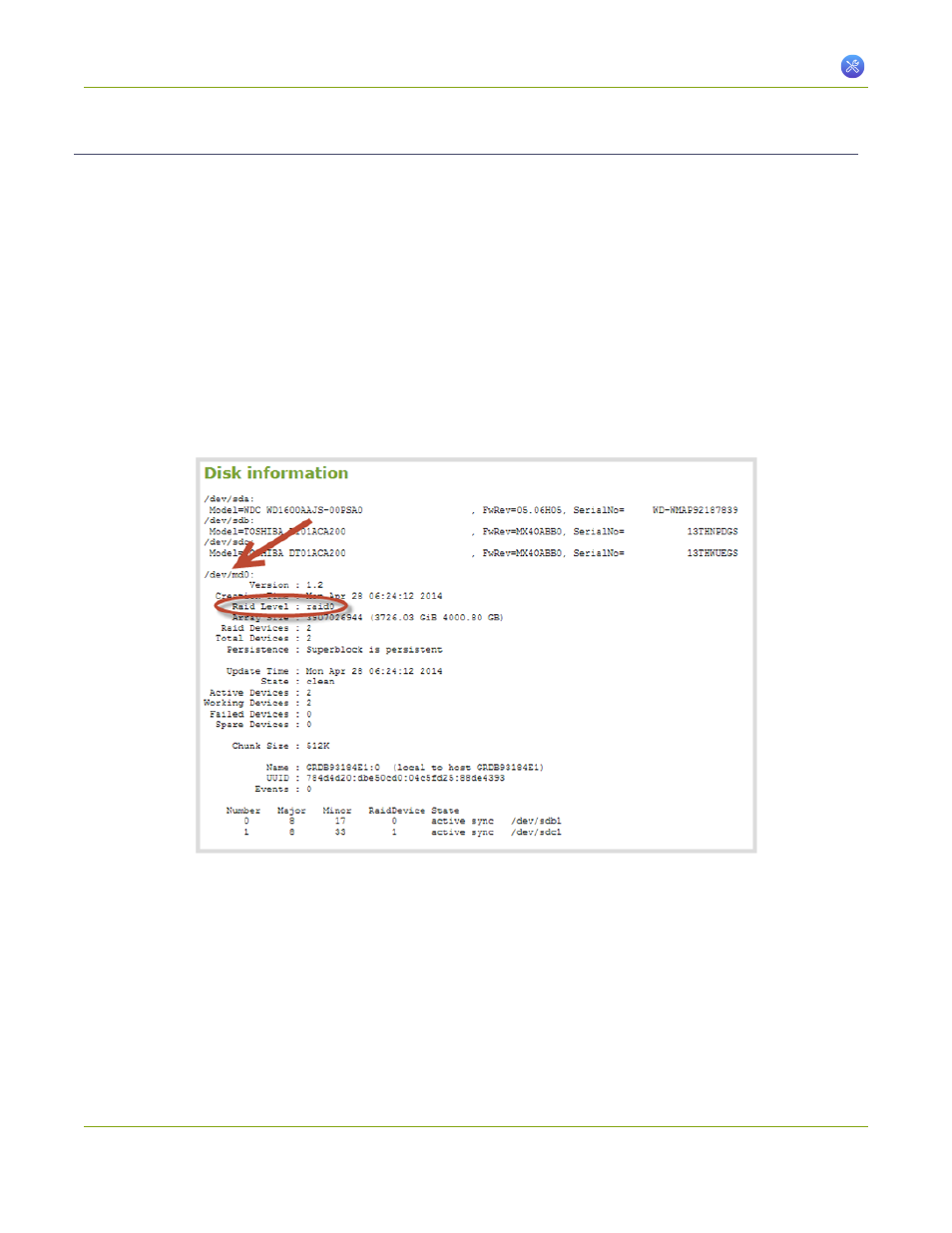
Networked VGA Grid User Guide
7-7 Storage Disk Maintenance
Verify RAID storage
The rackmount Networked VGA Grid can be optionally configured with storage configured in a RAID array. Use
the strategies described here to determine if you are using a RAID array and if it is in good health.
To check if the disks are configured for RAID:
1. Connect to the admin interface using your preferred connection mechanism. See
.
2. Login as admin.
3. Select the Disk Check link in the Configuration menu; the disk maintenance page opens.
4. Scroll to the Disk information section of the page.
5. If RAID is configured, the disk information contains a line item for /dev/md0. The RAID configuration
level is shown next in the /dev/md0 statistics.
To check RAID integrity:
1. Connect to the admin interface using your preferred connection mechanism. See
.
2. Login as admin.
3. Scroll to the Internal Storage section at the bottom of the menus on the left side of the page.
4. If the RAID configuration is sound, the internal storage section reports statistics for the storage, but
shows no errors.
252