Restore factory configuration manually – Epiphan Networked VGA Grid User Manual
Page 247
Advertising
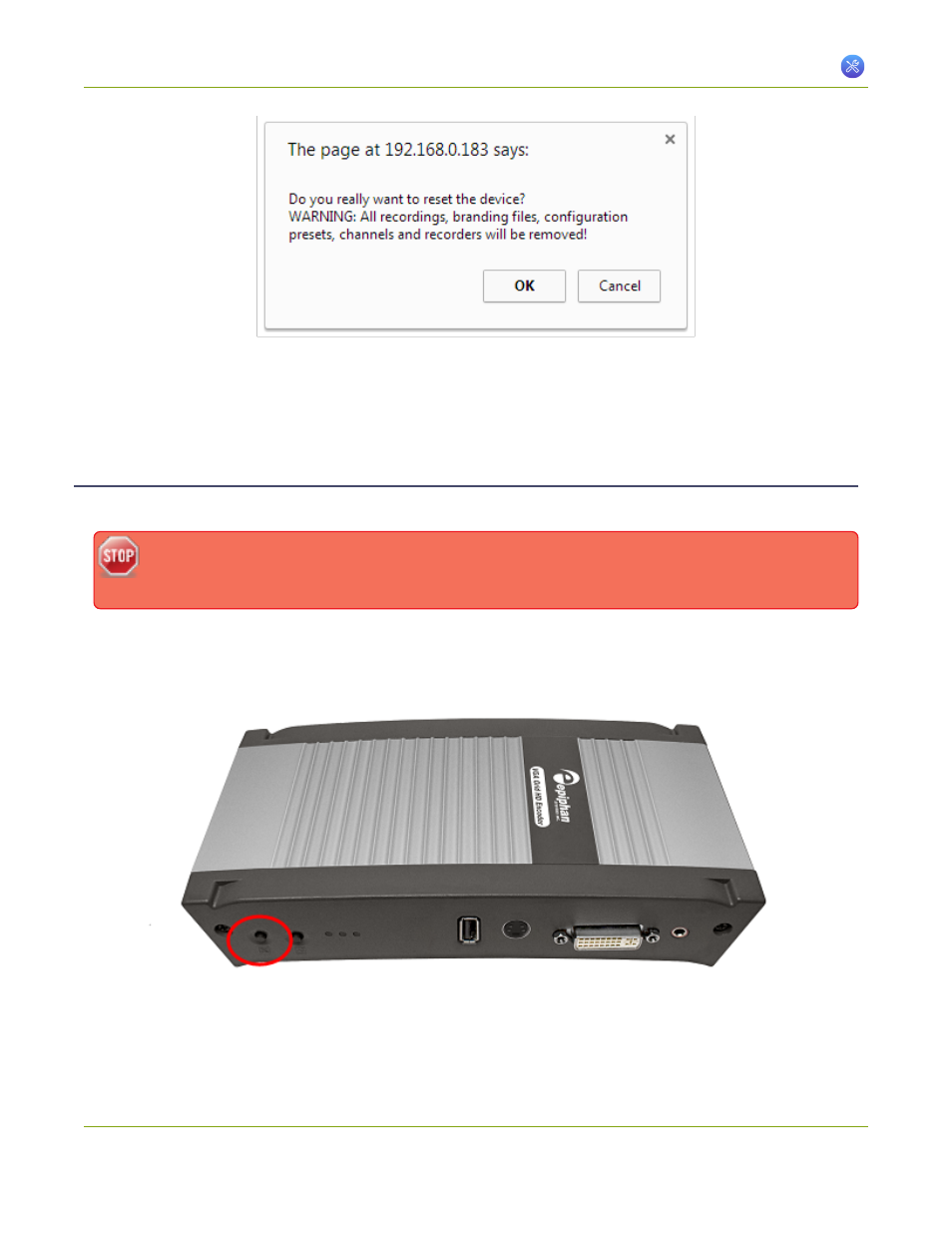
Networked VGA Grid User Guide
7-4 Perform Factory Reset
5. Click OK on the warning dialog; the system resets to factory defaults and reboots.
6. Wait for the system to reboot and begin re-configuration.
Restore Factory Configuration Manually
Your VGA Grid HD Encoder can be reset to factory state, restoring all settings to original values.
Restoring the factory settings erases all configuration items on the system. This includes all your
source settings, channels, and network settings.
Only proceed if you know this is what you want to do.
The VGA Grid HD Encoder has a factory reset button located on the front of the device. Refer to the image
below for the location of the button.
To manually restore the factory configuration:
235
Advertising
This manual is related to the following products: