Epiphan Networked VGA Grid User Manual
Page 171
Advertising
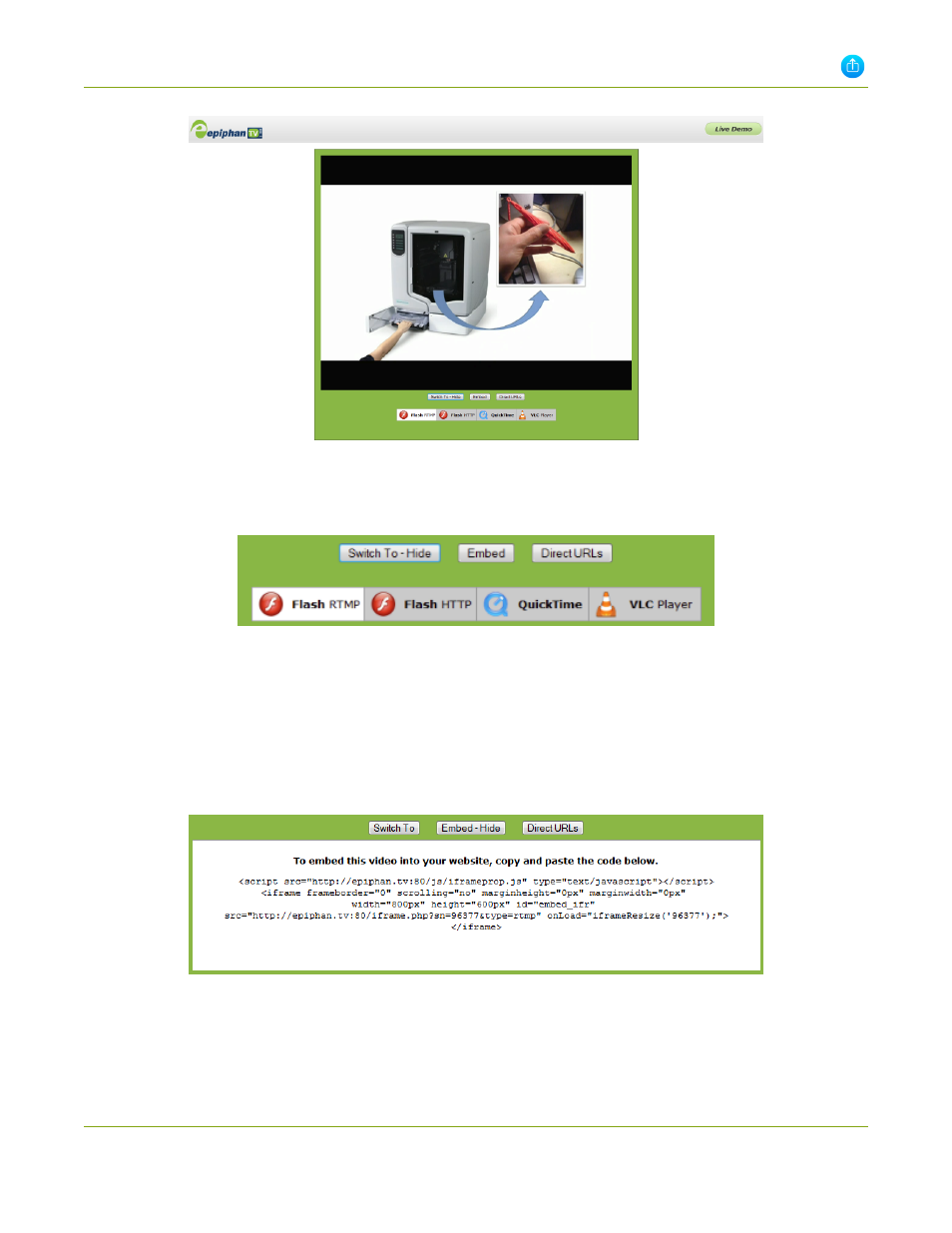
Networked VGA Grid User Guide
4-1 Stream your video
Specify a multimedia player to view your Epiphan TV broadcast
1. From the Epiphan TV portal, click Switch To on the bottom of the screen; the following options appear.
2. Choose a plug-in from the list, the stream is displayed using the selected multimedia player.
Add a link to your website to stream your Epiphan TV broadcast
Follow the steps below to embed code for the broadcast in a web page.
1. Go to the Epiphan TV portal.
2. Click Embed on the bottom of the screen; a dialog box opens displaying the code.
3. Highlight and right-click on the code in the dialog box. A drop-down menu appears.
4. Choose Copy.
159
Advertising
This manual is related to the following products: