Epiphan Networked VGA Grid User Manual
Page 26
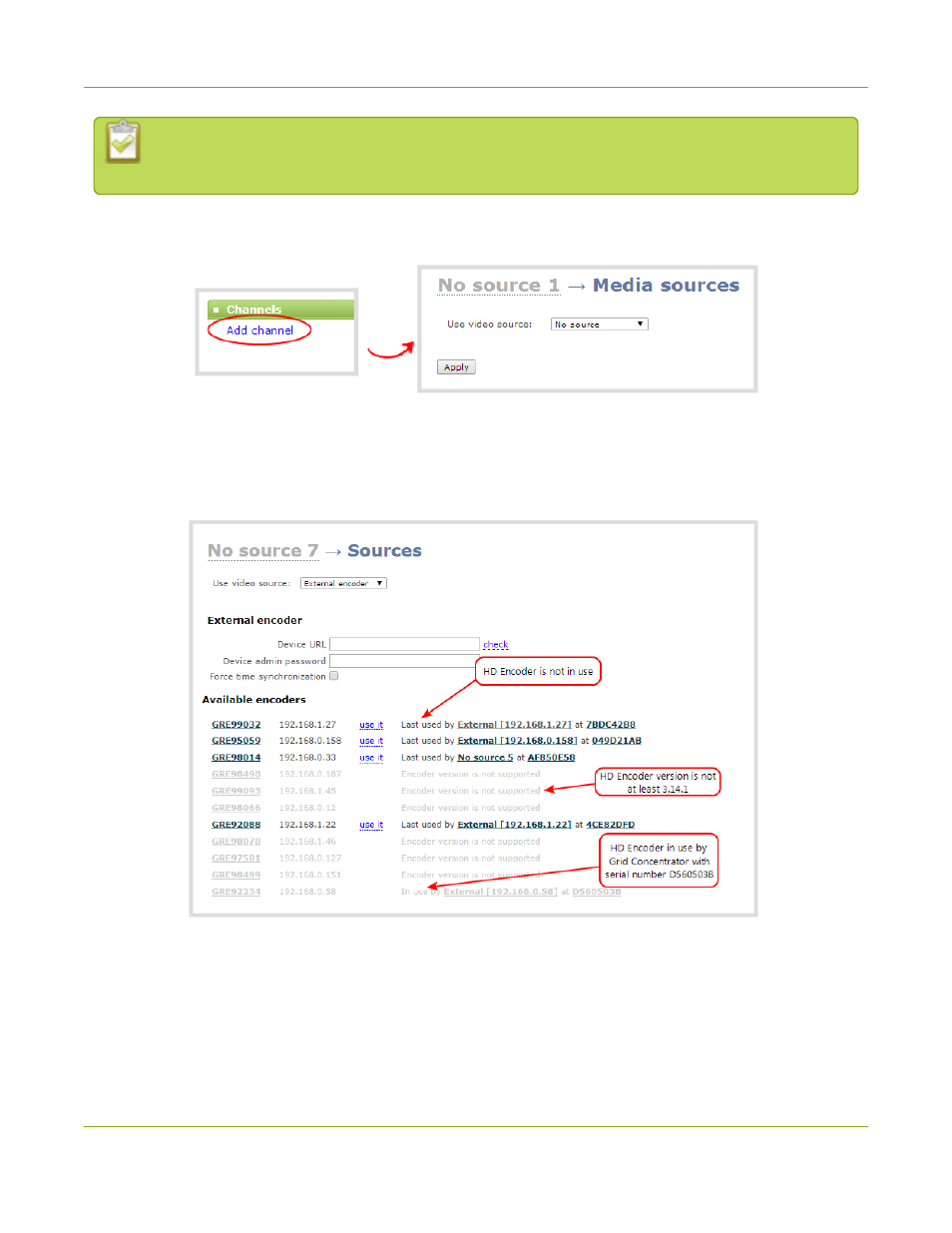
Networked VGA Grid User Guide
Quick Start
The serial numbers and IP addresses for your system will not be the same as the examples shown
below.
1. From the web interface, scroll to the Channels section and click Add channel; the add channel
configuration page appears.
2. Select External encoder from the Use video source drop-down; the external encoder selection page
appears. Your list should contain just the one VGA Grid HD Encoder set up in Step 1, but if it has several,
like the example below, match the serial number with the serial number printed on the bottom of your
encoder.
3. Copy the IP address for your VGA Grid HD Encoder from the list and paste it in the Device URL field.
4. Leave the admin password blank (this is the default) unless you assigned an admin password earlier.
5. Click Apply; your channel is added as a new channel named External [<ip address>].
6. Click Status to confirm the new name.
14