Create a channel with a dvi or vga source, Check vga grid hd encoder status – Epiphan Networked VGA Grid User Manual
Page 104
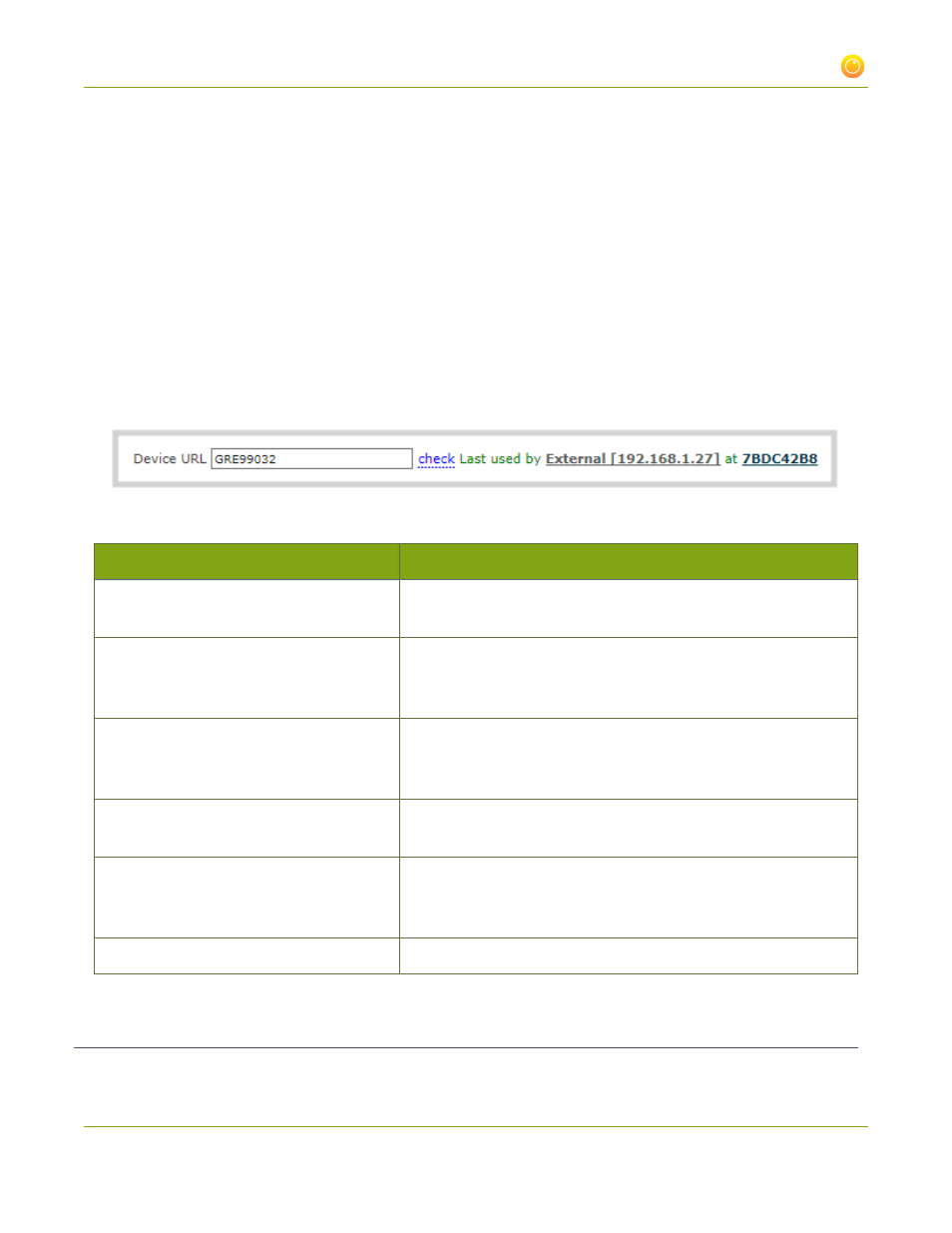
Networked VGA Grid User Guide
3-1 Create and configure channels
Check VGA Grid HD Encoder status
In addition to the details provided in the list of available HD encoders on the sources page, you can also
request a check for a particular HD Encoder.
1. Connect to the admin interface using your preferred connection mechanism. See
.
2. Login as admin.
3. Click Sources for the channel you wish to configure; the sources configuration page opens.
4. Enter the IP address or serial number of your VGA Grid HD Encoder in the Device URL field.
5. Enter the Device admin password.
6. Click the checkbutton beside the Device URL text box; the status appears beside the word status.
Possible status values are:
Status Value
Description
OK
VGA Grid HD Encoder has not been used by any VGA Grid and is
ready for use.
Last used by channel name at server name
The VGA Grid HD Encoder is not currently in use, but was last
configured by the server name specified, for the channel name
specified.
Encoder version is not supported
The firmware version of the VGA Grid HD Encoder is
incompatible with the firmware version of the Networked
VGA Grid.
Encoder is not supported
The device at the given IP address is not recognized as
an Epiphan VGA Grid HD Encoder.
In use by channel name at server name
The VGA Grid HD Encoder is currently in use by another
VGA Grid. You must remove that associated before you can use
it again.
Encoder is not available
No device is avialable at the specified IP address.
Create a channel with a DVI or VGA source
A single source channel displays the output from one source in one viewing screen.
92